How To Get LiveArchive Web UI

By now we hope everyone who needs a backup has started it via ExchangeDefender LiveArchive and as previously mentioned we’ve got a huge new feature to show off this Wednesday:
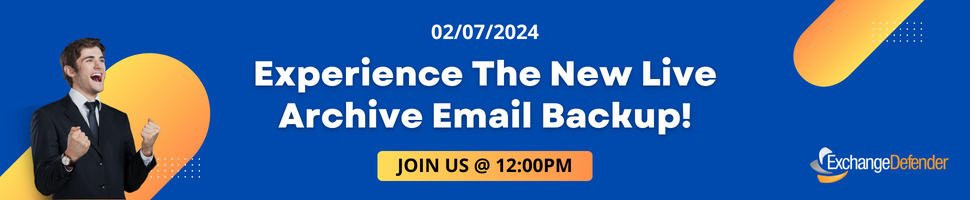
During this event, we will discuss the ExchangeDefender LiveArchive Web UI, the open-source eDiscovery platform for your LiveArchive email backups. This stack can be hosted anywhere, even on your PC as in the example below. With database services holding metadata and the location of the email message on S3 storage, the LiveArchive user interface is very similar to webmail platforms. We even have themes that are inspired by GMail and M365 platforms so users can access their backups in the interface that feels similar to the one they are familiar with.
We know a lot of our partners and clients like to tinker, so if you like to get ahead here is a sample docker-compose.yml you can use to launch LiveArchive Web UI right now (production branch):
services:
app:
image: public.ecr.aws/y9g1h8n8/exchangedefender/livearchive:latest
extra_hosts:
- 'host.docker.internal:host-gateway'
ports:
- '${APP_PORT:-80}:80'
volumes:
- livearchive-config:/app/storage/app/settings
- livearchive-loadbalancer:/data
environment:
LIVEARCHIVE_PERSISTENCE: browser
networks:
- livearchive
volumes:
livearchive-config:
livearchive-loadbalancer:
networks:
livearchive:
driver: bridge
Then simply point your browser to the container or if you’re running it on your PC http://localhost
That should give you everything you need to access LiveArchive backups with a modern and responsive eDiscovery frontend you own – we should discuss more details about deployment, different cloud hosting options, best practices, and different ways you can use LiveArchive Web UI. This should be plenty to get you started and get your questions ready for the live webinar this Wednesday, February 7th. and we look forward to seeing you there.
P.S. If you’re looking for old LiveArchive business continuity features, they are now a part of ExchangeDefender Inbox! Dive into the new world of ExchangeDefender Inbox, our smartest, most advanced email outage protection. Unlock insights on top features and highlights with our new brochure!
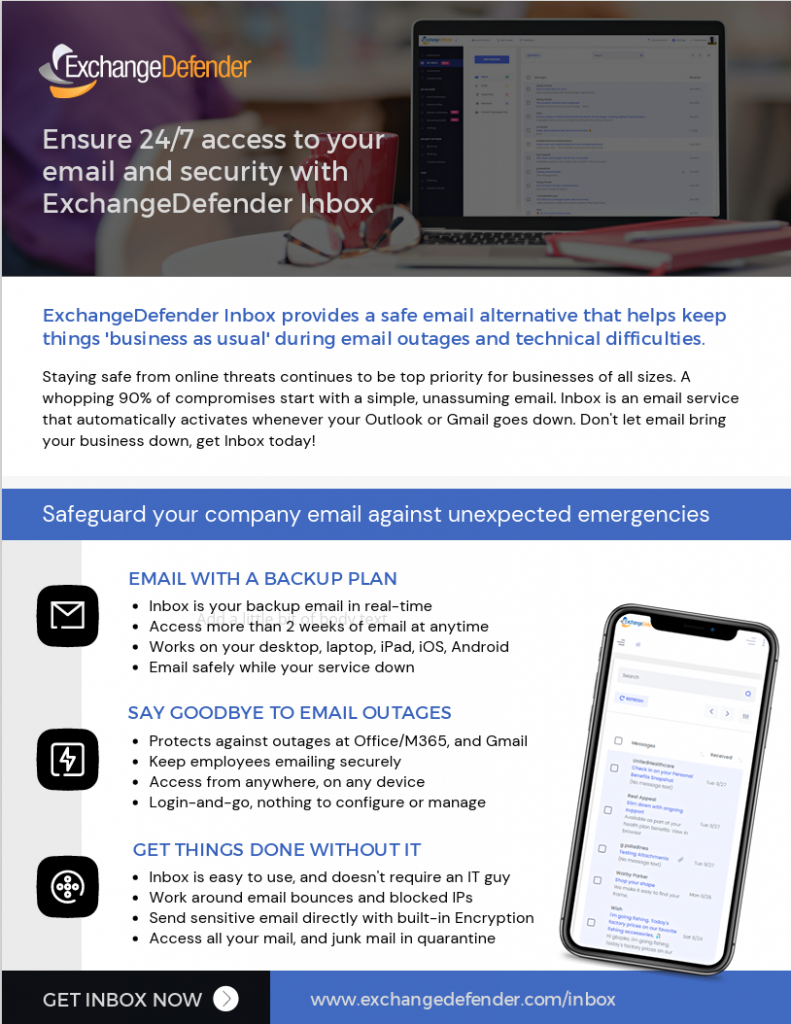
Unlocking the Power of LiveArchive: Exploring the Need for RDS/DB Integration

We’ve had a busy December rolling out LiveArchive with our partners and one of the most common questions that comes up is:
“Do I really need RDS/MariaDB/database service for LiveArchive? Can’t I get away with just S3 if we’re only using it for backup?”
The technical answers to this are “no” and “yes”, respectively. Unfortunately, in the real world both those answers are wrong. Allow us to explain:
ExchangeDefender LiveArchive relies on S3 object storage to store emails which is why it’s required for the service. ExchangeDefender does not require the RDS/MariaDB/database service for deployment – we will still perform the same backup of messages to object storage and place all emails into the appropriate user@domain.com folder. You can still download .eml files and open them with no issues in Outlook and other popular email clients.
Problem:
Unless you know the exact message I’d of the email you’re looking for you’ll have to download the entire user@domain.com directory and use a text search to locate it.
Solution:
Add RDS to LiveArchive so your archive looks more like this:
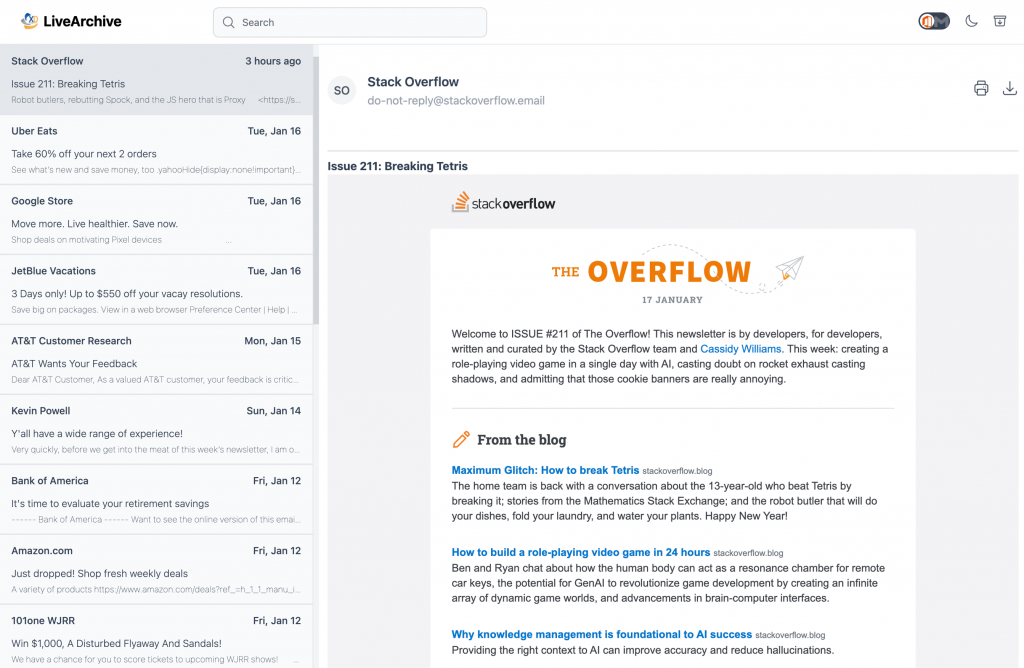
ExchangeDefender LiveArchive uses database services (choice of RDS, MariaDB, MySQL) to store message metadata which contains important message information such as message sender, recipient, subject, and attachments. That metadata is what our ExchangeDefender Web UI relies on to give you a friendly interface to access, search, export, and locate messages quickly in a friendly web interface. ExchangeDefender LiveArchive UI also enables you to filter your message view so you can do eDiscovery: enabling you to limit your search by sender, subject, and date.
We understand why some IT staff would want to do the bare minimum – the market, “nobody is buying stuff”, the complexity, nobody is ever going to look at it – and we hope that the explanation of how database services are used gives you the initiative to deploy RDS. It’s practically free (or totally free if you run it on your hardware) and it will greatly improve your performance, reduce time to recovery, and make it possible to quickly delegate eDiscovery or move data in a format that is open, documented, and will likely be around for decades. Not even tape can claim that! 
Essential file sharing tips from the professionals

When file sharing via the cloud became the norm, it revolutionized how we collaborated, and how we got business done. File sharing enables numerous people to have access to the same file(s), and be able to read, view, modify, or print it. Storage included, file sharing allows you to share files with anyone, and is the most common way to share large files. The increase ease of collaboration has made it easy for us to forget that the information we share at work must be handled with great care due to its sensitive nature. To make sure you’ve got the essentials to share safely, we asked our file sharing professionals what they think is most important when it comes to sharing via the cloud with others.
#1 – Use a secure file sharing platform
This tip is probably the most important. You’ll want to choose a secure file sharing service that is enterprise-grade had offers end-to-end encryption. This level of security will keep hackers away, and prevent them from stealing or viewing your data. ExchangeDefender’s professional file sharing software allows users to upload, manage, and share files securely using 128bit encryption for data protection. It also offers security settings for users, and advanced security controls for administrators.
#2 – Set permissions on your files and folders
It is crucial for administrators to control access to files and folders that include both important business information, and confidential client information. A good file sharing platform will allow you to apply restrictions or rules to files or groups of people. This will limit the information from being viewed or shared by the wrong individuals. Essentially, admins can control access by creating restrictions as to what a user can do, like the ability to view, download or delete files. ExchangeDefender Web File Server enables you to password protect a library, set automatic expiration dates, and even receive email notifications when new files have been added by coworkers, or downloaded by your clients.
#3 – Always check the file activity
Just like you check your bank account daily, or every few days – you’ll want to check the activity occurring inside of your file sharing software. Make it company policy to run an audit on your files weekly to see who has been accessing company resources. Reviewing your library frequently will allow to stay on top of the permissions you’ve set, and also determine whether certain files are no longer needed. A great file sharing system should give you detailed access to security and activity logs – this way you can instantly know who did what, and when.
#4 – Train employees on how to share
No doubt you’ll want the actual software to be easy to use, and the ability to quickly adopt for the whole organization. The next step after is to train and educate your coworkers on the importance of file sharing sensitive information at work. There are many risks associated with mishandling confidential information that could cause the company, or your client a lot of damage. Be sure to create clear rules on appropriate ways to share information with external parties. A good way to get everyone on board, is once you’ve invested in a secure file sharing software of your choice, have a lunch and learn together and go through the main features and daily functions you’ll be using.
#5 – Keep it in the cloud
At this point, everything that’s new is located in the cloud and its for good reason. The Cloud makes things easy, much easier. A quick implementation is crucial for the office, and a cloud solution is the way to go to make that happen. The right file sharing service will provide your workplace with the perfect setup that is easy to use, manage, and experience growth.
ExchangerDefender Web File Sharing makes it easy for teams to share documents without having to rely on email, or old file servers. Try for 14 days free!
Mid-pandemic, resilience is key to business survival

It is crucial for business to reimagine both the labor force and work strategy to be resilient. This include the ability to be flexible, adapt, and respond to change. SMB’s best survival chance is to evolve, execute intentional actions and focus on Resilience being in the forefront.
Adapting the tradition
Traditionally, Efficiency has been a primary focus in most organizations. The pandemic has caused a shift in the way businesses play out their day to day. The primary focus is/was to get the job done faster with inflexible processes that enabled agents to work more competently.
This is not to say efficiency is no longer required but merely has traded places with resiliency. Frankly, corporations must now ensure assets, employees, and their workload are ready to constantly shift with ongoing changes.
Resilience is key
Resilience can be defined as the ability to bounce back after life’s challenges. Businesses who are more resilient have learned to move past obstacles in a healthy way. Resilient people learn and know how to weather the storms that come along in life. They are aware of difficult conditions, can interpret the situation and make sound decisions on what needs to be done.
On the road to resilience – at the onset of the pandemic, companies primarily hoped for the best. They struggle to keep operations running, and are having to furlough or lay off laborers. The main focus at this point for business is financial survival, as COVID-19 continues to devastate our ‘business as usual’.
Well-fed and well-led employees
Companies aggressively protected workers, workplaces, and customers from infections. Also implemented practices to address the core needs of safety and well-being. They focused on being supportive to employees and their families. Cultivated employees to work smarter, by developing new skills and cross-training with other departments thus increasing productivity.
Time to Pivot
SMB’s have accepted, due to the ever-changing market that change is inevitable. Organizations reinvented the hiring process, job design, performance management and pay to coincide with the new operating model. Pivoting toward new markets, services or goods is a great way to build on the foundation a business already has, expands revenue, and brings more income to the organization.
ExchangeDefender provides email security, compliance, and email continuity solutions for small business. To explore our solutions, click here.
ExchangeDefender Web File Server gets even cooler – 5 new features!
It’s been less than two weeks since we released the highly anticipated upgrade to ExchangeDefender WFS (Web File Server / Web File Sharing) file collaboration portal. The usage of the service spiked as a result of the webinar, but it has been increasing on a daily basis ever since – don’t worry, developers and IT noticed – so we’ve been cranking ever since. As usual “it would be cool if it could do ” and “I have a ton of clients that need this, can it do ?” and we’ve been working overtime at the expense of other projects to get this done correctly (it’s being developed concurrently with ExchangeDefender Encryption and some other cool stuff).
Anyhow, I wanted to take a moment to show you what we do with your feedback.
First, yes, the old UI was a little bit clunky and REALLY slow by modern standards. We’ve fixed that, but it required redesigning how we actually build the library and how you interact with it. Since the last update we have split file upload from library creation – with the idea that the person that starts the library may not be the one contributing or sharing most of the documents in it.
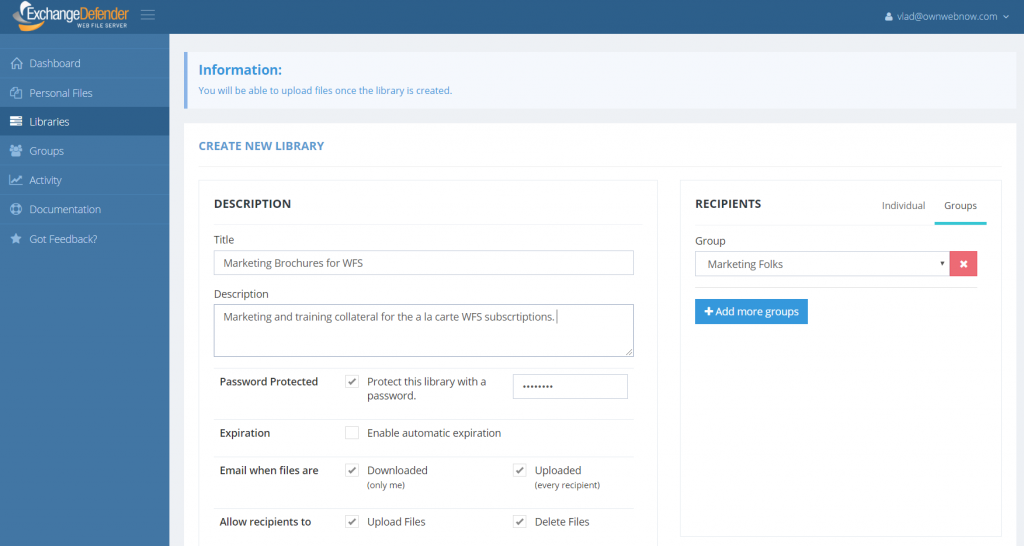
As you can tell, there are some new features in here – permissions and smarter email notifications to be specific. With notifications, we’ve introduced a mechanism to send you an email notice (and soon something much, much cooler) when someone downloads a file from your library, as well as a notification whenever a file is uploaded. If your document management practices haven’t changed since the last decade, you’ll probably love this.
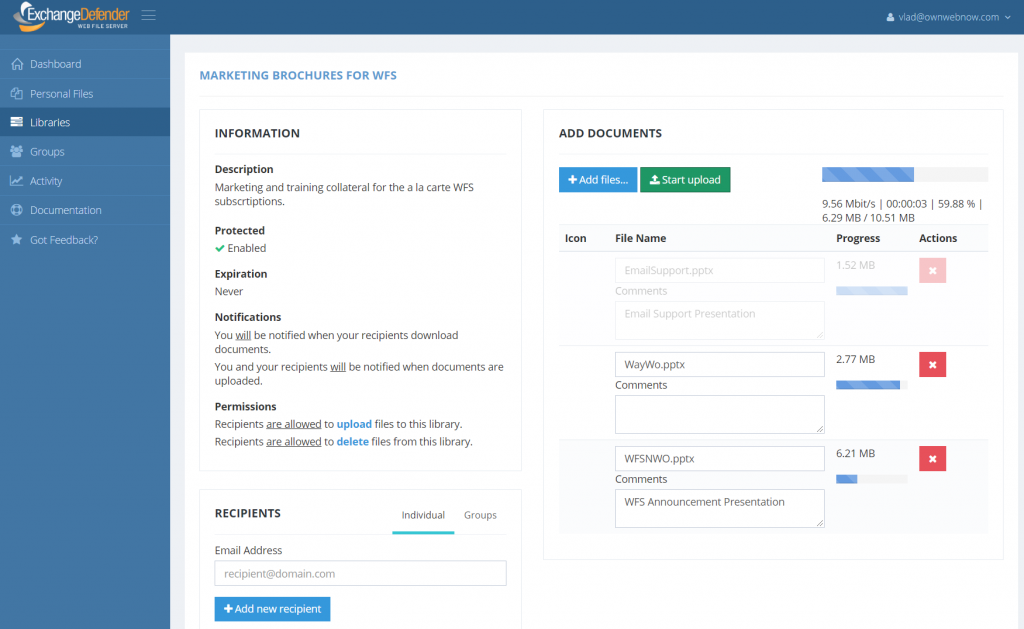
File management, or “actual work” as we like to call it, is on the next screen and is far more interactive. You can now upload files up to 500Mb (system max will eventually be 4GB) and as long as you’ve got a decent Internet connection you’re set. Drag and drop works too.
Once you’ve got your libraries together, you can actually pick up to 3 favorites. Those will be pinned to the top of your dashboard so you can access them quickly:
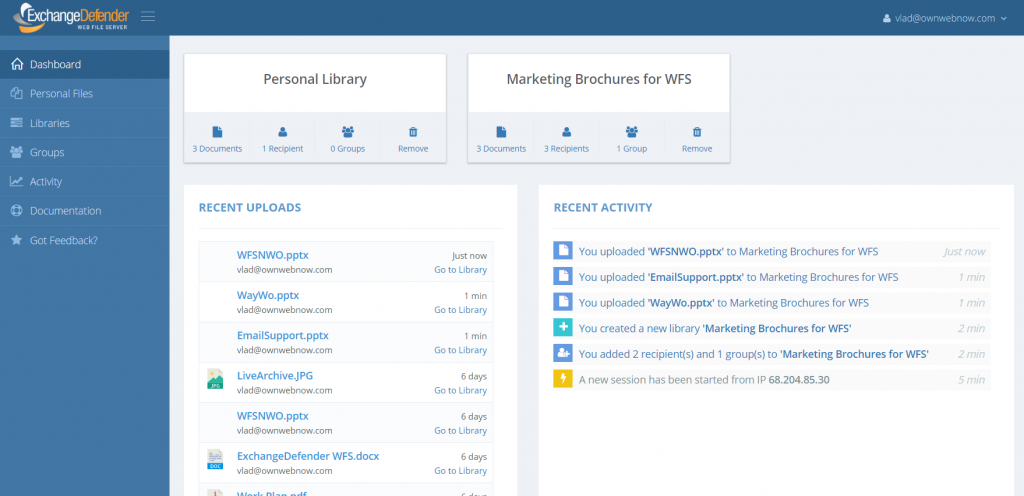
Now this is where things get cool and leave old “file sharing” stuff in the dust. If you’re working with others, particularly if they are contractors or not in your organization, you’re getting notices via email. ExchangeDefender WFS supports that by default, enjoy making your Outlook even slower and less productive. I’ve got something better. See that panel on the right? It shows you recent activity. Yes, this means that once you log in you will be able to see which files got changed, which libraries you got added to, what happened. And you will be able to plow through all the files and libraries and catch up with everything within a minute.
Next we’re embedding even more chat/discussion/notes to it so you can say goodbye to having to compose or respond to emails entirely. The big idea is that organizations are always sharing files but they are either stuck with old technology or old restrictive (and often insecure) platforms to do so. Say hello to ExchangeDefender WFS. It doesn’t look to “Windows File Sharing” first, it looks at collaboration first. Cause that is what people do with documents – they work on them together – be it creative, administrative, processing, logistics – life revolves around getting data and distributing it – and we’re making sure you can do that as securely and as productively as possible while getting rid of the “traditional IT way of doing it”
Everything you see here is a result of user feedback. So please, as you use our products and services, if we can help you please tap the Feedback link that is on every page and help us build something awesome.
P.S. Oh by the way, WFS now also supports versioning and revision control/notes. You’re welcome! 🙂
New ExchangeDefender AntiSPAM Engine

The more SPAM stays the same, the more ways they find to get it through to your mailbox.
How we determine something to be SPAM vs legitimate mail is a bit of a science and it incorporates a ton of statistical analysis, data feeds, real-time blacklists, IP reputation scores, several antivirus products, several malware detection products, subscription services, etc. We pass each inbound message through almost all of these subsystems and assign it a score – as that score adds up the message becomes categorized as SPAM or SureSPAM based on the amount of UCE/malware/infected content the message has.
Every year we rebuild the ExchangeDefender engine to pull out things that no longer perform well, add new promising technologies, shift around the different plugins and so on. While ExchangeDefender filtering is updated in real-time and by tons of different vendors along with our in house technology, major improvements and technology shifts are necessary in order to prevent truly dangerous stuff from getting through. Unfortunately, this means that for about a week or two the amount of junk mail that gets through goes up as we reset all our scores, statistical models, weighs for different services and the implementation. While we wish we could just point and click, the process is far more complex than that, and requires delicate changes over a few days.
We appreciate your patience with us as we get the new engine online. The SPAM filtering levels should return to 100% shortly and we realize SPAM is annoying – which is why we’re doing this in the first place. Thank you for your business and trusting us with your email, we look forward to getting our best ever SPAM detection online shortly.
Top 5 Mistakes Companies Make With Compliance
ExchangeDefender Compliance Archive was designed as a blend of services and products to help organizations achieve regulatory compliance. This complex process is always evolving with new regulatory requirements, changes in organization structure, and unique reporting requirements.
At ExchangeDefender we specialize in helping organizations with their eDiscovery needs. Here are the biggest fallacies we hear all the time:
“We have a backup”
Email backups are not sufficient for nearly any modern regulatory compliance requirements for email retention. Not only can the messages be deleted before backups run, but running reports across the entire organization is next to impossible, not to mention excessively expensive. We recently assisted a partner managing a small 15 employee office in their backup and restore process to locate a message from 5 years ago, costing the organization over $18,000 in IT labor alone.
“We have a product/compliance service”
Having a product or a service subscription is different from being in compliance with regulatory requirements. The difference between having a product and being in compliance is similar to “We have a CPA” and “We have filed our tax returns on time” – mistaking the two can be costly and dangerous.
“We are never going to need that”
Most organizations downplay the importance of long term email archiving and eDiscovery. An overwhelming majority of subscribers to our eDiscovery service don’t have a specific regulatory requirement at all, they do it to effectively defend themselves from legal threats that are all too common these days. With email being the gateway for all corporate communication, it is the first place record retentions, legal holds, and subpoenas are issued for electronic records and there needs to be a system in place to effectively deliver that information.
“What we have is enough”
Regulatory compliance goes far beyond poorly interpreted recommendations and laws. It is a process of producing reports, identifying problems, and assuring that corporate communications policies are being followed, or at least addressed, in case there is an issue. If the organization does not have people in charge of managing the compliance on a monthly basis or there are no current reports searching for dangerous or sensitive content or there is no ongoing maintenance or an established incident record – the organization is likely out of compliance even if they purchased the right software or signed up for the right service at one point.
“We have a someone managing that”
Someone is not a good person to rely on when you get a subpoena and they are even more difficult to get into a courtroom. Plus, how much would you trust them to demonstrate expertise and defend the implementation of the compliance archiving and eDiscovery solution? Many organizations make a mistake of thinking that just signing up for a service or purchasing a product is sufficient for compliance but it’s really just a starting point. You need the personnel, product, service, and reporting to fully achieve regulatory compliance.
ExchangeDefender Compliance Archiving and eDiscovery are a part of a professional service that helps get your organization and its means of communication on path to achieving regulatory compliance. Whenever someone is fully confident that they have their compliance in order we simply ask them to “show me your last Compliance Officer Report” and almost everyone struggles to produce the report or even name the Compliance Officer, the processes being used for archiving, the type of data protection, or the way in which the entire process is tested and audited. With ExchangeDefender Compliance Archiving, you not only get a service, you get a partner that will work with you every step of the way in achieving your regulatory and organizational needs for proper record keeping.
Achieving eDiscovery and Compliance Archiving requirements in 5 steps
 Signing up for the Compliance Archiving service is the first step in reaching regulatory compliance when it comes to email retention and eDiscovery. The following five steps will put you on the right path of achieving and maintaining that compliance:
Signing up for the Compliance Archiving service is the first step in reaching regulatory compliance when it comes to email retention and eDiscovery. The following five steps will put you on the right path of achieving and maintaining that compliance:
1.Understand what you need to keep and for how long.
Your regulatory/oversight body will provide details about how long you are required to hold on to your email. In our experience with Compliance Archiving, you also need to pay attention to the Statue of Limitations that your business may be liable for. Very often the discovery process for lawsuits includes legal hold requests and record requests that are longer than regulatory requirement.
2. Get the right product and implement it correctly.
Your compliance has to be all encompassing – all email must be archived. With ExchangeDefender Compliance Archiving all of your inbound, outbound, and interoffice email is collected, archived and protected in the cloud. You can search for any document at any time and be certain that it has not been tampered with and that no emails have been deleted – something that sets our eDiscovery/archiving apart from backup solutions.
3. Keep an eye on it to make sure it works
Just setting up a compliance archiving solution is not sufficient enough. there is no protection for technical negligence in regulations. You are expected to keep your mail server and everything connected to it secure. Penalties for data loss, compromised credentials, and data leakage are severe and are not a valid excuse for not having compliance.
4. Create Compliance Officer reports frequently.
Compliance Officer within your organization must create reports on a monthly basis to assure no confidential information is allowed to leave the organization. Some industries have an even more specific and severe restriction on the type of communication that can take place over email and what sort of information can be sent – compliance officers run eDiscovery reports to assure nothing confidential is being shared and address problems and exceptions routinely
5. Routinely audit the entire system to maintain compliance.
Organizations grow and change over time and remaining compliant with new regulations is key. ExchangeDefender Compliance Archiving service often sends out advisories, best practices, tips and suggestions to adjust your process because you are always expected to be in full compliance with the latest requirements. Every time you add a new employee or change your mail server configuration or new lines of business – compliance must extend to cover these new records that may be of interest to someone down the road.
“One of the biggest mistakes organizations make with regulatory compliance is thinking that it’s a service, product or a one-time effort: quite the opposite!”
Achieving regulatory compliance means implementing the right product, conducting routine audits, complying with changes in regulations and having full control of the environment where messages are stored as employees come and go.
In the event of an audit, you will be asked to produce record and you will be judged on your ability to provide specific records that are requested, not the best effort you made in trying to achieve compliance. Considering the fines and legal complications, it makes sense to revisit the five steps outlined here annually and make adjustments as necessary.
How to kill SPAM without using ExchangeDefender
At ExchangeDefender we kill SPAM for a living. We spend a ton of time and energy identifying, filtering, and destroying junk mail. If you’ve ever wondered how you could make your email experience better, even without the massive layered security that ExchangeDefender provides, these are the steps you could take today:
1. Configure strict SPF/DKIM DNS records
SPF and DKIM (DMARC) can help you protect your domain name from being used in SPAM mailbombs. Spammers will often use real email addresses and domains to send forged “spoofed” email messages and SPF/DKIM provide a mechanism for identifying which email server/platform you use. By setting up an SPF/DKIM you can tell places that are receiving email from your domain what to do if the message wasn’t actually sent from you. If your inbox is full of email bounces and non-delivery receipts, someone is using your email address to send junk mail and an SPF/DKIM record will practically eliminate bouncebacks.
2. Get rid of generic email aliases
At ExchangeDefender we manually process SPAM complaints from our customers – that’s how we train our system to eliminate messages that otherwise make it through because they are legitimate in every way we can automatically process them. The number one way to get a ton of annoying email that may be on the borderine between legitimate commercial mail and an unsolicited one: generic email aliases. If you get info@, sales@, admin@ or so on, you are painting a giant bullseye on your Inbox and practically begging to be spammed.
3. Unsubscribe from newsletters
I know, I know, everyone that has your email address supports CAN-SPAM , would never send you unsolicited mail, would never sell their client list… and even if you believe all those lies most of the time, people still get hacked. All the time! As do their ISPs and infrastructure along the way. If you want to reduce the amount of junk mail you deal with, simply reduce the number of places that have your email address. Simple!
4. Don’t click on everything in your Inbox
Sometimes SPAM gets through. Sometimes dangerous stuff from your friends and colleagues gets forwarded around. Sometimes your antivirus isn’t up to date. Sometimes the firewall virus protection is misconfigured our expired. Things happen: none are a good excuse for the simplest thing you can do: avoid clicking on anything in messages that look or seem suspicious.
5. Do not blindly whitelist major ISPs
The second biggest source of SPAM complaints at ExchangeDefender is actually completely self-inflicted: people whitelist major email providers and wonder why blatant junk mail keeps on “slipping through” as whitelisted. Go through your whitelist entries in Outlook, etc and make sure you aren’t whitelisting Gmail, Outlook, Yahoo, Verizon, AT&T, Hotmail or any of the widely used and abused email domains. Spammers know your email admin doesn’t want to deal with complaints about messages you’re getting from these platforms so they treat them more leniently – so spammers simply abuse them.
It’s really that simple – following these steps will cut your junk mail pile in half within a day. If you want to reduce it to less than 1%, ExchangeDefender is here for you for less than a buck a month or you can layer it and add more protection if you need it because time is money: but no amount of technology and automation can replace just a little bit of common sense.
Federal Trade Commission
CAN-SPAM Act: A Compliance Guide for Business
The official website of the Federal Trade Commission, protecting America’s consumers for over 100 years.
VIDEO: Live Archive keeps emails up, and running!
So here is something that has always worked for me: everyone hates outages. Regardless of why I’m invited to speak to anyone about ExchangeDefender, and the billion problems we solve, I am here to help you with just one thing: uptime. If things are working, we can sort everything out, but the fear of the new unknown solution causing downtime is the #1 thing your client is thinking about. So address it first.
Posted by ExchangeDefender on Thursday, March 29, 2018
What’s this video about? Live Archive.
So here is something that has always worked for me: everyone hates outages. Regardless of why I’m invited to speak to anyone about ExchangeDefender, and the billion problems we solve, I am here to help you with just one thing: uptime. If things are working, we can sort everything out, but the fear of the new unknown solution causing downtime is the #1 thing your client is thinking about. So address it first.
What is Live Archive?
Access your email via the cloud when outages happen.
Organizations are constantly facing internet and email outages, maintenance cycles and service unavailability. The key to productivity is being able to access your email even when outages happen Exchange Defender LiveArchive Business Continuity is the solution.
As you send and receive email, we make a copy and store it on our network – when you experience an outage you can just pull up a webmail system on your computer, tablet, or phone and continue where you left off.
Visit Exchange Defender: Email Security, Archiving, and Business Continuity solutions





