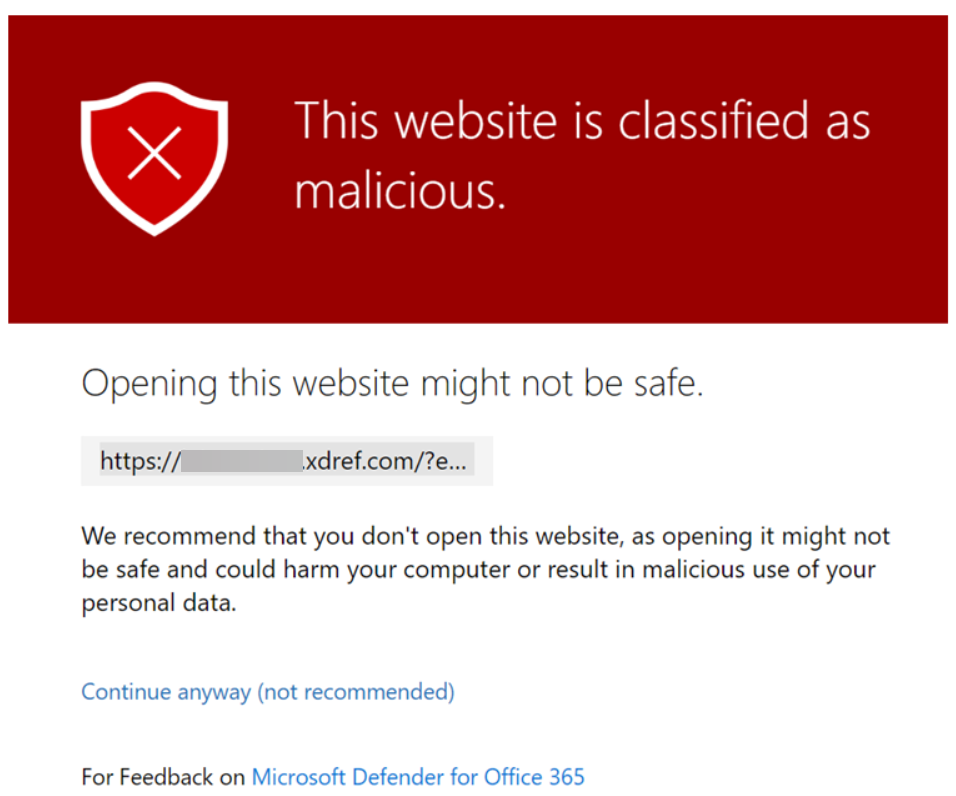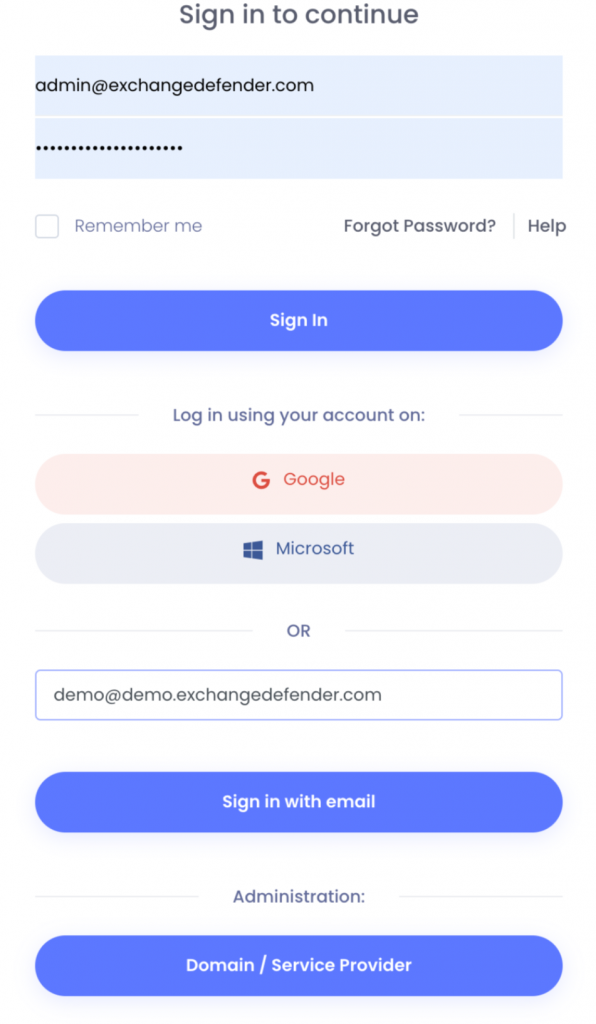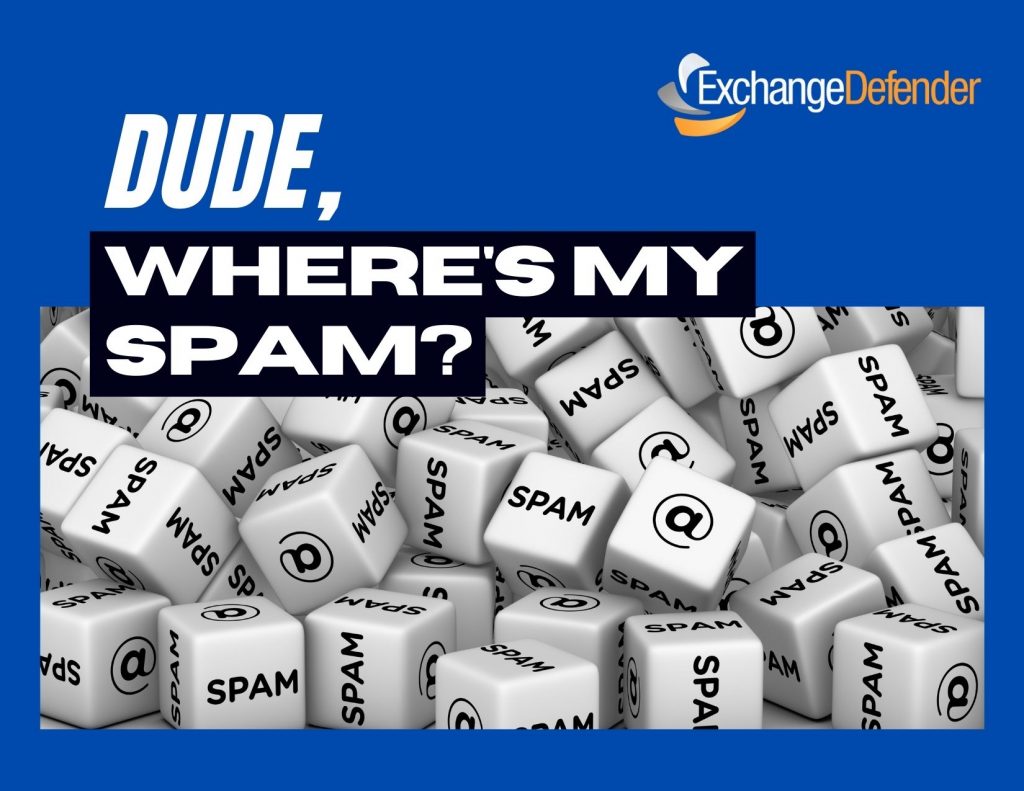Unlocking the Power of LiveArchive: Exploring the Need for RDS/DB Integration

We’ve had a busy December rolling out LiveArchive with our partners and one of the most common questions that comes up is:
“Do I really need RDS/MariaDB/database service for LiveArchive? Can’t I get away with just S3 if we’re only using it for backup?”
The technical answers to this are “no” and “yes”, respectively. Unfortunately, in the real world both those answers are wrong. Allow us to explain:
ExchangeDefender LiveArchive relies on S3 object storage to store emails which is why it’s required for the service. ExchangeDefender does not require the RDS/MariaDB/database service for deployment – we will still perform the same backup of messages to object storage and place all emails into the appropriate user@domain.com folder. You can still download .eml files and open them with no issues in Outlook and other popular email clients.
Problem:
Unless you know the exact message I’d of the email you’re looking for you’ll have to download the entire user@domain.com directory and use a text search to locate it.
Solution:
Add RDS to LiveArchive so your archive looks more like this:
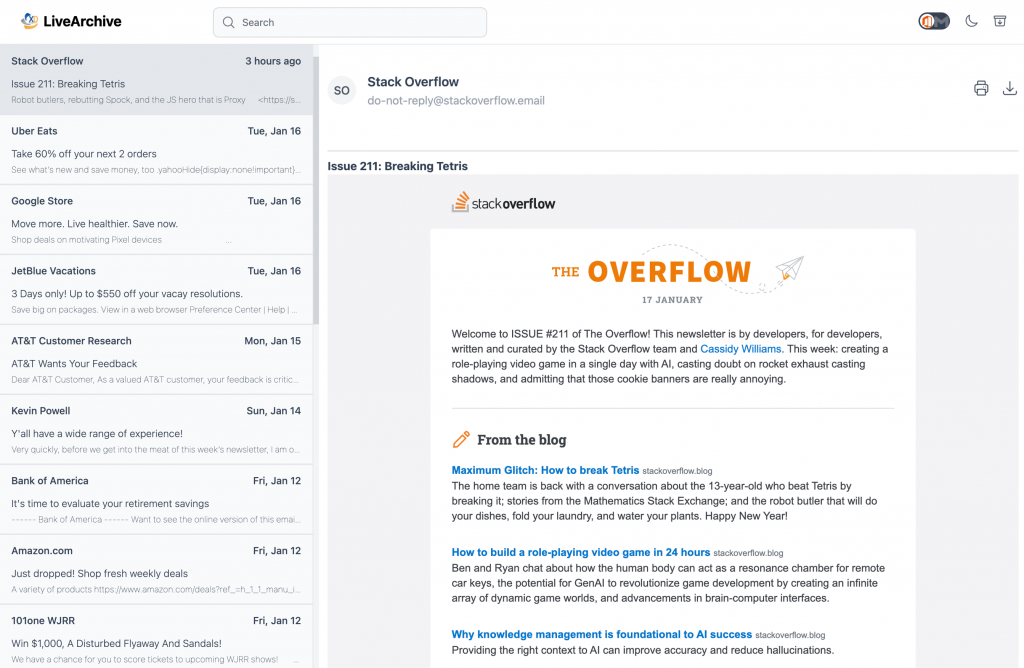
ExchangeDefender LiveArchive uses database services (choice of RDS, MariaDB, MySQL) to store message metadata which contains important message information such as message sender, recipient, subject, and attachments. That metadata is what our ExchangeDefender Web UI relies on to give you a friendly interface to access, search, export, and locate messages quickly in a friendly web interface. ExchangeDefender LiveArchive UI also enables you to filter your message view so you can do eDiscovery: enabling you to limit your search by sender, subject, and date.
We understand why some IT staff would want to do the bare minimum – the market, “nobody is buying stuff”, the complexity, nobody is ever going to look at it – and we hope that the explanation of how database services are used gives you the initiative to deploy RDS. It’s practically free (or totally free if you run it on your hardware) and it will greatly improve your performance, reduce time to recovery, and make it possible to quickly delegate eDiscovery or move data in a format that is open, documented, and will likely be around for decades. Not even tape can claim that! 
ExchangeDefender’s Top Solutions of 2023: Safeguarding Your Email Ecosystem

In the dynamic landscape of digital communication, having a robust and reliable email management system is crucial for businesses and individuals alike. ExchangeDefender, a leader in email security solutions, offers a suite of cutting-edge products designed to ensure seamless communication, data protection, and business continuity. Let’s delve into some of ExchangeDefender’s most popular solutions in 2023.
#1 – ExchangeDefender Inbox: Your Email’s Safety Net
ExchangeDefender Inbox is a modern and secure email platform that serves as a backup plan for your primary email systems, such as Outlook and Gmail. When faced with email outages, technical difficulties, or delivery issues, Inbox ensures uninterrupted communication by actively creating copies of your emails.
Inbox operates independently of your email hosting. If your primary email service experiences downtime, you can seamlessly switch to ExchangeDefender Inbox to send and receive emails in real-time. This innovative feature provides a safety net, ensuring you stay connected even during service outages.
#2 – ExchangeDefender Bypass: Overcoming Email Roadblocks
ExchangeDefender Bypass is a game-changer in overcoming email roadblocks. It offers a disposable email address service that delivers emails despite outages, blacklists, throttling, or other IT problems. With the ability to set up and delete addresses at any time, Bypass provides a free, simple, private, and secure solution for uninterrupted email flow.
Key Features:
- Masking your entire address and domain for enhanced privacy.
- Emails sent to Bypass addresses bypass typical security restrictions.
- Subject modification for easy identification of external messages.
#3 — ExchangeDefender Encryption: Simple and Secure Data Protection
Easy-to-Use Encryption
ExchangeDefender Encryption provides a simple yet powerful solution for encrypting emails and sharing documents securely. With auto-detection of sensitive data and real-time reporting, this on-demand encryption software is both user-friendly and affordable for small businesses.
Key Benefits:
- Regulatory compliance and enhanced business practices.
- Secure messaging via email, URL, or SMS.
- Detailed reporting on when an email is read.
#4 — ExchangeDefender PRO: Total Email Security for Business
Email Protection at Its Best
ExchangeDefender PRO is an advanced email security suite designed to safeguard your business against a wide range of threats, including SPAM, malware, phishing, spoofing, ransomware, and spyware. With 24/7 protection and new quarantine reports, ExchangeDefender PRO offers deeper insights into email management and security, empowering informed decision-making.
New Feature: Simplified Security Configuration
The introduction of the Default Domain Security Policy Wizard streamlines the configuration of essential security policies, making it user-friendly and efficient. Navigating the complexities of security policies becomes a breeze with this innovative tool, ensuring a safer digital environment for your business.
#5 — LiveArchive: Long-Term Email Archiving and Backup
Peace of Mind for Critical Data
LiveArchive.next is ExchangeDefender’s next-gen solution for long-term email archiving and backup. Designed to address the unique challenges faced by clients in 2023, LiveArchive.next ensures access to critical data even in worst-case scenarios, such as account wipes, crypto locks, or business closures.
Key Features:
- Live backup of all inbound and outbound messages.
- Email backups are stored on industry-standard S3 data object storage.
- Client-owned backups with customizable data retention.
ExchangeDefender’s suite of solutions goes beyond conventional email management, offering a comprehensive approach to security, continuity, and privacy. In an era where digital communication is paramount, these tools empower businesses and individuals to navigate the challenges of the modern email landscape with confidence and ease.
LiveArchive Onboarding
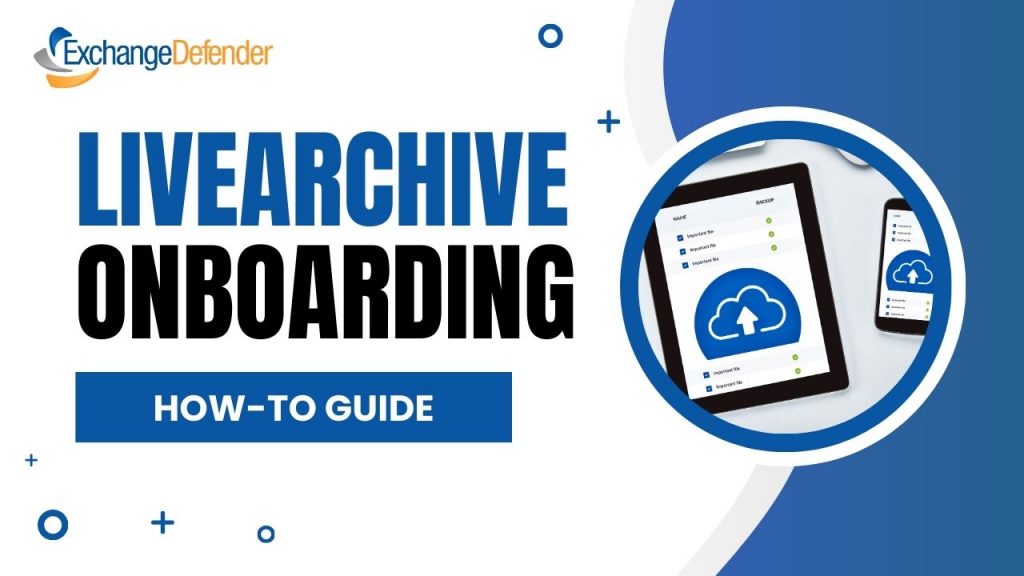
ExchangeDefender LiveArchive has gotten a massive refresh for 2024 to help our users get a better email backup & archiving solution that fits their needs. We are helping our partners and clients deploy the new LiveArchive solution stack and export data so here are some best practices and suggestions if you’re waiting for your deployment window or choose to DIY it.
Overview
If you already have a plan, roll it out right now! Documentation and step-by-step guide is available here: https://exchangedefender.com/docs/livearchive-cloud-backend
If you’re deploying this for someone else, here is a quick executive overview of the features you might want to bring up and explain to the decision-maker:
– Archiving solution in which you control and own the backend (no vendor lock-in)
– Archives corporate email from a journal mbox on M365
– No size limitation for archived messages
– No limit for attachments
– Integrates with cloud (Gmail/O365/etc) or on-prem
– Encrypted storage of archive emails and attachments
– One-time setup, no need to maintain a user list
– Filter archive emails on a per-domain basis
– Enable archive rules in S3 to enable pruning of archive messages
– Quickly download the entire mailbox for any user
– Downloaded mailboxes can be imported into Outlook/O365/imap/maildir etc
In a nutshell, it’s an archiving solution for email that integrates with all popular email and cloud services, is affordable to operate, and relies on open-source solutions with an excellent track record that can enable you to create a backup strategy that fits your needs. There are tons of providers and hardware/software platforms that you can use as the backend depending on the complexity of retention policies.
Choose your cloud service
ExchangeDefender LiveArchive backend is powered by open source stack of MariaDB (open source version of Oracle MySQL) and S3 (open source object storage). They are available from public cloud companies as hosted services (example: Amazon Web Services RDS) as well as containers that can be deployed on a wide variety of cloud solutions (Azure, AWS, Linode, Dreamcloud), virtualized locally, even on consumer-level NAS appliances (example: QNap).
In terms of functionality, LiveArchive has the same features regardless of where the backend is hosted.
The choice is mostly between convenience and flexibility. You will have the most convenience deploying LiveArchive with Amazon AWS but you can build a more flexible or more affordable solution as well. You will have the most control over your data if you store it on a local NAS or server but that comes at the expense of maintenance and management of the backend hardware/software stack. You should find a provider that can reliably host the open source stack, offer you support if you ever have an issue with the account, and most importantly provide a reliable high-speed connection for you to restore your data with someday.
Choose your access & recovery strategy
ExchangeDefender LiveArchive can function in minimal mode with just access to S3 bucket to store messages. This is the most affordable and most efficient way to archive messages, but without message metadata, all you’ll have is user@domain.com directories and any eDiscovery/search/recovery would require you to run a full-text search on the entire directory. If you are primarily concerned about the cost and are only backing up email for CYA purposes in the event of a disaster, this might be a viable option.
ExchangeDefender recommends deploying LiveArchive with MariaDB/AWS RDS service enabled. Doing so will enable LiveArchive to log your messages to a SQL database that is used by LiveArchive Web UI to access and recover messages. Deploying Web UI with MariaDB enables you to deliver the same LiveArchive service we have delivered for decades, but with you fully owning the entire archiving solution end to end on a proven and reliable open-source platform.
Your choice of access will dictate your recovery strategy. Minimalist/CYA approach to archiving will enable you to restore and search entire mailboxes. Adding LiveArchive Web UI and MariaDB makes the entire solution more user-friendly.
Confirm that you can access your cloud services remotely
ExchangeDefender LiveArchive onboarding calendar for 2023 is nearly full so to make sure your deployment goes smoothly make sure you can access your S3 and RDS resources remotely. Our documentation will help you set the whole thing up but please pay particular attention to confirming remote connectivity. If you can’t reach the S3 or SQL from Starbucks Wifi odds are great that LiveArchive won’t be able to either so please make sure you can access all the buckets, that you can create and drop tables in SQL, etc. We look forward to getting your next-gen archiving solution up and running!
Webinar Digest 8/16: Unveiling 7 New Features in ExchangeDefender
Watch the full webinar episode >> Click here!
In a dynamic and informative session, our recent webinar shed light on the latest advancements in email management and security. Hosted on August 16th, participants gained a comprehensive understanding of key features and innovations that are set to reshape the way we interact with our email systems. Here’s a recap of the highlights from this engaging event:
1. Seamless Integration: LiveArchive Meets Inbox
A major focal point of the webinar was the integration of LiveArchive, our innovative business continuity solution, directly into the Inbox interface. This strategic move not only enhances user experience but also provides a streamlined pathway to essential features, ensuring business continuity even in the face of disruptions.
2. Long-Term Archiving Redefined: Introducing LiveArchive
Anticipation filled the virtual room as LiveArchive’s impending launch as a long-term archiving service was unveiled. Participants were introduced to this game-changing solution, designed to preserve crucial data over extended periods, elevating archiving capabilities to new heights.
3. Empowerment through Insights: Quarantine Email Reports
The introduction of Quarantine Email Reports was met with excitement. Attendees discovered how this addition empowers users with deeper insights into email management and security, enabling more informed decisions and improved communication management.
4. Crafting Policies with Precision: Enhanced Policy Creation
One of the webinar’s hands-on segments demonstrated the process of crafting allow policies for domains such as @xdreports.com and @xddiagnostics.com. This procedure showcased the delicate balance between streamlined communication and robust security measures.
5. File Sharing Made Effortless: WEBSHARE for Large Attachments
Participants were introduced to the upgraded support for large attachments through the WEBSHARE feature. This enhancement offers a more efficient and seamless method for sharing files within the platform, simplifying collaboration without compromising on security.
6. Simplified Security Configuration: Default Domain Security Policy Wizard
Navigating the complexities of security policies became a breeze as we explored the Default Domain Security Policy Wizard. Attendees gained a firsthand experience of how this user-friendly tool streamlines the configuration of essential security policies, ensuring a safer digital environment.
7. Unveiling Loopback Services: Insights and Applications
A deep dive into Loopback Services rounded off the webinar. From roundtrip latency testing to policy enforcement and delivery testing, participants gained insight into these multi-faceted services. Moreover, the critical role they play in phishing education and attack simulation highlighted their value in fortifying cybersecurity defenses.
In closing, the webinar provided an illuminating exploration of the evolving landscape of email management and security. Participants departed armed with knowledge and insights that will shape their strategies for more effective communication and enhanced protection. We extend our gratitude to all attendees for their active engagement and look forward to continually revolutionizing the way we interact with our digital communication systems.
ExchangeDefender Phishing Firewall and Microsoft Defender
Now and then Microsoft Defender will encounter something potentially dangerous when it’s processing your browsing activity. Most of the time it is just the URL of a site they’ve blacklisted.
Enter ExchangeDefender Phishing Firewall. We rewrite every URL going through our service to give our users an extra layer of security and prevent malware and phishing. If you’ve seen the xdref.com links in your email, that’s US keeping you from accidentally clicking on a legitimate link and getting a zero-day exploit compromising your PC. Well, Microsoft Defender looks at the same link and its contents and can flag an entire URL of your phishing firewall. Then you end up seeing this:
How do I get this resolved?
Since this URL is exclusively used by you and your clients, make sure you’re using ExchangeDefender Outbound Service to route outbound mail (our outbound service strips all the xdref.com URLs).
Next, please report the problem with the URL to Microsoft at this location:
https://security.microsoft.com/reportsubmission?viewid=url
How do I fix it?
There are two ways to solve this problem within your tenant at Microsoft 365. The fastest way is with PowerShell:
New-TenantAllowBlockListItems -ListType Url -Allow -Entries ~xdref.com~ -NoExpiration
The more user-friendly way to allow the URL is through the Microsoft Defender Portal at the following URL (make sure you’re logged in first):
https://security.microsoft.com/tenantAllowBlockList
Microsoft tends to move its security components around a lot so if the URL changes login to the Microsoft 365 Defender Portal and go to: Policies & Rules> Threat Policies > Rules section > Tenant Allow/Block Lists.
To learn more about Microsoft Defender and how to manage its security policies on this topic please see the following KB article.
Tip: ExchangeDefender recommends executing this process when the client is onboarded, but it will work at any time.
Inbox, your company email’s emergency plan
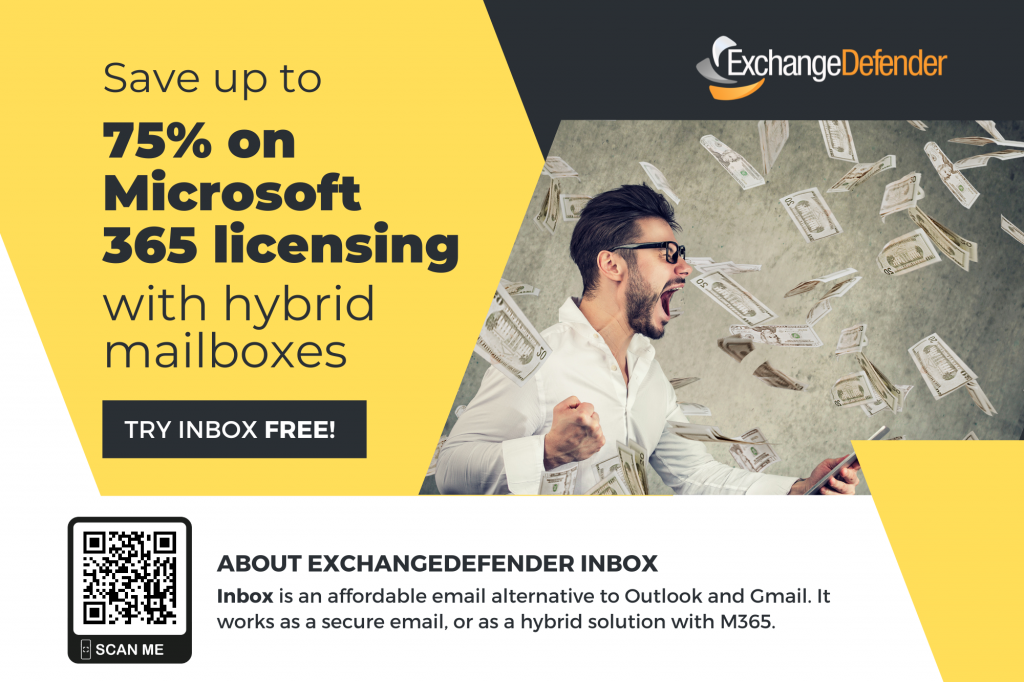
We just released a brand new email solution called ExchangeDefender Inbox. You may have seen the beta floating around. It’s official, the commercial product is here and we are absolutely delighted. Inbox is the result of a decades of email issues, and security mishaps.
It is a hybrid of both a standalone email and security all in one. That’s right, you can access your email, and your ExchangeDefender security all in a single pane.
Inbox, what is it?
ExchangeDefender Inbox is a modern and secure email platform that helps you work when your email stops working. It is a safe alternative to your Outlook and Gmail platforms. Inbox is meant to rescue you when your (primary) email goes down. It is your email’s backup plan when things go terribly wrong like email outages, technical difficulties, email delivery issues and so much more!
How does it work?
Inbox takes your email and actively makes copies of it. When email passes through ExchangeDefender, it makes it possible for you to access recent messages in real-time. It is a very cool feature because it works independently of your email hosting. So, if your Outlook goes down, you can simply login to your Inbox to send and receive email while experiencing service outages.
What can Inbox do?
I am so glad that you asked. It has so many features but here are the most noteworthy: you can send and receive email,
you can send secure encrypted messages, and you can bypass any security policy with Bypass. Imagine combining your email and security together for a safe, stress-free email experience!
ExchangeDefender Inbox is unlike any solution on the market. It is an enterprise-grade email continuity solution that saves the day when your email is down, or unreliable. Inbox is flexible in the sense that it has the ability to work as a standalone email, as well as with most email platforms like Outlook, Gmail, and Yahoo.
ExchangeDefender Passwordless Logins
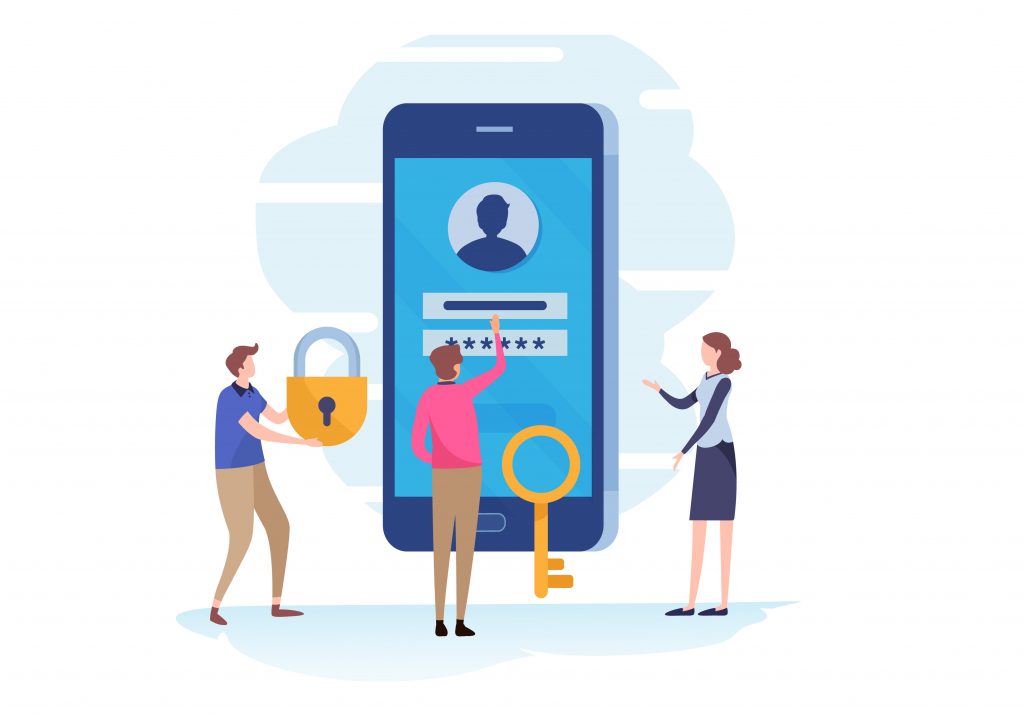
ExchangeDefender is pleased to announce the addition of passwordless logins. This convenient authentication method has become an industry standard and we’re implementing it at the request of many of our clients.
The problem: “I don’t know what it is, I don’t know what my password is!” OK. Reset password. Wait for the email. Pick a new password. A more complex password. One that you’ll forget as soon as you log in. We’ve all been there.
In our May update, you will see another login option under the default sign-in, allowing you to sign in with email. It’s as simple as it sounds, type in your email address and we’ll email you a magic link (with an OTP code) that you can use to log in to your account without your password. It’s that simple.
The session will stay logged in for a month so as long as you’re on the same computer/mobile you won’t have to worry about tracking passwords with ExchangeDefender.
PS. This means anyone with access to your mailbox will have access to ExchangeDefender as well – so for those of you that value security over convenience we’ve also added a domain-level policy that can disable this feature.
We should talk…
ExchangeDefender is aggressively adding features and growing the security footprint and we understand that IT staff is already spread thin enough – so if you’re tight on time or security expertise we are able to help by reviewing, applying, and configuring your mail flow so users get fewer interruptions while getting the latest and best-tuned security service for email.
Service Provider Dude, where is my SPAM?

ExchangeDefender is the ultimate cybersecurity wrapper for an organization and we already discussed how Users and Domain Admins can locate messages ExchangeDefender was configured to keep out of the mailbox.
ExchangeDefender users have a beautiful and powerful way to access their quarantined mail and work around email problems, domain admins have flexible settings, policies and access to the logs to keep the organization protected. So what do ExchangeDefender Service Providers have that others don’t?
ExchangeDefender Service Provider access enables you to do deep troubleshooting and emergency “incident response” activities. Service Provider login is the highest level of control in ExchangeDefender so you have access to all the data that ExchangeDefender has.
Accessing Logs
ExchangeDefender Service Provider access gives you access to the centralized log facility where you can locate any message ExchangeDefender has processed from a central pane of glass.
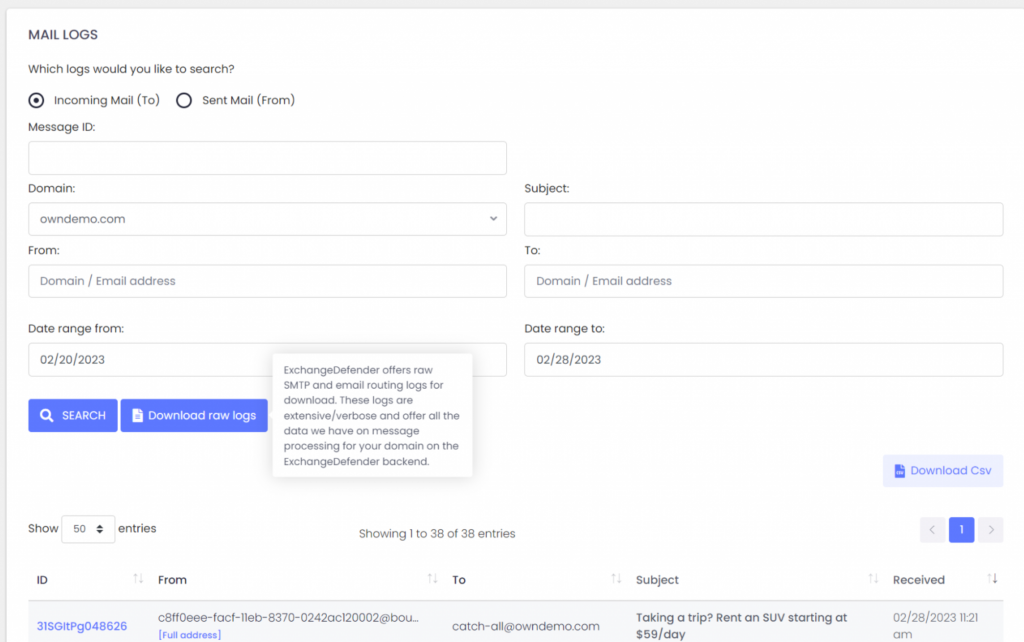
You can download any search results as a CSV file that can be better visualized and analyzed in a spreadsheet and reporting tool of your choice. This is particularly useful when you don’t know the sender or are searching for an automated sender with a fake tracing email address.
Our partners frequently rely on this facility to troubleshoot for missing messages.
Downloading Raw Logs
ExchangeDefender Service Providers also have access to raw SMTP Mail Logs which give our partners direct access to low level SMTP transactions and error logs. It’s located in the same location as log search.
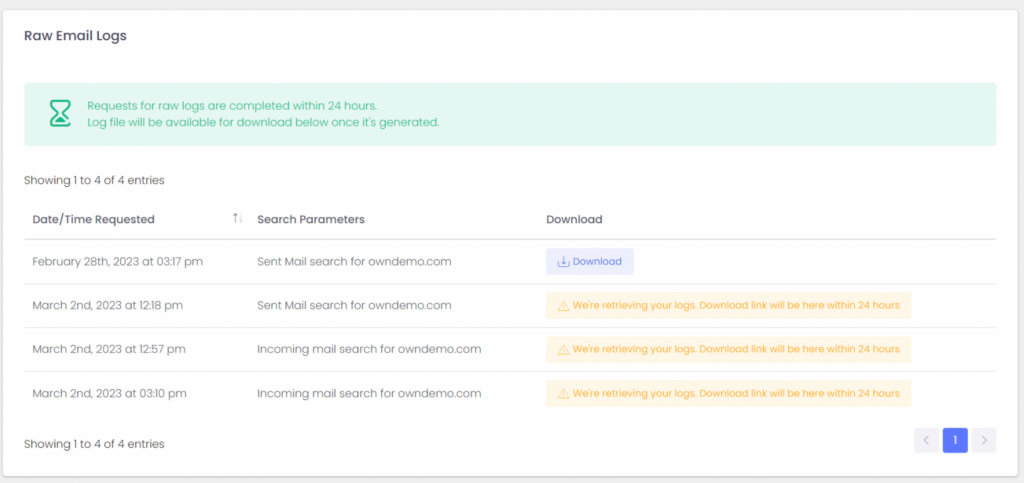
Service Providers rely on these logs as the ultimate source of truth regarding the traffic for the ExchangeDefender protected domain. This is a fantastic tool if you’re looking for intermittent delivery errors or policy violations or just have a very specific email or server you’re looking for.
Logs will get pulled from all our services and will be available for download within 24 hours. Don’t let the boilerplate distract you, almost all of our clients will get their logs within the hour. From there you can load the logs into your favorite analytics tool and dig for the errors and problems in the mail flow.
To sum it up
ExchangeDefender can help you account for every message going in and out of your organization. While users have a powerful and beautiful way to access their quarantined mail or continue where they left off during an outage or email problem, domain admins and service providers have far more access to the logs so they can troubleshoot around different settings and policies.
Domain Admin Dude, where is my SPAM?
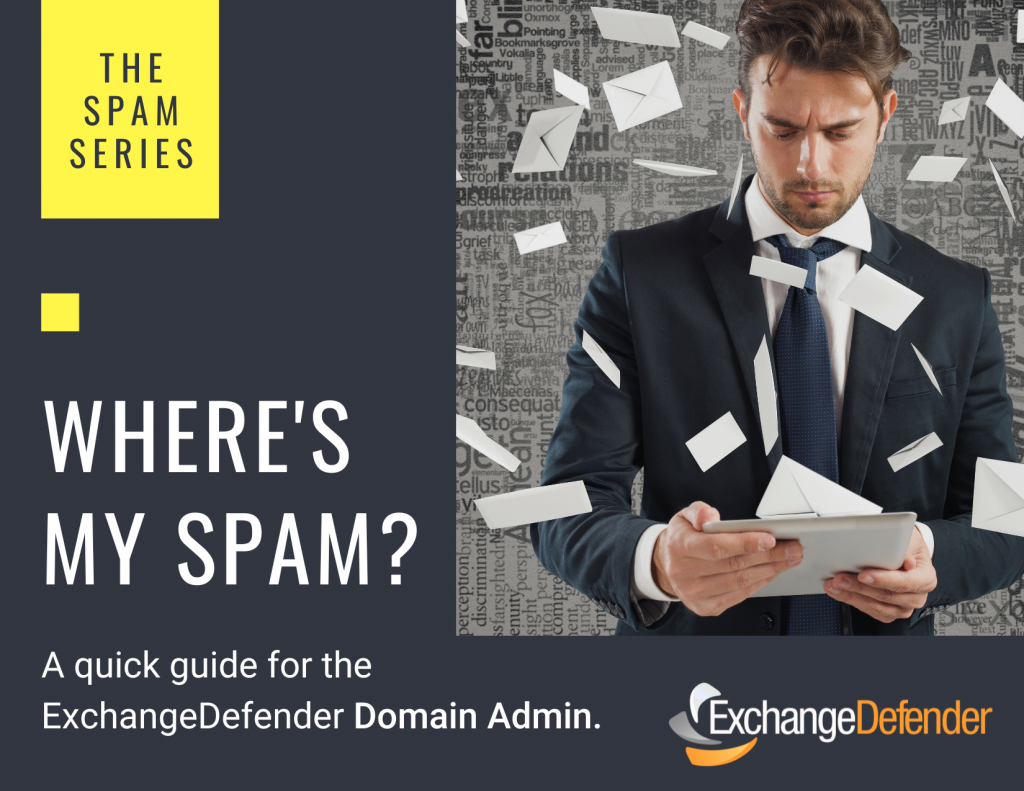
In our previous post we discussed how users can get to their own SPAM quarantines but did you know that you as the domain administrator have access to EVERYONE’s junk mail?
ExchangeDefender Admin Portal features a SPAM Admin section where you can release ANY message caught by ExchangeDefender to ANY user in your organization.
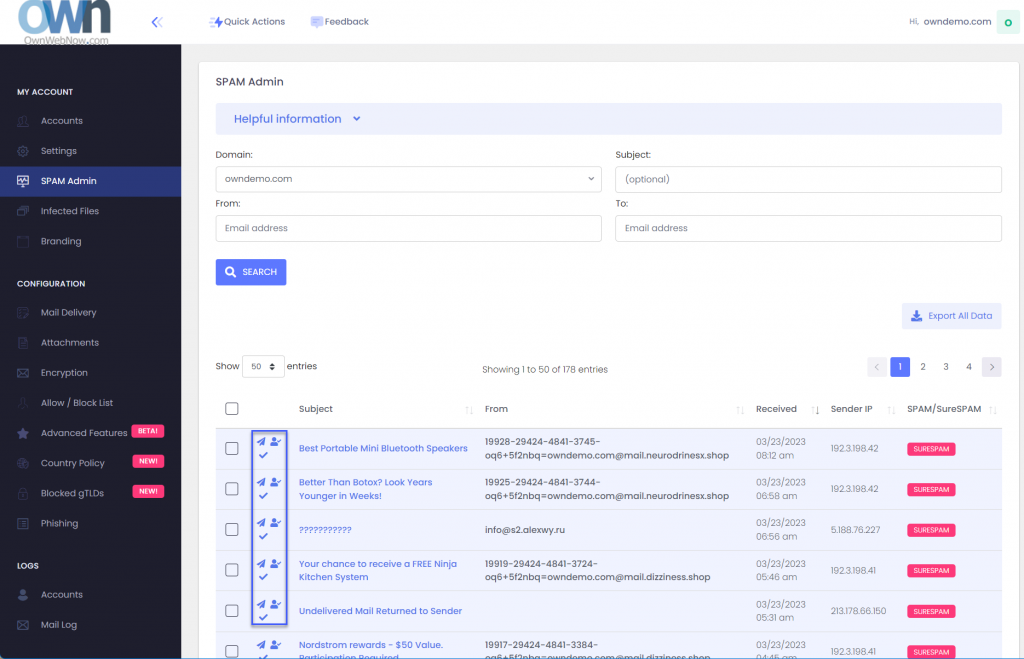
The three icons next to the message are Release Message, Allow Sender, and Mark as reviewed. Releasing a message will get it to the end users mailbox while allow sender will create an Allow policy for that email address so it skips SPAM checks in the future.
Many organizations designate a SPAM Admin that is in charge of fishing out important messages, attachments, and other content that was blocked by an IT or corporate policy. If you have a lot of users that are not tech-savvy this feature will save you a ton of time.
I already have an Allow Policy and my mail from this sender is always ending up in Junk Mail!
ExchangeDefender Advanced Features can help you here as this problem is so common we’ve built an entire feature to help solve it. The issue is, most of the messages coming are from automated systems (password reminders, newsletters, appointment confirmations, etc) that are sent by a computer instead of someone’s Outlook or phone. They all rely on mass/bulk mail systems like Amazon SES, Sendgrid, etc and those networks use a fake email address to send a message every time (so they can track bounces). You can’t create an allow policy (whitelist) for those addresses as they change every time, so take a look at the Bulk Mailer Policy section:
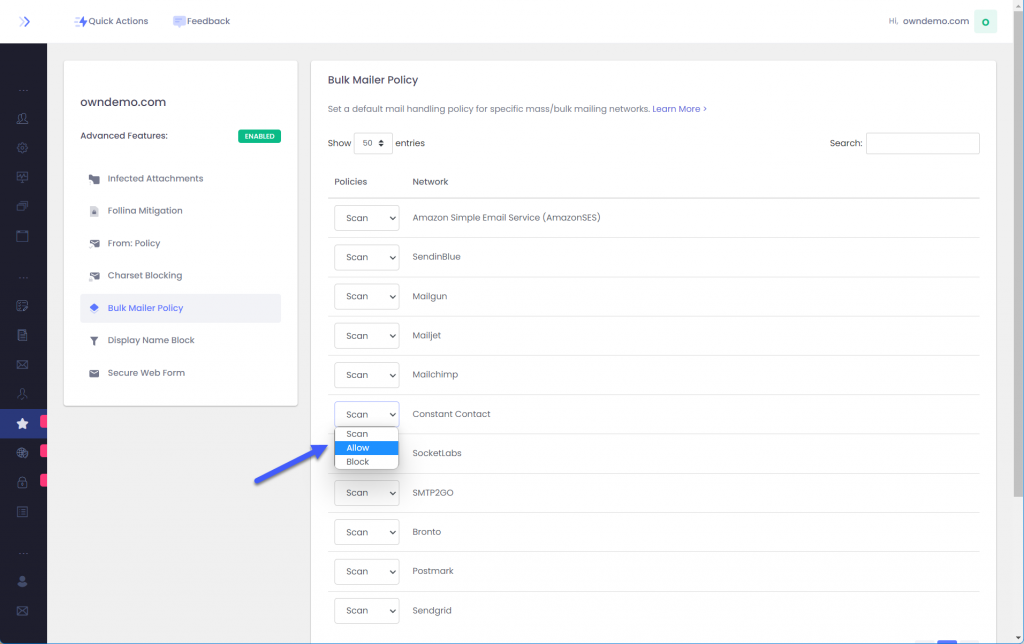
Here you can tweak the policy applied to each bulk mailer network to accommodate your users. By default we scan each message from these networks for SPAM contents but depending on the problem you are trying to solve with SPAM you can change it to Block or Allow messages from that network.
I already did all that, seriously, where is my email?
Most of policy enforcement problems stem from not knowing which message the user is looking. As mentioned earlier, automated systems forge the email address they send mail from so the address you see in Outlook is not the actual email address. It’s tough to make policies or find the message when you don’t know the senders email address: ExchangeDefender Mail Log to the rescue:
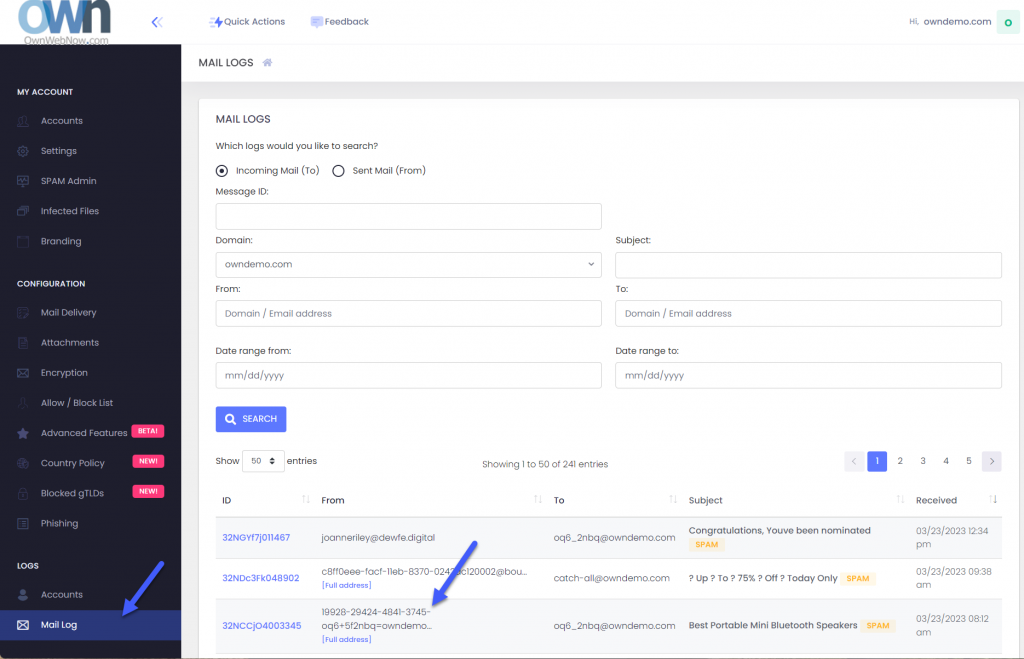
As the Domain Admin you have access to all the email logs for your domains. Click on Mail log and you’ll be able to search for the message based on time, date, subject, etc.
You can also scroll through the mail log. See the [Full address] below some senders? Those are the fake tracking email addresses we’re talking about. Generally you can create a domain-wide allow policy for the entire domain if you trust that the sender isn’t going to send malicious content (we’ll still check if any attachments are infected and apply your file/extension policy).
To sum it up
As an ExchangeDefender Domain admin you have powerful tools to locate SPAM, apply allow or block policies, and to scope them down to the bulk mailer network that is usually the #1 culprit. Go figure, nobody wants these messages and they sometimes get inadvertently reported as junk anyhow.
ExchangeDefender can save hours of going through transaction and message logs by presenting all of your messages in a user-friendly way where you can quickly release them to your user, create an allow policy so it doesn’t get intercepted again, and designate clients trusted partners/networks that should always go straight to their mailbox.
Dude, Where’s My SPAM?
ExchangeDefender protects you from dangerous email by blocking their delivery directly into your Inbox. Sometimes the way your IT admin has configured ExchangeDefender (security policies, admin policies, business restrictions) can become more aggressive and quarantine legitimate email messages. Other times the email sent by a legitimate sender is so misconfigured (broken DNS, email structure, RBLs, etc).
ExchangeDefender makes it easy to secure your Inbox and easy to get to messages that it’s been told to block.
If you’re expecting an important email and it hasn’t arrived read on for how to access it.
ExchangeDefender Quarantine
ExchangeDefender Quarantine is a web app accessible from any modern web browser, desktop and mobile. Not only will it show you everything we’ve kept from your Inbox, you’ll also be able to read/reply/forward/print the messages immediately and make sure they never end up in the SPAM.
First, open a browser and go to https://admin.exchangedefender.com
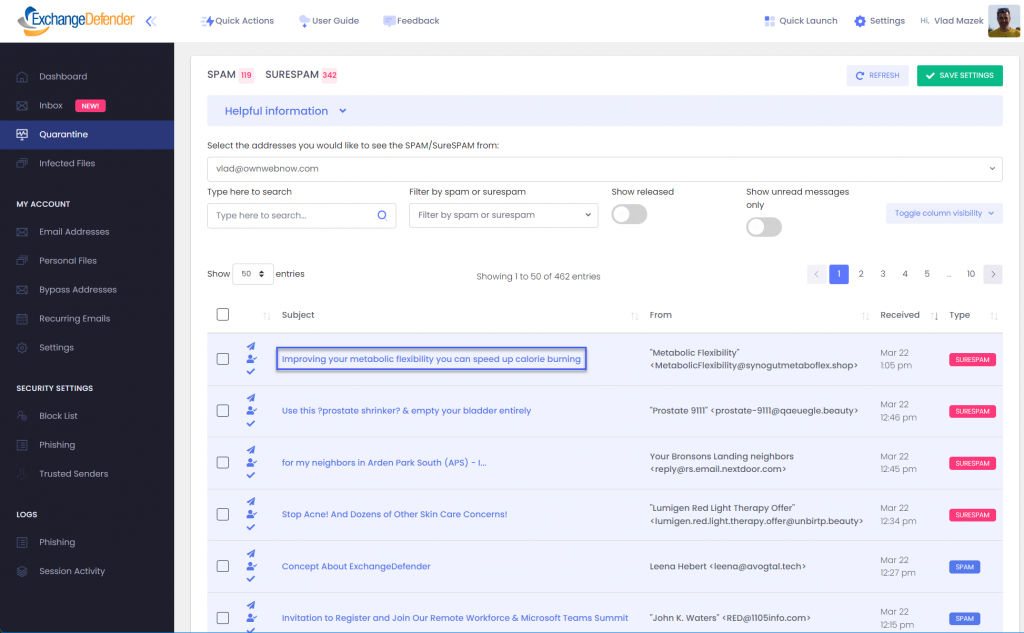
Click on Quarantine and we’ll show you all the messages that are currently waiting. Note that the from address is the real/machine email address, not a fake/forged one you see in Outlook. This will make it easy to tell who is just spoofing and who is legitimate.
If you click on the subject, your message will open and you will able to act on it just like you do from any other email client right there in the same browser window.
If you click on the icon to the right of that (user with a checkmark) the system will create an Allow policy to let messages from this sender skip SPAM checks next time and arrive directly in your Inbox.
Option 2: ExchangeDefender Inbox
Sometimes the message isn’t in the Quarantine and it isn’t in your inbox. So where did it go?
99.9% of the time, the message has been miscategorized by your email infrastructure. This happens often when [relay permissions aren’t configured correctly] or the email itself triggers some other internal security process (desktop AV, firewall, etc) that blocks you from accessing it.
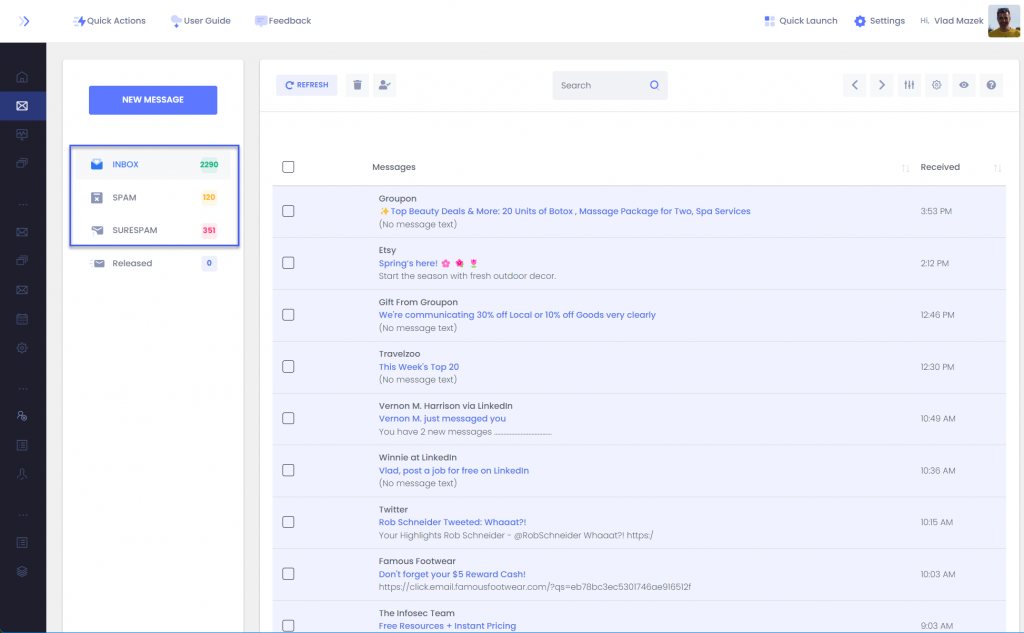
Solution: The best hack to employ here is to rely on the ExchangeDefender Inbox. We cache all the messages going to your server and if you click on Inbox you’ll be able to see messages we sent to your mailbox.
To sum it up
The easiest way to access all the messages ExchangeDefender is keeping from your mailbox is to go to https://admin.exchangedefender.com and click on Quarantine. For messages that don’t get delivered after they’ve been processed by ExchangeDefender stay on https://admin.exchangedefender.com and click on Inbox.
For more information about ExchangeDefender web app
Still can’t find the message? Tune in next week to see how your [domain admin] or [service provider] can help.