Email Encryption: How you handle sensitive information
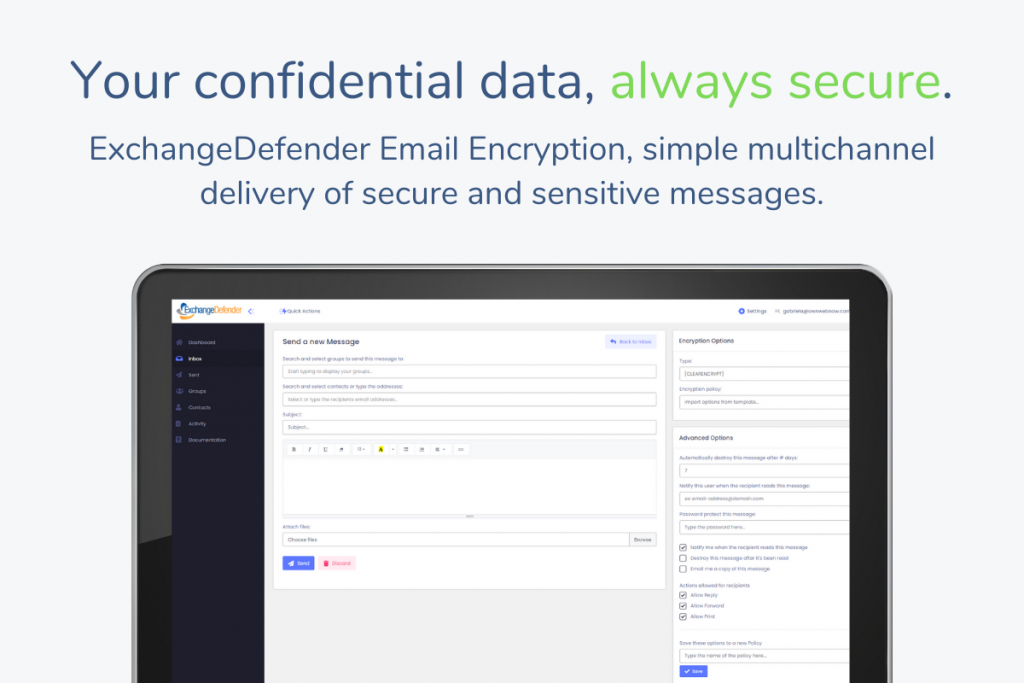
ExchangeDefender Email Encryption is a service that helps you control and distribute sensitive information. There is no shortage of solutions that help comply with the alphabet soup of regulatory requirements that help mitigate data leakage – the real challenge is making people that rely on encryption to be more productive.
We spoke to thousands of our users, across industries, to gain understanding for how they use the service and what would make it optimal. Here is their wishlist, delivered:
Encrypted Messages are about more than email
While Email Encryption services were designed to automate encryption of email that contained sensitive information, the practical use for email encryption is simply to securely deliver and track access of those messages. Depending on the urgency, sensitivity and the receiving party, ExchangeDefender’s Advanced Encryption Options make it possible to customize how long the message is available for, if the recipient needs to enroll in the service or simply click to view, who should be notified of message delivery/receipt/read status, and more.
ExchangeDefender is the only Email Encryption solution to feature multi-channel delivery of sensitive content. Simply put, organizations no longer only share data via email. Companies are now texting more than ever, as well as leveraging different portal and chat solutions to which sensitive content can be attached. ExchangeDefender enables you to send encrypted messages – automatically based on content or by your custom preference – but you can send it as an email, as an SMS/text message to a mobile phone, or as a URL link pasted on Facebook/Slack/Teams or any web or social media property.
Simply put, when you need to know that it got there securely and what they did with it afterwards, ExchangeDefender has the policies, processes, and automation to make it possible and simple.
Encryption isn’t an IT / CCO problem, it’s a business challenge
No software to install. No need to change any DNS records or move your email hosting. No devices or appliances to maintain or support. It takes just a few minutes to sign up for ExchangeDefender Corporate Encryption, add your users, and set the default corporate encryption policy and suggested lexicons/pattern searches to keep everyone secure. In minutes, IT’s job is done.
The real encryption challenge is with the people that rely on encryption to get things done. Staff that sends out hundreds of encrypted medical records each day. Staff that communicates sensitive financial information between multiple organizations. Staff that is more concerned about the message getting to the intended recipient that can easily access it – or they become the front line IT support for every recipient that can’t view the message, didn’t get the message, or worst case scenario, message was sent to the wrong party (you can revoke it at any time).
ExchangeDefender approaches the business challenge by helping the sender customize the environment and save settings to eliminate repetitive work.
Outlook or Outlook Web App
ExchangeDefender Corporate Encryption comes with an Outlook and OWA add-in product that adds buttons to the Outlook/OWA ribbon. Safe delivery of sensitive information is really just a click away: just click on encrypt. This approach removes the need for the web interface entirely, and follows the default encryption policy as defined by your IT and Chief Compliance Officer.
Activity
Most of encrypted email work is related to message delivery: When you want to know that they got the message and what they did with it. With traditional offerings this is a painful process of searching through tons of email notifications – but ExchangeDefender takes that a few steps forward.
ExchangeDefender Corporate Encryption features a powerful Activity tab that enables users to see live activity across all the messages they’ve sent recently. For example, if you’d like to know whether the recipient attempted to print or forward a message you restricted them from printing or forwarding, you’ll find an alert on the Activity page. If you send a ton of mail, our powerful search will help you define the actions you’re looking for, search for a specific time period, or just search by text/subject. From there you can export it to Excel, PDF, CSV, or just print out the report.
If you don’t send a lot of messages or dislike constant email notifications from encryption services, we’ve got you covered as well. ExchangeDefender features a weekly email report that shows you all the messages you sent and the associated activity.
Management Default Policies
ExchangeDefender makes it really simple to define a corporate security policy that automates the encryption of sensitive information. Whether you want to screen for standard personally identifiable information (PII), or use one of the predefined lexicons for a number of industries, or you want to define a default corporate policy to keep all users secure, ExchangeDefender has you covered.
Sender Policies
ExchangeDefender keeps its users productive by eliminating the user interface clutter – a byproduct of a highly flexible and customizable interface. Sending an encrypted message is simple and requires no training by design, the entire process is obvious and intuitive.
To be productive, you will need to rely on some of the more advanced features of ExchangeDefender Encryption that help control notifications, message rights, message age, and additional security requirements. ExchangeDefender allows you to save your policy customizations as a new policy, so that all the settings you configured can be reused and reapplied with just one click, on demand.
The Encryption Opportunity
The purpose of email encryption is to help automate the encryption of sensitive information. ExchangeDefender excels at this requirement with domain policies, lexicons, advanced pattern searches, and custom policies.
There is a lot more to encryption when you consider the people that rely on it to do their job – and ExchangeDefender offers Outlook/OWA addins to make encrypted email as simple as a mouse click. From there we provide powerful Activity reports in the encryption portal that allows you to search for messages, activities, and even filter down to the right time frame. Because encryption isn’t only about sending – it’s about knowing that the message was received securely – you can create custom reports that can be printed, saved, or exported to Excel.
Ultimate opportunity is in realizing that message encryption needs to evolve with how we work. Covid-19, office closures, physical distancing, and reducing touch points has made us all rely on social media, chat platforms, portals, and social media to communicate with our coworkers, partners, and clients. We now share sensitive information via email but also over the web and via text/sms to mobile devices. ExchangeDefender supports them all, secures them all, and enables secure productivity.
