Improved SPAM Release Security: Quick Release

ExchangeDefender is giving users more power to lock down their valuable data. Now that ExchangeDefender handles business continuity and backups for M365/Gmail tenants there is even more information in ExchangeDefender that demands more flexibility with security policies. First, let’s talk about the upcoming feature that allows you to lock down your ExchangeDefender SPAM Quarantine Report activity.
Bit of background: ExchangeDefender Quarantine Reports are an immensely popular ExchangeDefender feature (coming up for an upgrade this spring btw!) that sends users a list of quarantined messages with a set schedule. Users tend to rarely look in Junk Items or review SPAM unless they are waiting for something so this is a cool feature that our users just love. Scroll down the list of quarantined messages and release or trust just by tapping the link. Super convenient, but does it meet your security requirements?
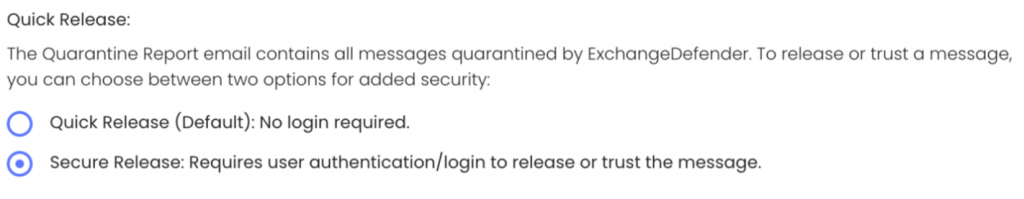
ExchangeDefender Quick Release feature now enables you to choose between convenience and a more secure release process. For many organizations, having the message released or get added to trusted senders with just a click is a huge time saver and user convenience. But if your Microsoft M365 / Gmail account gets compromised (which happens ALL the time) or you deploy a new security/business/CRM (mostly AI stuff) that scans links then this “convenience” can turn into an Inbox packed with SPAM messages that some hacker/service inadvertently released.
If this happens to you, know that ExchangeDefender can help with the “Secure Release” setting. By enforcing Secure Release, when the user clicks to release or trust a message they will be prompted to authenticate before they can release/trust the message. This way if you get hacked or install link scanning/crawling software in your tenant will not be able to access the messages without a password.

