CompTIA Breakaway 2012 an Event for Education and Networking
 With the CompTIA Breakway 2012 event now in the books; I wanted to reflect on the event and what the major takeaways were. This event has always been presented with the utmost of thought, and the experience for the attendee from registration through to the final day is one of the best in the industry!
With the CompTIA Breakway 2012 event now in the books; I wanted to reflect on the event and what the major takeaways were. This event has always been presented with the utmost of thought, and the experience for the attendee from registration through to the final day is one of the best in the industry!
The biggest thing to note about Breakaway is that it is an educational event first, and for some this may not be understood, especially for vendor participants. Vendors are not provided opportunities to have breakout sessions about products or solutions and are only provided booth time at the end of the days to show off their products to participants.
Having been to Breakaway for the past few years, I have understood this and have been able to set my expectations based on this fact. The educational breakout sessions are relevant; though course material is good, basic courses should have more advanced counterparts to give attendees options when they are comfortable with the basics of subject matter. According to CompTIA, this is something they are working on for future events based on feedback that they have received.
The real advantage for vendors and solution providers alike comes from the networking opportunity. Most of the who’s who in the industry including vendors, solution providers, and media attends the event. This provides a unique environment to schedule meetings, get insight, and discuss trends within the community.
For ExchangeDefender this was the key to the event! A great number of our current partners attended the event, giving us the opportunity to meet with long-term partners that we had never met, and talk about new products and services such as the new CloudShare solution and Managed Messaging solution. The feedback and excitement around these new solutions was amazing and even Vince Tinnirello from Anchor Network Solutions gave ExchangeDefender a shout out at the MSP Partners Meeting at Breakaway.
This year CompTIA provided a mobile app for navigating the event. This was a welcome approach to years past with paper agendas. The new “green” mobile approach really made the experience of finding breakouts, keeping track of the event, and creating meetings a fun experience. The app approach also speaks to the dominance and adoption of mobility in the channel and public sector, and was a huge part of the talk at Breakaway. Mobility is big buzz right now, and it is in the phase of emerging solutions for Solution Providers that we have seen from managed services and cloud solutions at previous events.
CompTIA Breakaway 2012 was definitely a success! CompTIA did a great job of soliciting feedback from vendors and Solution Providers to make future events even better through several breakouts. This speaks volume to a forward thinking organization willing to not only accept the good, but to ask for criticism as well. It was great seeing Exchangedefender partners and meeting with soon to be new ones as well and we look forward to future events with CompTIA.
Frank Gurnee
VP, Channel Services, ExchangeDefender
(877) 546-0316 x4777
frank@ownwebnow.com
ExchangeDefender NOC & Android App
Many partners have expressed over and over again that we needed to provide an intuitive method to deliver outage notifications and reports to partners. A majority of partners requested email alerts for outage notifications, which sadly will never happen for two reasons:
1. If your server is down, there is no point in emailing you to tell you that your server is down
2. Email message delivery isn’t guaranteed and is extremely taxing compared to more efficient methods.
With the above points in mind, we created our NOC page with an overview glance of any service issues for the week and an RSS feed along with it. Next, we integrated our NOC with our Twitter account. Now, we introduce the native android app for push-based notifications from our NOC.
Using you support.ownwebnow.com credentials, you would authenticate to the service and then select the categories / services that you would like to receive alerts for.
Once you update your alert preferences, they’ll be saved remotely for use by any device that signs in with your credentials.
The application is in it’s final testing stages and UI design. It’s expected to be published in the android play market place by next week.
Travis Sheldon
VP, Network Operations, ExchangeDefender
(877) 546-0316 x757
travis@ownwebnow.com
Delivery Has Failed to a Known Good Address
We have been asked the question of “Why has delivery failed to a known good address?” many times and there is a pattern of techs not understanding the technology, so we get the “fix this now”, “can’t you fix this on the server side?”. The answer is no! It is not because we do not want to answer it, but because it is impossible. There is a very easy way to spot a rejection at client side (meaning the mail client). The address that it is trying to reach is NOT the address you are sending to but something along the lines of IMCEAEX…
Here’s What the Rejection Will Look Like:
Delivery has failed to these recipients or groups:
‘John Doe’
The e-mail address you entered couldn’t be found. Please check the recipient’s e-mail address and try to resend the message. If the problem continues, please contact your helpdesk.Diagnostic information for administrators:
Generating server: XDHUB1.exchange.exchangedefender.com
IMCEAEX-E@exchange.exchangedefender.com
#550 5.1.1 RESOLVER.ADR.ExRecipNotFound; not found ##Original message headers:
Received: from XDMBOX2.exchange.exchangedefender.com
([fe80::a8e2:9126:dd6e:8bf8]) by XDHUB1.exchange.exchangedefender.com ([::1])
with mapi id 14.02.0247.003; Wed, 25 Jul 2012 13:59:14 -0400
Content-Type: application/ms-tnef; name=”winmail.dat”
Content-Transfer-Encoding: binary
From: Pete Doe <pdoe@test.com>
To: ‘John Doe’ <jdoe@test.com>
Subject: Test
Thread-Topic: Test
Thread-Index: Ac1pDVsDxEcqf72fRmijT1S+CcvrRA==
Date: Wed, 25 Jul 2012 13:59:25 -0400
Message-ID: <ABB95AC4A084EB4E81BD7F9CC6900BAD717BF0@XDMBOX2.exchange.exchangedefender.com>
Accept-Language: en-US
Content-Language: en-US
X-MS-Has-Attach: yes
X-MS-TNEF-Correlator: <ABB95AC4A084EB4E81BD7F9CC6900BAD717BF0@XDMBOX2.exchange.exchangedefender.com>
MIME-Version: 1.0
X-Originating-IP: [123.123.123.123]
Here’s the Background on the Issue:
Outlook maintains a nickname list that is used by both the automatic name checking feature and the automatic completion feature. The nickname list is generated automatically as you use Outlook. If the nickname cache is corrupted, Outlook may be unable to identify recipients, may offer incorrect recipients when automatically completing the email address, or may send the message to the wrong person.
Here’s How You Fix It:
Outlook 2010
1. Open a new email message.
2. Type the first few characters of the nickname cache entry that you want to remove from the cache.

3. When the entry appears in the list of suggested names, move your mouse pointer over the name until it becomes highlighted, but do not click the name.
4. When the “X” icon appears next to the highlighted name, click X to remove the name from the list.
Outlook 2007 or Outlook 2003
1. Open a new email message.
2. Type the first few characters of the nickname cache entry that you want to remove from the cache.
3. When the entry appears in the list of suggested names, use the UP and DOWN arrow keys on your keyboard to select the entry, and then press DELETE on your keyboard.
Outlook Knowledge Base Article
“Fix it” Download
Carlos Lascano
VP Support Services, ExchangeDefender
carlos@ownwebnow.com
(877) 546-0316 x737
The Easiest Conversation about Cloud Services You Will Ever Have with Your Clients!
The IT industry as whole has been marketing cloud solutions to the general public creating awareness around “The Cloud” for consumers. This is helpful for IT Solution Providers in that it minimizes marketing efforts needed to drive awareness for available products and services, and drives demand. In some ways though this has created more confusion for consumers, and may drive them to competing solutions if IT companies do not proactively discuss cloud with their clients.
Being that you are an ExchangeDefender partner; you are providing your clients with cloud solutions today. This makes for easy conversations with clients about cloud, as they already have it. This may be very apparent to you, but may not be as apparent to the client. It is important to take this simple message to your clients now.
As we have learned through many trainings and organizations, regular meetings also known as QBR’s or (Quarterly Business Reviews) are important for continuous success and loyalty with clients. By sitting down with your clients you are showing that their business is important to you, and that you are committed to keeping them up to date with technology and their environment.
Begin by scheduling ad-hoc meetings, letting clients know that you want to bring them up to speed with “all of this cloud talk that has been going around.” Start the conversation with “good news”, “you are already in the cloud”! You might be surprised but this simple line might save you thousands of dollars of business in the future. “How”; you might ask?
I’m sure it won’t surprise you that your competition wants your clients. Your clients are constantly being hit through multiple platforms, email, phone, letters, and so on about products and services. With this, it only takes one good salesperson to get to your client and ask if they are in the cloud. Their answer can go one of two ways, “I’m not sure”; which is all the salesman needs to move in, or “we are already in the cloud and happy, thank you for your time.” Believe me, the latter is a much better answer.
The point here is, have this easy conversation with your clients now. An additional idea might be to make up some postcard sized standups to put at the front of your clients reception area that says something like, “We are in the Cloud” powered by your company name. This makes everyone aware in their office that they already have a cloud solution.
By making your clients aware and keeping them in the know, you will surely be better off than letting them learn through other means. Also by meeting with them you create a good way to let them know what other cloud enabled solutions you can bring to help their business. All of this will not only build your relationship, but also just might turn into additional revenue for your company.
Frank Gurnee
VP, Channel Services, ExchangeDefender
(877) 546-0316 x4777
frank@ownwebnow.com
How LiveArchive Works
 This is written in the feature page of ExchangeDefender but I’m going to through an “off the cuff” answer out there to address some things that are common sense to most people, but NOT all.
This is written in the feature page of ExchangeDefender but I’m going to through an “off the cuff” answer out there to address some things that are common sense to most people, but NOT all.
First off, remember the layer that ExchangeDefender resides on within the mail delivery process. We accept mail from the internet before your server does and you relay mail out to us before the messages goes to the internet. With those points in place, let’s start with some recent questions, scenarios & complaints.
Do you capture of all our internal emails in LiveArchive too?
We could, if, and that is a big IF, you can get your exchange server to send all external email via the smarthost and somehow not create a mail loop. So generally that turns out to be a no, unless you’re the Yoda of Exchange admins. The bottom line is if you can get it to us, we can include it.
Hey this company now has “x” as the primary domain, why is it different on ED?
Remember although we do not differentiate domain handling, we surely do differentiate primary email addresses and aliases. Your LiveArchive account sign in is whether you use Active Directory dumping into the xml dump or XDSYNC. So whatever hierarchy we currently have is how we got the information in the first place. OR if you did it manually, it’s how you input it.
I just logged into LiveArchive and there’s NOTHING THERE!! I want a refund.
If we check your MX records and they’re pointed elsewhere AND we have nothing in our mail logs for you. We cannot help you with this issue at all. The mailbox is there sitting, waiting on bended knee for your mail flow.
Carlos Lascano
VP Support Services, ExchangeDefender
carlos@ownwebnow.com
(877) 546-0316 x737
Shockey Monkey Android
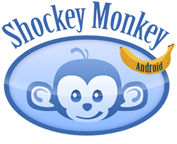 For the past month I have been silently working on a new Shockey Monkey feature for Free and Pro users, a native Android application with push notifications.
For the past month I have been silently working on a new Shockey Monkey feature for Free and Pro users, a native Android application with push notifications.
The android application will feature tickets and contact synchronization along with the ability to be automatically notified (via push notifications) of ticket updates or SLA tickets. The first version is expected to be released in August and will include all features for both Free and Pro portals for the initial release.
If any partners with Shockey Monkey Pro portals would like to be part of the early adopters program/beta testing please send me an email: travis@exchangedefender.com. I will respond to inquiries and let partners know if they are eligible for the beta testing program. I welcome all ideas or feature requests for the application and I will do my best to respond to all emails as soon as possible.
Travis Sheldon
VP, Network Operations, ExchangeDefender
(877) 546-0316 x757
travis@ownwebnow.com
4th of July Promotion!!!
In honor of the 4th of July we are running another promotion!!!
Check your mailboxes for a special postcard about the promotion!!!
We really value our partners and always want to provide you with additional ways to have a more profitable and successful partnership with ExchangeDefender.
The 4th of July promotional offer is for our Hosted Exchange solution. Our Hosted Exchange solution is offered with a generous 10 GB mailbox. This is a great promotion to take advantage of. Our Exchange 2010 + SharePoint 2010 solution comes with:
-Exchange 2010
-SharePoint 2010
-ExchangeDefender
-ExchangeDefender LiveArchive
-10 GB of Storage per user
-Encryption, Web File Sharing, Web Filtering, Reporting
-Public Folders
-Mail-Enabled Contacts
-Distribution Groups
-ActiveSync & Mobile Device Support
-Split Domains & POP3 Access
-Branded Experience
-Much, Much, Much More!
The promotion will be running starting from July 4th through August 4th, and will only be valid on any new Exchange + SharePoint 2010 accounts that are signed up during that promotional period. Also, the assigned coupon code must be used at the time of ordering in order for the promotional pricing to be applied to your order.
For more information about ExchangeDefender’s Exchange + SharePoint 2010, Exchange Essentials 2010, or ExchangeDefender Essentials, please visit our website, www.exchangedefender.com and visit the corresponding pages. Also, for more information on this promotion go to our promotions page,http://www.exchangedefender.com/promotions.php.
As always, please feel free to contact us with any questions that you may have!
Stephanie Hasenour
VP Marketing, ExchangeDefender
stephanie@ownwebnow.com
Hosted Exchange Outbound Suspensions
Earlier this week we had an issue where the routing network we use for Yahoo based mail (due to Yahoo’s gray listing policy) became suspended by Yahoo for the first time due to massive mail relayed by a Hosted Exchange client. Prior to today we would automatically suspend ExchangeDefender clients who would send massive amounts of mail through our outbound network; now Hosted Exchange clients are eligible for outbound suspensions as well. Some may wonder why we would only suspend XD clients; simply put we never had this issue with any Hosted Exchange clients in over 5 years of offering hosted exchange. Some may wonder why we would suspend their client if they are paying a ‘premium’ price for their mailbox — the answer is IP reputation and the TOS agreed upon by the partner. Neither we nor you can afford to affect routing for all clients due to the actions of any hosted exchange user.
Starting today on any Hosted Exchange user who sends more than 400 outgoing messages with less than 50% of the total volume being ‘unique’ will be automatically suspended. External mail from suspended mailboxes will be returned to the sender as follows:
#553 5.3.0 <user@domain.com>… AUP #21 Violation please contact your service provider. ##
Upon suspension we will first open a ticket with the service provider with the volume statistics of mail. If the provider asks for detailed information on the messages sent we will then generate a list of all mail sent by the client for review by the service provider.
 If a mailbox does get suspended we will enforce the following policy with no exceptions.
If a mailbox does get suspended we will enforce the following policy with no exceptions.
1st Offense: Outbound mail restricted until partner acknowledges the AUP violation and informs their client of the offence.
2nd Offense: Outbound mail restricted for 24 hours. Partner will be sent a document to sign and return stating they acknowledge that we may enforce our TOS and terminate the clients mailbox on a third offense.
3rd Offense: All outbound mail for the mailbox is restricted and the outgoing address of the user becomes permanently null routed.
If any outbreak causes our IP reputation to be affected in any adverse way (RBL listing, etc.) we reserve the right to automatically advance to the steps outlined in the “Second Offense”.
Travis Sheldon
VP, Network Operations, ExchangeDefender
(877) 546-0316 x757
travis@ownwebnow.com
LiveChat is… LIVE!!!
 Based on a lot of constructive partner feedback at the recent trade shows, you should now see a LiveChat link at the top right every page. The options for the chats are either Sales or Technical. I want to take this opportunity to clarify what the technical approach is for the ExchangeDefender LiveChat. LiveChat meant for general questions only.
Based on a lot of constructive partner feedback at the recent trade shows, you should now see a LiveChat link at the top right every page. The options for the chats are either Sales or Technical. I want to take this opportunity to clarify what the technical approach is for the ExchangeDefender LiveChat. LiveChat meant for general questions only.
I’m sure the first question is so what’s the point if I can’t ask you about a support issue? Well, the LiveChat is meant as a quick response for a quick question for your convenience. Not only that once you start getting into account specific information, I am pretty certain your end users would not appreciate you sharing their information without exchanging some sort of authentication in the process.
As always when experiencing any sort of issues, you should always check the NOC first. From there you’re welcome to give us a call but remember if your issue is advanced the phone folks will help you gather the appropriate facts and escalate the issue to our engineers at https://support.ownwebnow.com . Remember the portal is the only place where the response is actually SLA bound.
Carlos Lascano
VP Support Services, ExchangeDefender
carlos@ownwebnow.com
(877) 546-0316 x737
How Do You… “Ask for the Sale”?
I have heard too many times in the IT solution Provider community the comment “ask for the sale”. It is a clear notion but I never have really heard it explained. I, like many providers think, that it means just that, “So can we go ahead and get this started for you?” This in itself is the problem with the general concept. No one really knows what “ask for the sale” means and no one really knows how to “ask for the sale”.
 So let’s clear this up a bit. Asking for the sale, in my opinion, is the wrong way to look at it. To ask for something immediately puts the ball in the opposite court and places you in a waiting state. This is not the position you want to be in as a salesperson. A salesperson should be able to always maintain control and should have a good idea of any potential objection that may come their way. In asking for the sale, you open yourself up to objections and can get sent into a sometimes never ending follow-up mode. How about we focus instead on “assuming the sale”?
So let’s clear this up a bit. Asking for the sale, in my opinion, is the wrong way to look at it. To ask for something immediately puts the ball in the opposite court and places you in a waiting state. This is not the position you want to be in as a salesperson. A salesperson should be able to always maintain control and should have a good idea of any potential objection that may come their way. In asking for the sale, you open yourself up to objections and can get sent into a sometimes never ending follow-up mode. How about we focus instead on “assuming the sale”?
Assuming the sale is confidence, it comes through in the way we talk, and the way we structure our sentences. We speak in present or past tense like the project is underway or has already occurred. Here are some examples of assuming the sale.
1. What’s great is with the new Hosted exchange platform, you can connect to your office from anywhere you have an internet connection, so now you can be at the beach, at home, or wherever and have your office available.
2. We have already started this project for you, our guys are staged and ready to move to the next phase; your signature here allows us to get phase 2 started.
It is important to paint pictures with your words. If you can allow someone to visualize their life with your solution, you have a better chance to make the sale. For instance in sentence #1 above we talked about connecting to the office from anywhere. Elaborate on that, “Ya know I gotta tell ya; I was on vacation sipping Mai Tai’s on the beach in Hawaii, when I got a text that an important document couldn’t be found.” “The office needed my help; since I also use hosted exchange, I was able to pull up my info right from my lounge chair, get it to my boss, and all was good in a matter of minutes”! How cool is that?
Assuming the sale and painting the picture are important tools, especially when selling services. Since services are not tangible, and have no physical makeup, it is important that we create this physical makeup with visualization through words. Start assuming the sale and you will see the difference this makes in your close ratio.
Frank Gurnee
VP, Channel Services, ExchangeDefender
(877) 546-0316 x4777
frank@ownwebnow.com






