Brand New Corporate Encryption UI [Quick Tour]
ExchangeDefender Encryption enables organizations to securely send, receive, and manage confidential email, providing an easy, seamless way to implement content protection. ExchangeDefender uses bank-grade Encryption with 256-bit keys, to secure all encrypted emails.
We are proud to announce the brand new interface and full feature functionality and reporting for ExchangeDefender’s Corporate Encryption.
Let’s take a quick tour!
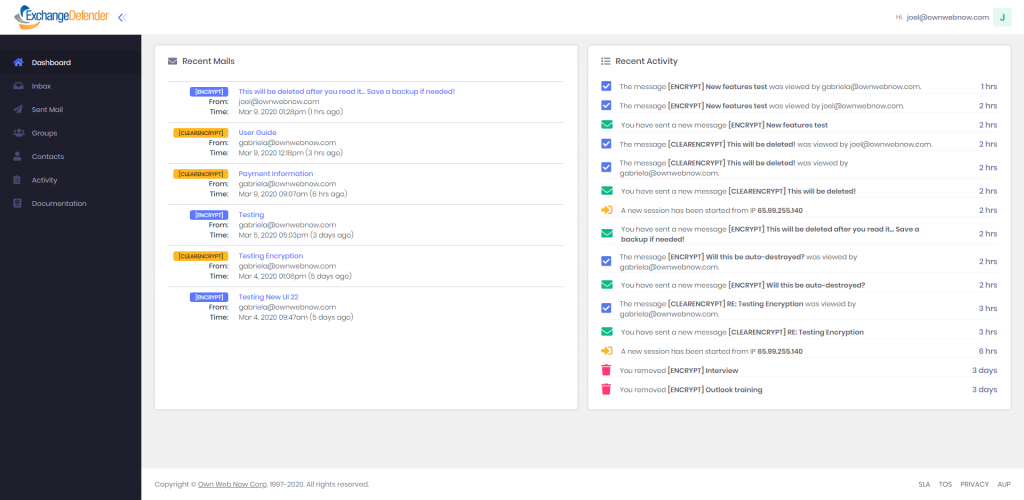
This is Corporate Encryption’s brand new dashboard view. It is the first page you see after logging in. Your recent messages and recent portal activity is available on your dashboard.
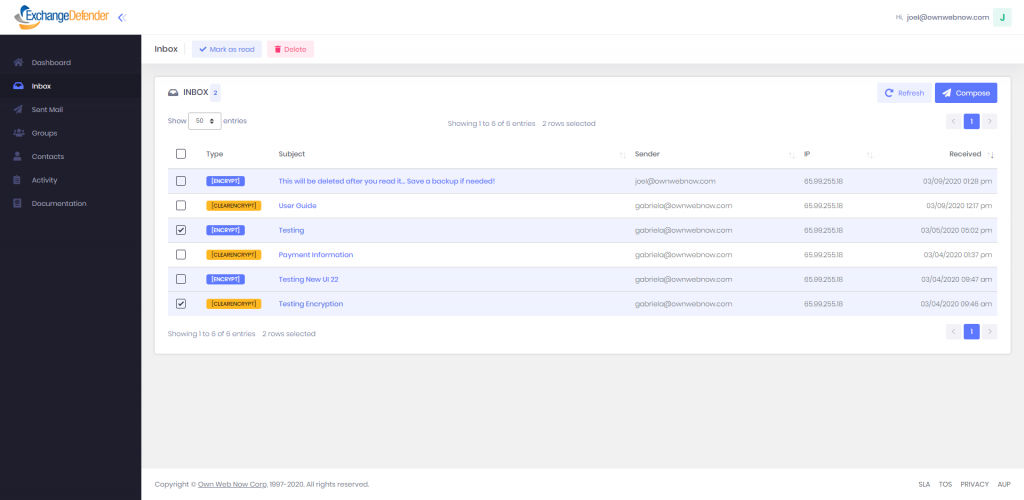
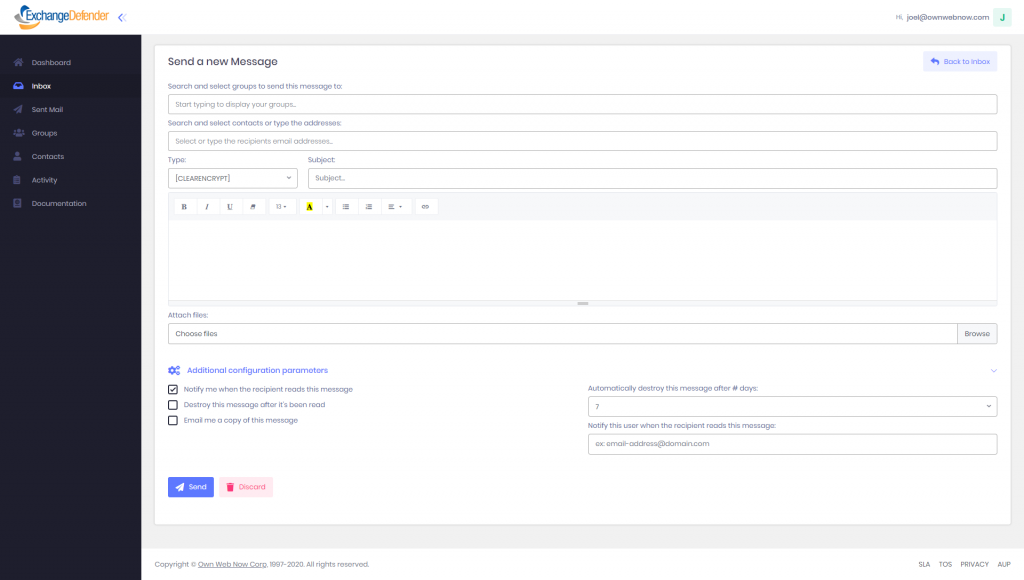
You can access your messages by tapping the Inbox tab. You can compose an encrypted message from this page. Encryption offers two levels of encryption, categorized by ENCRYPT and CLEARENCRYPT, and encrypts all email and attachments on every server where they reside.
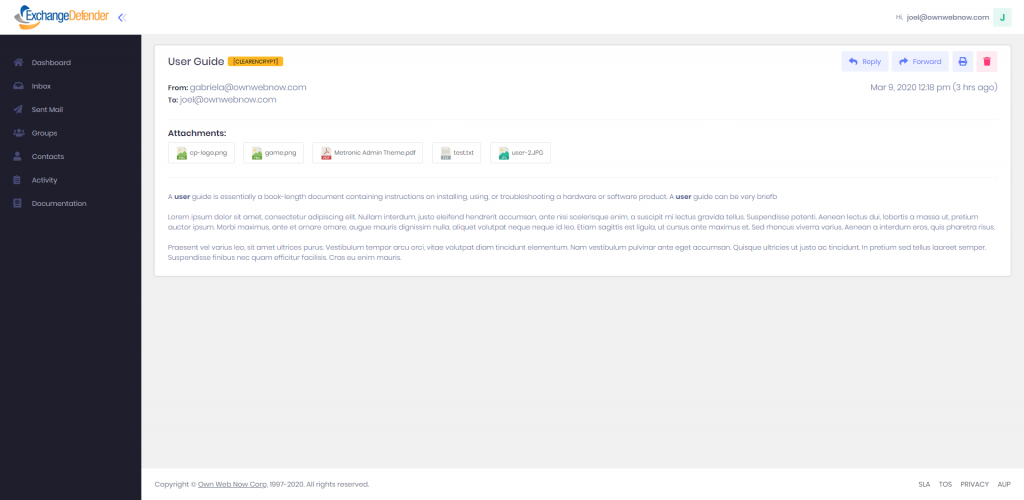
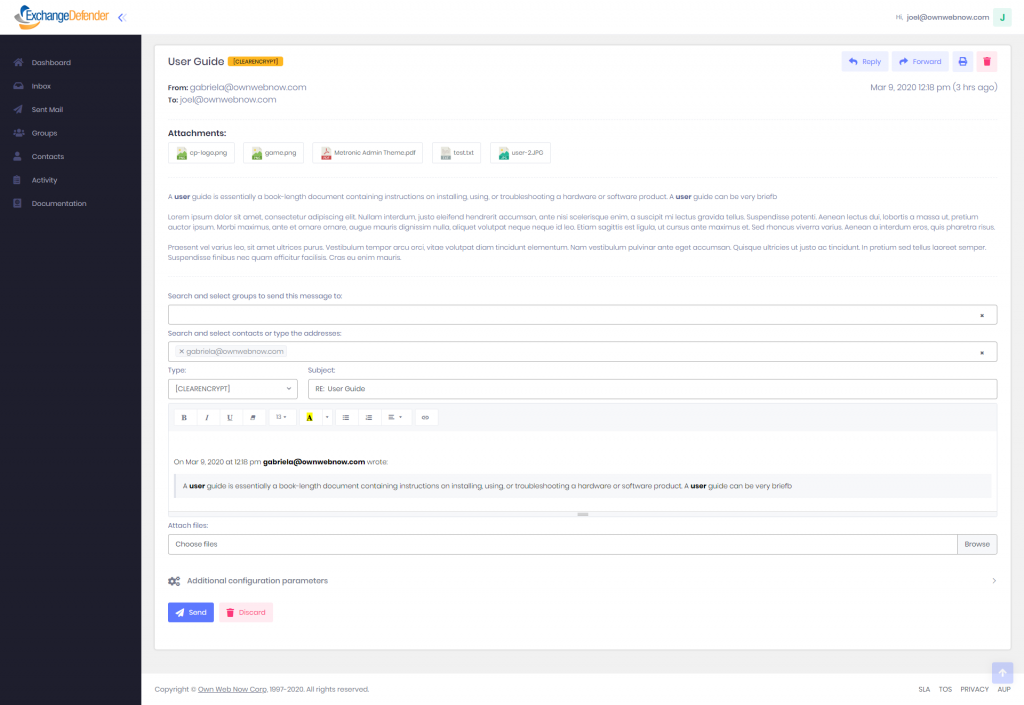
The new web interface is sleek and modern, we have minimized the number of pages you visit to get things done. Finally, same page, one-click and done. You can select a recipient or a group to send the message to, the level of encryption, and even attach files.
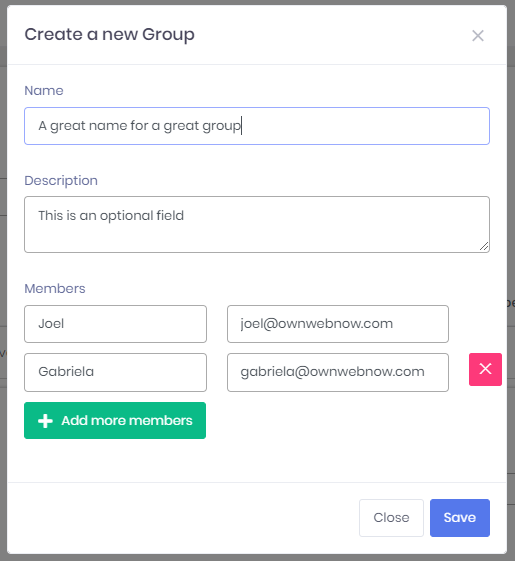
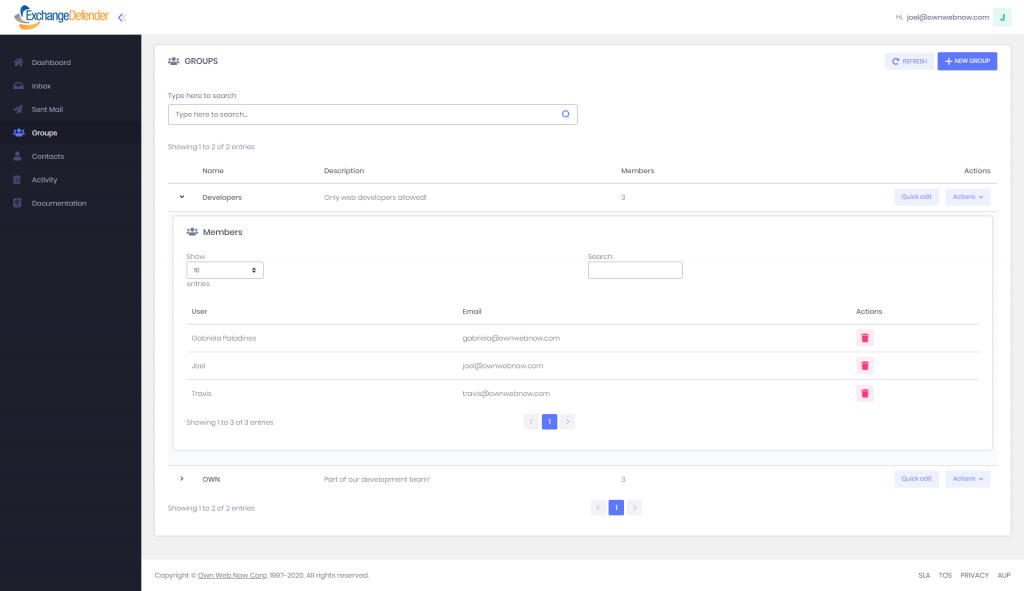
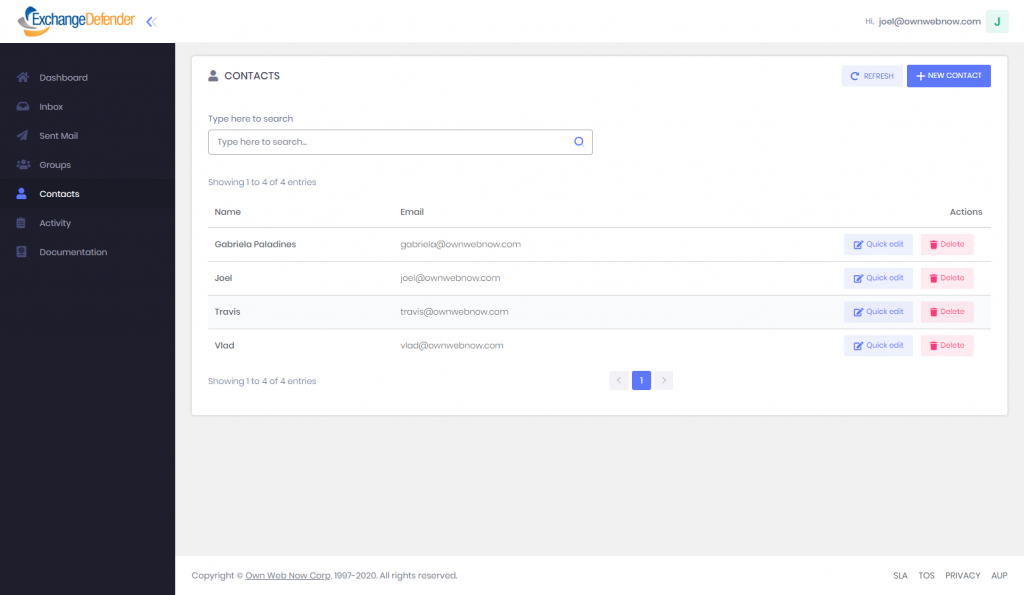
Encryption enables you to create groups for contacts list to make it easier and faster for you to communicate with your most popular contacts. You can add as many groups and as many contacts as you like. By clicking your Contacts tab, you can create a new contact, and you can access information on all of your important clients.
To access ExchangeDefender Corporate Encryption, visit encryption.exchangedefender.com or login to your ExchangeDefender Admin portal > Quick Launch > Encryption
Killing Spam from the Quarantine

On March 12th our entire team left our offices and everyone has been working remotely, nearly around the clock, to keep everyone secure and productive. I returned from Los Angeles on a redeye flight, held a quick meeting in our parking lot 10 feet away from everyone – and nobody has been to the office since. I wanted to write a brief note to our clients and partners to let you know how we’re doing and what we are up to.
Technical Toll
Managing a massive international operation, that spans continents and data centers that have taken similar work-from-home precaution, has been a massive technical challenge. Just because we’re not there doesn’t mean that hard drives don’t die, that servers don’t melt down, that switches and firewalls and routers don’t go through their usual cycles. Thankfully the technical changes we’ve made to our cloud in 2017-2018 have made it possible for us to keep service levels at normal levels.
The load on our tech has increased steadily – I’m sure you’ve noticed that every single person you’ve ever interacted with has emailed you about their Covid-19 policy. You’ve probably also gotten an email from every loan scam operation on the planet trying to get you PPP/EIDL.
Perhaps most regretfully, the scum of the earth that we exist to eradicate has picked up their activity exponentially. Never in my life have I seen charts and load graphs like we’ve experienced over the past month. Hackers and scammers know that most people are working from home, where IT security is mostly non-existent, and that makes all those endpoints ripe for hacking. Which immediately becomes a source of SPAM and more malware.
Things were bad before, now they are bad x ugly. And we’ve been working around the clock to keep the threats quarantined.
Personal Toll
IT security is a passion of everyone that works here. We’ve built all the infrastructure, systems, monitoring, reporting – you name it – so when someone finds a way to get SPAM through it’s a very personal failure for our team.
Most of us live in Florida, where just about everything has been shut down (I’m sure you’ve read about Tom Brady getting kicked out of a public park). Have I mentioned how much I love my team? We have all been working far, far, far longer hours during the quarantine than we ever have before. We have system upgrades, software upgrades, new features, and some more exciting stuff that our partners and clients are going to need in order to save money after this quarantine ends. Needless to say, we’re tired.Nerves have also been on a somewhat of a thin line. We have a young-ish staff and most of us have families for whom we are not just providers but suddenly school teachers. Our partners and clients are in a similar boat. Those home frustrations can get even more pronounced when technology fails – and we have done our best to brush off some rather abusive behavior in the support portal. I get it, everything in the world is frustrating you, you’re losing control and visibility in general, and now you’ve got IT problems too. We keep on repeating “We’re here to serve, we’re here to help, we’re sorry for the inconvenience” and at no point in the past has this been more true than it is today.So overworked, cranky, abused, and locked down – but we’re still here. And we know most of you are in the same boat, sharing the same frustration. Hang in there, we’ll need to be at our best for the huge challenge that awaits us in supporting our clients as they get back to normal.
In Conclusion
In conclusion, I have the best team on the planet and I am so happy that we can keep you safe and productive during this uncertain time. I owe a debt of gratitude to them that I will repay eventually. But first, foremost, and most important – thank you. As large of a footprint as we may have, we are still a small business and thanks to our clients loyalty we have been able to continue working, growing, and serving during the time that many businesses have had to turn to the government for a bailout. My team and I are eternally grateful. People like to say “shop small business” but I have lost the count of times that we’ve been fired for Office 365 or a competitor that was even a penny cheaper – cause there are sentiments and then there is business. I get it. And at the same time we are so thankful that you’ve kept on supporting our business, I promise you nobody here is going to forget it — this is why we work so hard for our clients and I can’t wait to show you how we’re going to help next.
Sincerely,
Vlad Mazek
CEO
Own Web Now Corp
P.S. Nearly two decades ago I wrote the first version of ExchangeDefender – and in my infinite wisdom and English as a second language, I used “quarantine” as the term for SPAM that I kept out of your inbox. I’m less amused that a global apocalypse has validated the choice of that term.
New Release: Web File Server UI [Quick Tour]
ExchangeDefender’s Web File Server, a secure document sharing and collaboration platform, is one of our most popular services this year. It offers businesses the ability to upload, manage and share files securely with coworkers or vendors. Our file sharing system makes it easy to quickly share a ton of large files without relying on email, clunky file servers, or cloud services primarily designed for file sync.
We are proud to announce the full release of Web File Server with full functionality and fresh new look.
Let’s take a quick tour:
WFS Dashboard
From here users will be able to see an overview of their featured libraries. The last uploaded files to any of heir libraries and the last 15 events related to their libraries/documents/accounts.
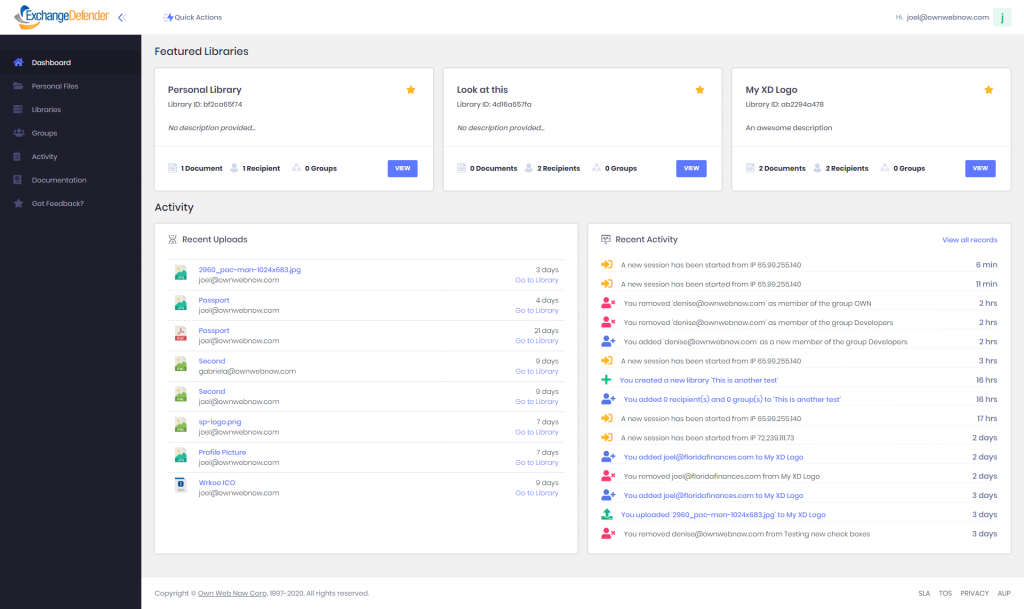
The functions to add new libraries and groups, were added to the “Quick Actions” options. That way users will have them available from anywhere within the portal.
Libraries
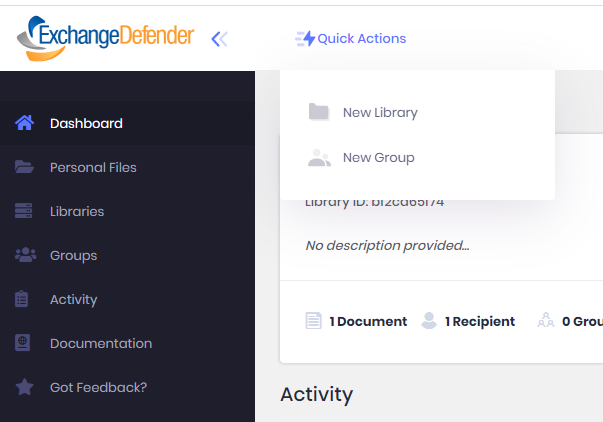
To create a new Library, the form was simplified to the following options:
- Custom name and description
- You can set up a custom password to protect the library. Recipients will need that password in order to be able to see the library (optional)
- You can set up an expiration time (optional)
- Customize your notifications configuration
- Customize the library permissions
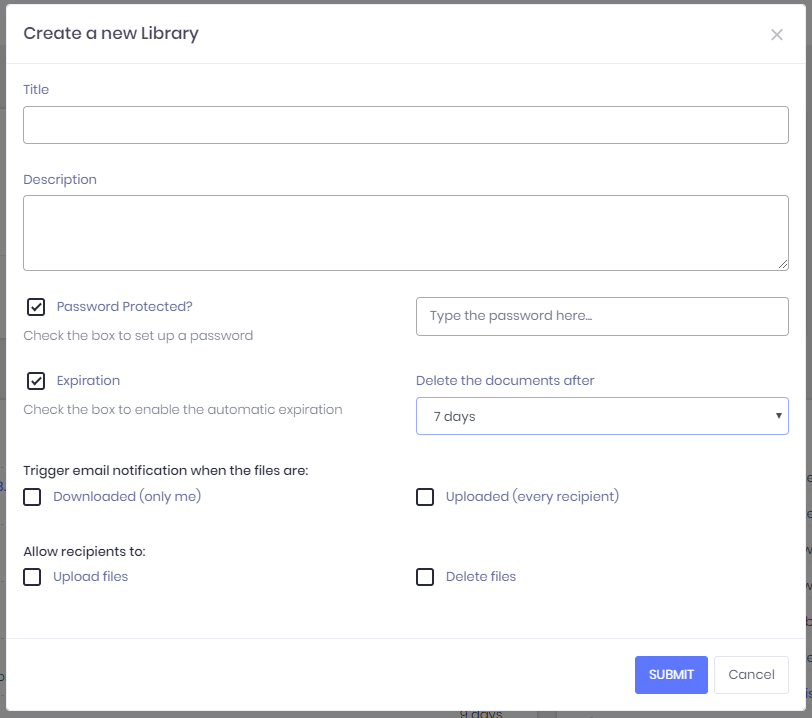
To create a new Group, users must type a name, add a description (optional), and add as many recipients as they need.
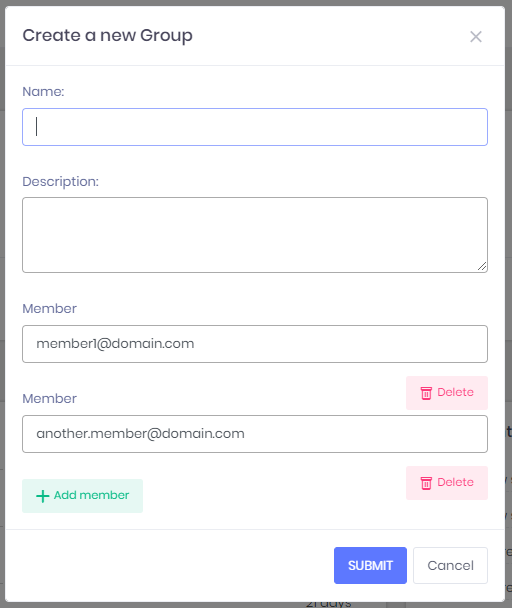
From the list of libraries, users will have the ability to see each Library’s configuration, and the option to display the tables of their documents and recipients. You’ll also have the ability to add/delete documents, add/delete recipients, mark a library as featured, and delete a library. This was with the intention to let users to manage their libraries without going to a different view.
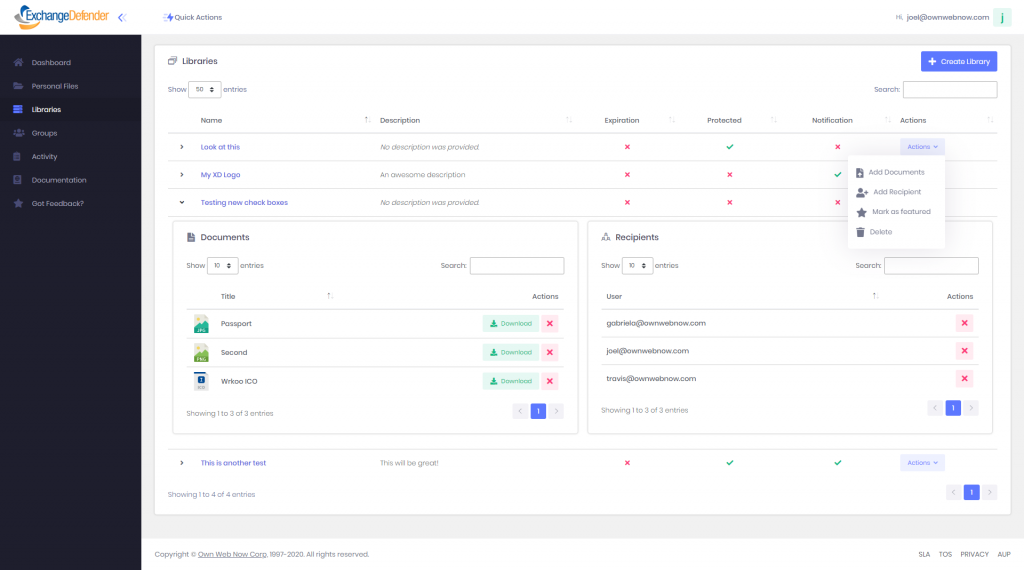
If you select one Library, you’ll be able to see all the Library’s information, including its configuration, individual recipients, groups, and files.
The documents will be displayed showing their name, who and when uploaded the last version, and description. Comments are displayed right below each file’s information. you’ll also have more options to choose from their documents list, such as Add comments, see each document’s versions and delete.
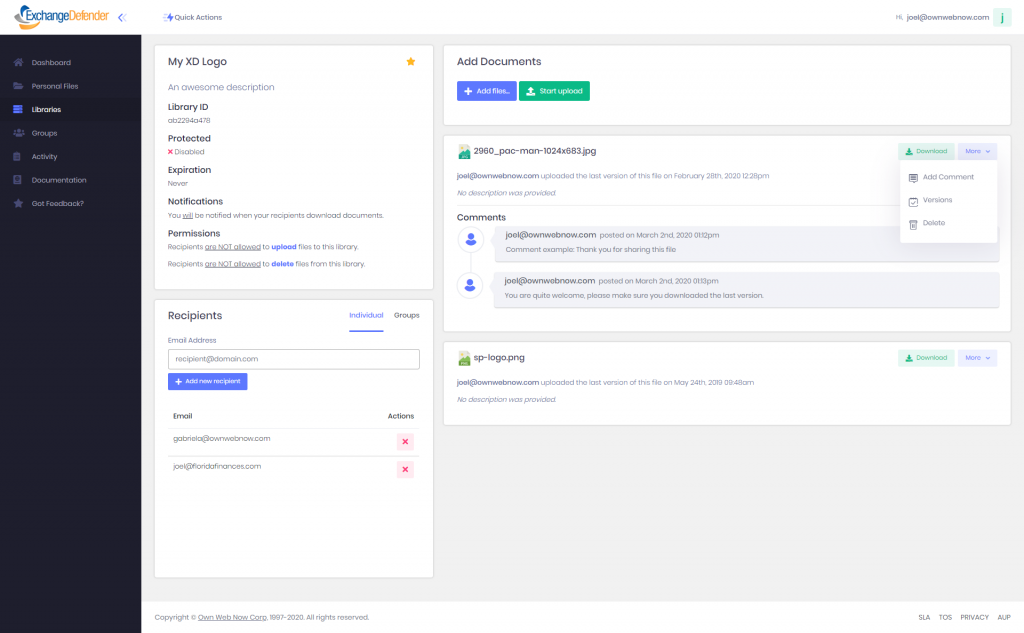
If you click on “Add a comment”, an inline form will be displayed at the bottom of the last comment.
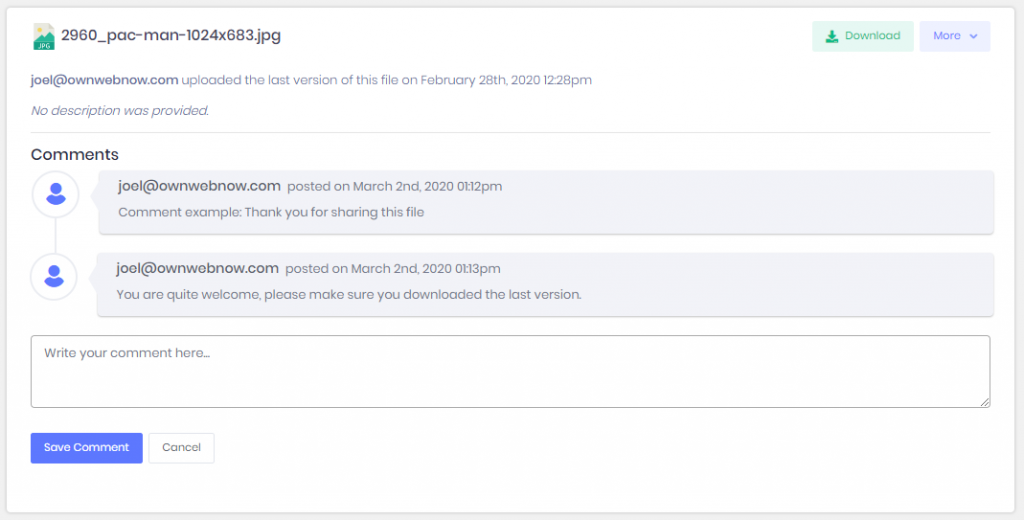
If they click on “Delete”, a confirmation box will be displayed where they have to confirm/reject the action.
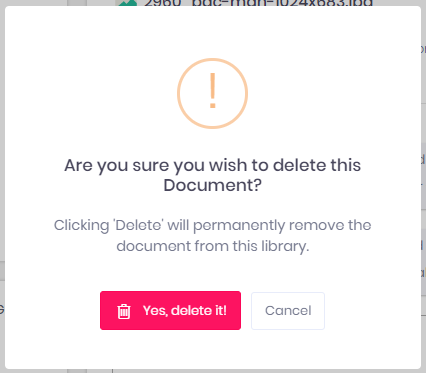
To add new documents, click on the button “+ Add files…” and select as many documents as you need (each document cannot exceed 500MB), then set the name and description of your preference and click the button “Start upload” to upload the documents to the server.
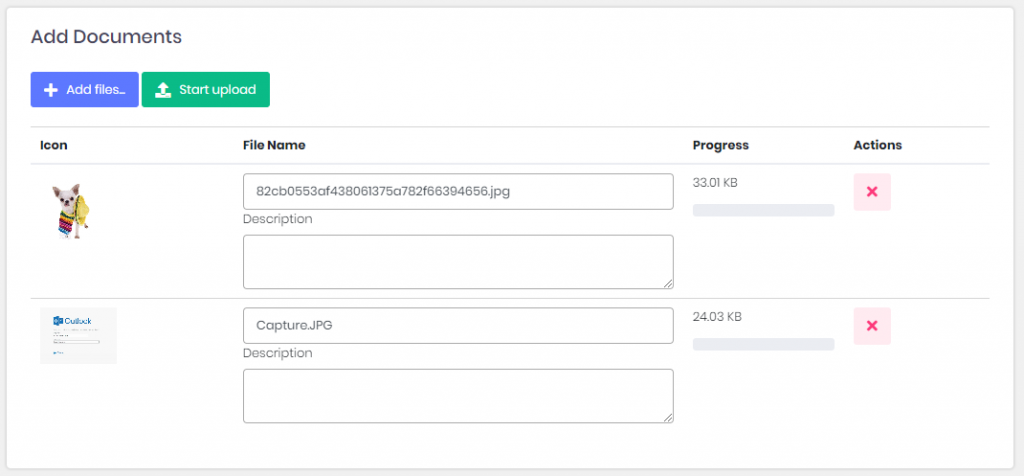
To manage the Library’s recipients/groups, find the box right below the box with that contains the Library’s information. From there you will be able to add more recipients or groups and delete.
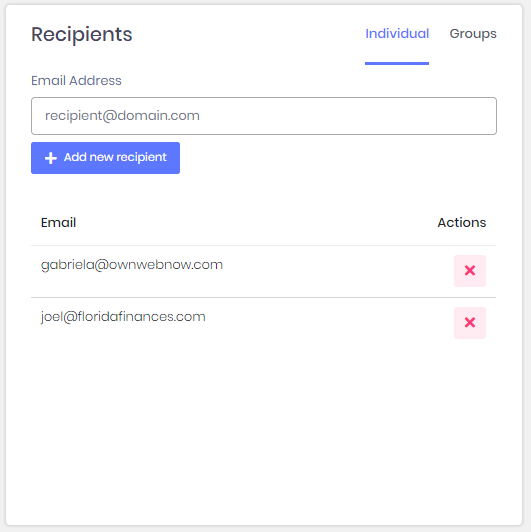
To mark/unmark a library as featured, simply click the star located at the right-top of the information box.
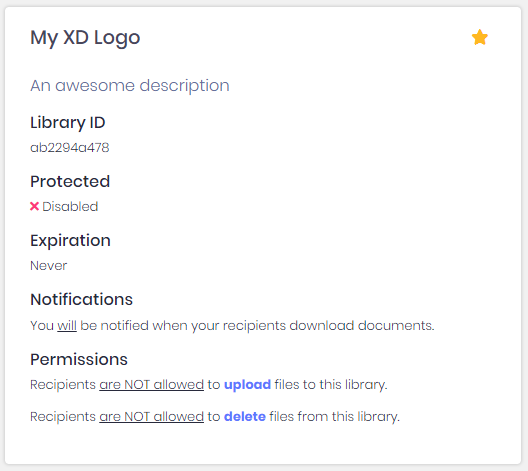
Groups allow users to add multiple recipients to multiple libraries without the need of add recipients one by one each time. (please find a better way to explain this).From the groups list, users will be able to see their groups and their members, add/delete members and delete an existent group.
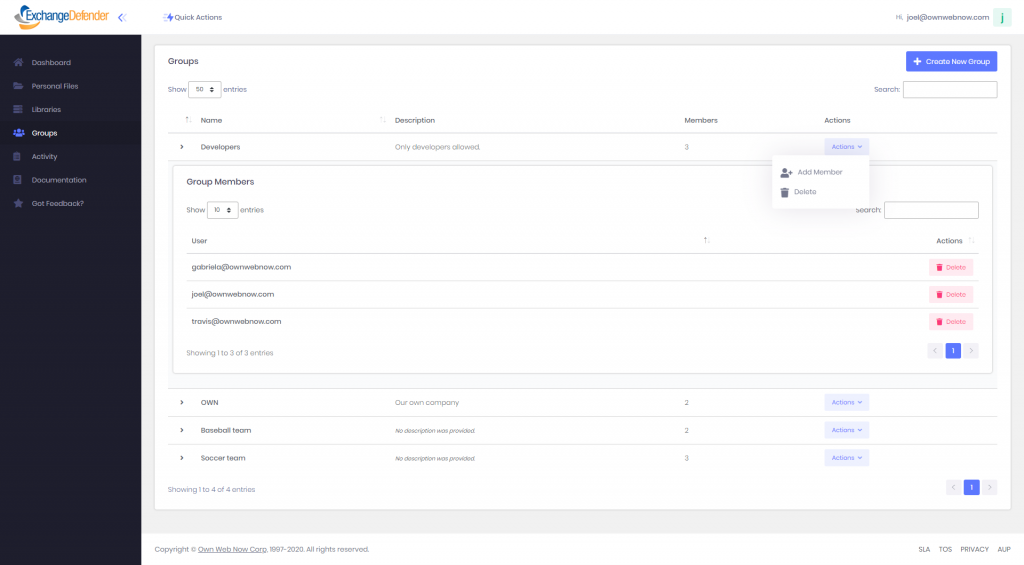
To Access Web File Server:
1 – Simply visit: wfs.exchangedefender.com
2 – Login to admin.exchangedefender.com > Quick Launch > Web File Server
3 – Visit www.exchangedefender.com > Login > Web File Server
Introducing ExchangeDefender Broadcast Messages
ExchangeDefender is making it simple to reach all users in your organization using broadcast messages. This service is convenient for business cases where you need to reach every user at the client site or every single user protected by ExchangeDefender.
ExchangeDefender Broadcast Messages are easy, simple, automated, and free.
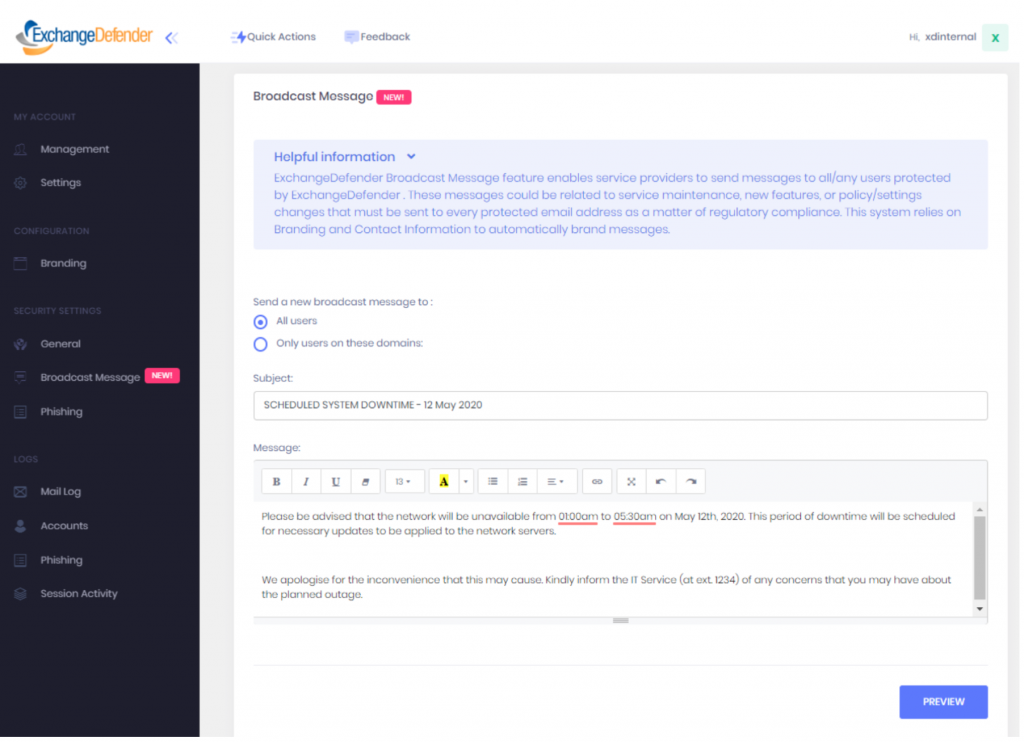
Simple – Sending a broadcast message is simple. Go to admin.exchangedefender.com, login as a Service Provider and click on Broadcast Messages.
Automatic – Broadcast Messages are always up to date and require no management or maintenance, for compliance purposes you can be certain every address on the domain will get the message.
Flexible – Messages support full HTML and our user friendly editor can help you design beautiful messages.
Branded – To save time, each message will automatically get the logo and contact information from the Service Provider contact information data.
How-to Guide
To send a message simply go to https://admin.exchangedefender.com, login as the service provider , and click on Broadcast Messages.
You will be prompted to choose an audience: specific domains (allowing you to pick from the list) or everyone. Type your message and hit Preview. You will see your message here, and it looks exactly the same as your recipients will see it in their Inbox. There are two checkboxes on the bottom to insert your logo and insert a default signature. If you are happy with the look of it click on Submit and messages will be sent within 60 seconds.
ExchangeDefender Introduces Special “bypass” Disposable Email Addresses
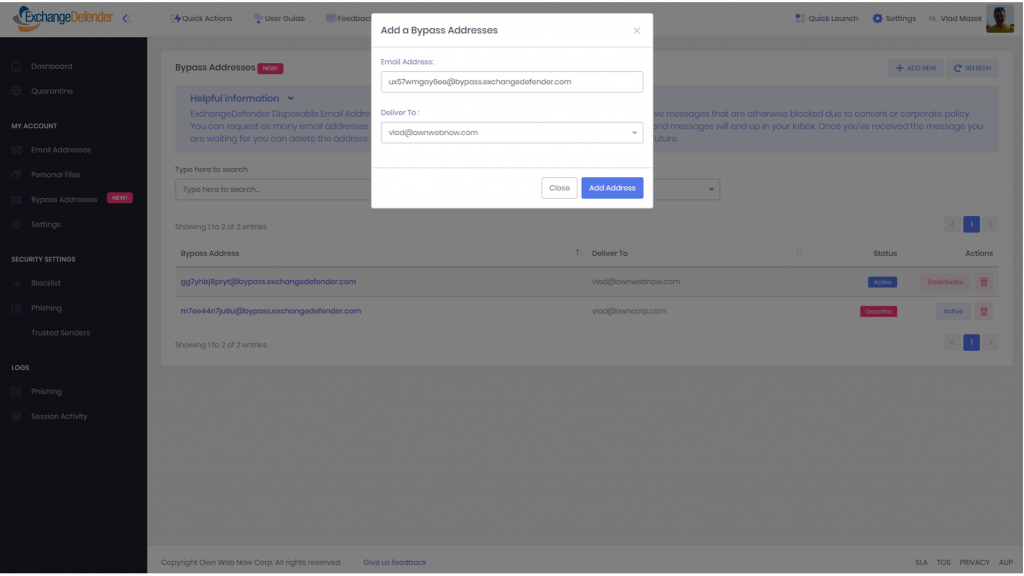
Every now and then you will need to receive an email from someone that is on a compromised/spam network, or you’ll have to get an attachment that is blocked by corporate policy, or a domain with misconfigured SPF/DKIM domain – we see it every day and it’s incredibly frustrating for the users. On one hand, you have to adhere to the company IT policy but you also have to get the work done and many resort to using free mail systems that shouldn’t be allowed on corporate networks under any circumstance.
Or maybe you’re just signing up for something online and don’t want to deal with the SPAM that will probably come with it.
A Disposable Email Address
ExchangeDefender is pleased to announce disposable email addresses. They are free, simple to setup, mask your real email address, and they bypass all security policies.
Free
You can setup as many disposable addresses as you wish, they can be created and deleted at any time.
Simple
Just go to https://admin.exchangedefender.com, login and click on Bypass Addresses
Private
Bypass Addresses mask your entire address and domain (unlike less secure systems that just append + or . to the real address, that is easy to strip and spam)
Bypass
Mail sent to bypass addresses isn’t checked for SPF, DKIM, spam content, infections, GeoIP, or other typical security restrictions.
Secure
Each email subject is modified to start with [WARNING! | BYPASS.XD External Message] so you don’t inadvertently open an email you were not expecting.
How to get started
Bypass Addresses are available to all ExchangeDefender Pro clients at https://admin.exchangedefender.com.
Simply login with your credentials for ExchangeDefender Admin portal, select “Bypass Addresses” under My Account, and click on the ” + Add New” button.
That’s it. The system will generate a random disposable email address and any mail delivered to it will automatically be passed on to the real address you select. It takes less than a minute for it to go live!
Once you’re gotten the email you’re expecting, you can return to the admin portal and delete the address. If you’ve created an email address for an e-commerce site or something that will likely generate a lot of SPAM, you can deactivate the email address and mail sent to it will not be delivered to your inbox. If at some point in the future you need to get email at that address again (forgotten password, two factor authentication, etc) your address is permanently attached to your account and can be reactivated in less than one minute.
Webinar Notes: UI Upgrades, a-la-carte Solutions and Service Bundles

Our team at ExchangeDefender has been putting insane hours to launch massive upgrades to the ExchangeDefender products and services you enjoy today. As mentioned in the previous webinars, big upgrades to all our core products are coming as is the ability to subscribe to them without relying on us for email. Our file sharing platform is getting a massive boost, our business continuity email resilience platform will help you cut Office 365 spending by up to 85%, we have decoupled Email Encryption from ExchangeDefender, and we even have a huge Wrkoo surprise to share as well.
Webinar – ExchangeDefender Solutions Redefined
In case you missed it, the main highlights of the webinar were:
UI upgrades
The new responsive UI is live across 85% of our applications to include the Wrkoo model. Compliance Archive will be updated soon.
A-la-carte ExchangeDefender Solutions
We are Offering individual ExchangeDefender apps without email.
Quickly roll out services and add ons – no migrations.
Available individually as Encryption, Compliance Archiving, Web File Server, and LiveArchive.
Professional services and solutions that are in heavy demand: Live Archive, Corporate Encryption, Web File Server, Compliance Archiving
Wrkoo – Small Business Management Platform (B2B)
Wrkoo is free – for now. All new UI makes transition between ExchangeDefender and Wrkoo seamless. Full, rich, responsive interface across desktop & mobile (no apps!)
Introduction to Service Bundle Options
ExchangeDefender introduced our brand new service bundle options to partners that focus on solving the IT challenges that real small businesses face.
The sneak peak showcased the following service bundles for Email Security, Email Compliance, and a full Enterprise Suite.
COVID-19 Update:
04/01/20
ExchangeDefender is OPEN from 8am to 6pm, (Monday – Friday) until further notice. We are all working from home, all is well and our response times for service requests are normal.
Our Special Offer to Partners:
Wrkoo PRO – a B2B small business management system is free! Due to the current health crisis, business disruptions are high and we would like to offer our partners the ability to manage their clients, and their employees using our cloud platform. Sign up here: www.wrkoo.com/sign-up
