Stay Safe from Zelle Scams: Simple Tips to Protect Your Money

Sending money through apps like Zelle is super convenient. But with that convenience comes the risk of scams. Let’s break down what these scams look like and how you can keep your hard-earned cash safe.
What’s a Zelle Scam?
Scammers have gotten crafty. They might send you a message or give you a call pretending to be from your bank or even Zelle itself. They’ll claim there’s an issue with your account or a suspicious transaction and urge you to act quickly. Their goal? To trick you into giving up personal information or sending them money.
Common Tricks Scammers Use:
- Fake Problems: They’ll say there’s unauthorized activity or that your account will be locked.
- Phony Links: They’ll send links that look official but lead to fake websites designed to steal your info.
- Too-Good-To-Be-True Offers: They might offer amazing deals or opportunities that require immediate payment.
How to Protect Yourself:
- Pause and Think: Don’t rush. Scammers rely on panic.
- Verify Before Acting: If you get a suspicious message, contact your bank
or Zelle directly using official channels. - Avoid Unsolicited Links: Don’t click on unexpected links or download attachments
from unknown senders.
ExchangeDefender PRO: Your Email Safety Net
One of the ways scammers reach out is through phishing emails. To shield yourself from these threats, consider using email security services like ExchangeDefender PRO. It offers top-notch protection against phishing attempts, spam, and other email-based threats. With features like advanced threat detection and real-time monitoring, it acts as a robust defense for your digital communications.
Beware of Toll Road Text Scams: Protect Yourself from Fraudulent Charges

Lately, scammers have been targeting drivers with deceptive messages about unpaid tolls, a tactic known as “smishing.” These fraudulent texts often claim you owe money for tolls and urge immediate payment to avoid penalties. They typically include a link that, when clicked, leads to a phishing site designed to steal your personal and financial information.
How the Scam Works:
- Deceptive Messages: You receive an unsolicited text stating you have unpaid tolls, sometimes specifying an amount owed and threatening late fees.
- Phishing Links: The message includes a link directing you to a fake website resembling an official toll agency’s site, prompting you to enter sensitive information.
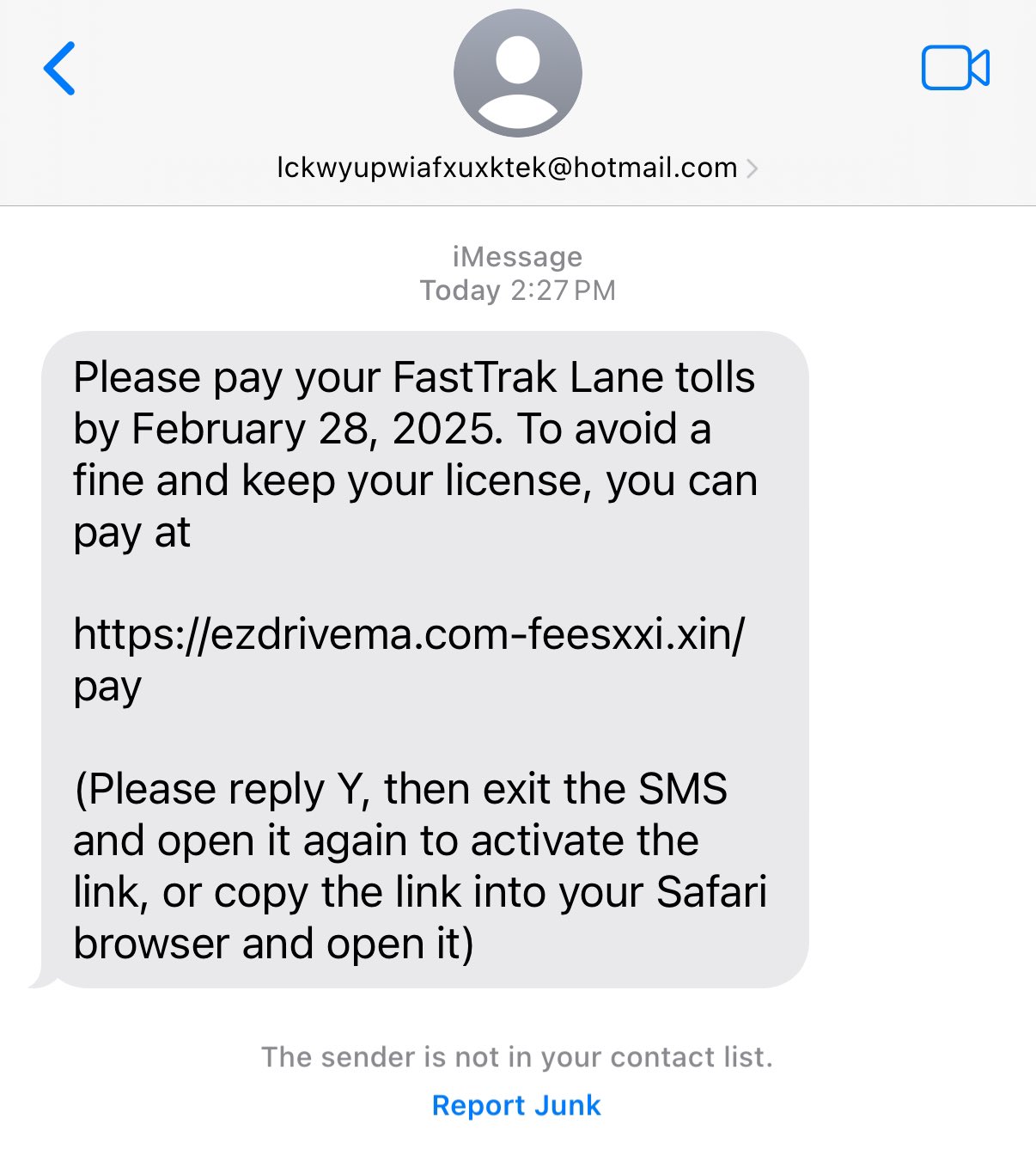
Recent Incidents:
Texas: The Texas Department of Transportation (TxDOT) warned about fraudulent texts targeting toll users, emphasizing that legitimate communications do not come via text messages.
Bay Area, California: A surge in FasTrak scams has been reported, with fake texts demanding toll payments and threatening penalties. Authorities advise against clicking on suspicious links, as FasTrak does not communicate via text message.
Protective Measures:
- Avoid Clicking Links: Do not click on links in unsolicited texts.
- Verify with Official Sources: Contact the tolling agency directly using known contact information to confirm any claims.
- Report Suspicious Messages: Use your phone’s “report junk” option or forward the message to 7726 (SPAM).
- Monitor Accounts: Regularly check your toll accounts for unauthorized charges.
How to Spot & Avoid the Latest DocuSign Scam

Cybercriminals are getting craftier, and one of their favorite new tricks is impersonating trusted services like DocuSign. If you’ve recently received an email urging you to sign a document or verify your account, think twice before clicking! The latest wave of DocuSign email scams is designed to steal your personal information and compromise your security.
How the DocuSign Email Scam Works
Scammers send fake emails that appear to be from DocuSign, using official-looking branding and urgent messaging. Here’s how the scam typically unfolds:
- Fake Email Notification – You receive an email that looks like it’s from DocuSign, requesting you to review or sign a document.
- Urgency & Pressure – The email often claims the document requires your immediate attention, creating a sense of urgency.
- Malicious Links – Clicking the link redirects you to a fraudulent website that mimics DocuSign’s login page.
- Credential Theft – If you enter your login details, scammers steal them to access your DocuSign or other linked accounts.
- Malware Installation – Some scams include attachments or links that, when clicked, install malware on your device.
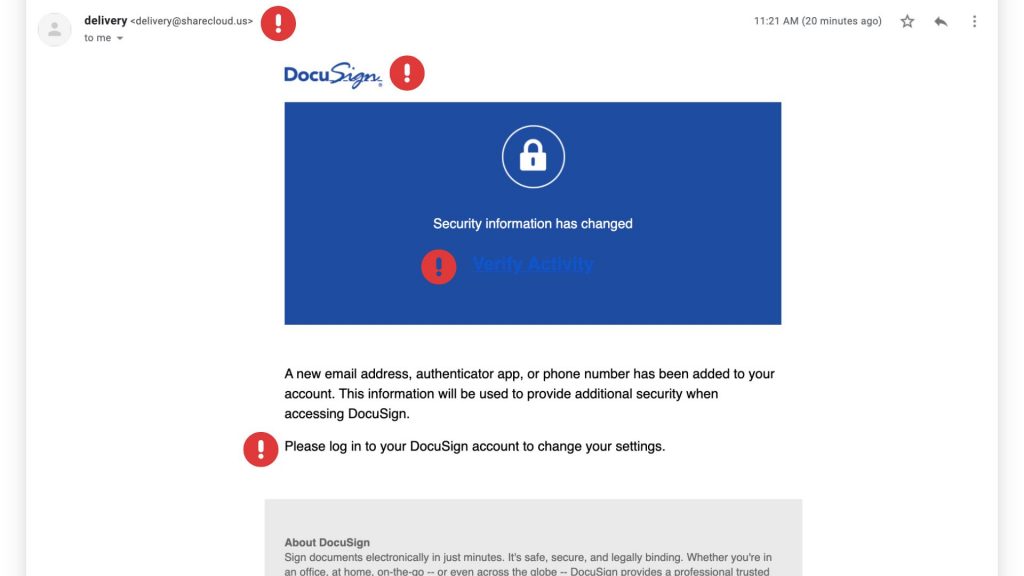
Red Flags to Watch For
These scams can be convincing, but there are a few telltale signs that can help you identify them:
✔ Suspicious Sender Address – Official DocuSign emails come from @docusign.com or @docusign.net, not random or misspelled domains.
✔ Unusual Language or Errors – Many phishing emails contain typos, grammatical mistakes, or odd phrasing. Look for fake logos as well!
✔ Unexpected Requests – If you weren’t expecting a document, verify with the sender before opening anything.
✔ Fake Links – Hover over any links in the email (without clicking) to see the actual URL. If it’s not docusign.com, don’t trust it.
✔ Generic Greetings – Scammers often use “Dear Customer” instead of your actual name.
How to Stay Safe
Protect yourself and your business from falling victim to these scams by following these best practices:
🔹 Verify Directly – Instead of clicking email links, go to www.docusign.com and log in to check if a document is waiting.
🔹 Enable Multi-Factor Authentication (MFA) – Adding an extra layer of security can prevent unauthorized access to your account.
🔹 Report Suspicious Emails – If you receive a fraudulent DocuSign email, forward it to spam@docusign.com and then delete it.
🔹 Keep Security Software Updated – Use up-to-date antivirus and security software to detect and block phishing attempts.
🔹 Educate Your Team – Ensure employees know how to recognize and avoid phishing emails.
Texas Strengthens Cybersecurity with New State-Level Command Center

In February 2025, Texas Governor Greg Abbott announced the creation of the Texas Cyber Command, a state-level initiative headquartered in San Antonio.
This command center aims to enhance the state’s ability to anticipate, detect, and prevent cyberattacks, leveraging local expertise from institutions like The University of Texas at San Antonio. The Texas Cyber Command will collaborate with state universities, Regional Security Operation Centers, and various local and state agencies to create a unified defense against cyber threats.
Key objectives include promoting cybersecurity awareness, conducting simulation exercises, and providing forensic analysis for post-attack investigations. This development underscores the growing importance of state-level initiatives in safeguarding digital assets and infrastructure.
For a visual overview of the Texas Cyber Command, you can watch the following video:
Blue Cross Blue Shield Phishing Scam on the Rise

Blue Cross Blue Shield (BCBS) phishing emails are fraudulent messages designed to trick recipients into providing personal information, such as login credentials, Social Security numbers, or financial details. These emails often appear to come from BCBS but are actually sent by scammers aiming to steal sensitive data.
Common Tactics Used in BCBS Phishing Emails:
- Fake Account Alerts – The email may claim there’s an issue with your BCBS account, such as suspicious activity or a need to update your information.
- Urgent Payment Requests – Scammers may say you owe money for coverage or claim a payment failed, urging you to click a link.
- Fake Benefits or Refunds – Some phishing emails promise refunds, benefits, or changes to your health plan, requiring you to enter personal details.
- Malicious Links or Attachments – These emails often include links that lead to fake BCBS login pages or attachments containing malware.
- Spoofed Email Addresses – The sender’s email address may look official but often has subtle misspellings or extra characters (e.g.,
support@bcbs-secure.cominstead ofsupport@bcbs.com).

How to Spot and Avoid BCBS Phishing Emails:
✅ Check the Sender’s Email – Verify the email address carefully. Official BCBS emails come from legitimate domains.
✅ Look for Typos & Grammar Mistakes – Many phishing emails contain odd phrasing, spelling errors, or unprofessional formatting.
✅ Hover Over Links (But Don’t Click!) – Hover your mouse over links to see the actual destination URL. If it looks suspicious, don’t click.
✅ Never Enter Personal Info via Email – BCBS will never ask for sensitive data like passwords, Social Security numbers, or banking details via email.
✅ Contact BCBS Directly – If you’re unsure, call BCBS using the official number on their website, not the one in the email.
What to Do If You Receive a BCBS Phishing Email:
📌 Do NOT Click on Any Links or Attachments
📌 Report the Email – Forward phishing emails to BCBS’s fraud department or report them to the FTC at reportfraud.ftc.gov.
📌 Delete the Email Immediately
📌 Monitor Your Accounts – If you accidentally clicked a link, change your BCBS password immediately and watch for unauthorized activity.
Always stay cautious—cybercriminals keep improving their scams, but with awareness, you can protect yourself from falling victim! 🚨
Smishing: The Text Message Scam You Need to Know!

Cybercriminals are always looking for new ways to trick people, and one of the latest and most dangerous scams is smishing. But what exactly is smishing, and how can you protect yourself? Let’s break it down in simple terms.
What Is Smishing?
Smishing (a combination of “SMS” and “phishing”) is a type of cyberattack where scammers send fake text messages to trick people into giving up personal information. These messages often pretend to be from legitimate sources like banks, delivery services, or even government agencies.
The goal? To get you to click on a malicious link, call a fake customer service number, or reveal sensitive details such as passwords, credit card numbers, or Social Security numbers.
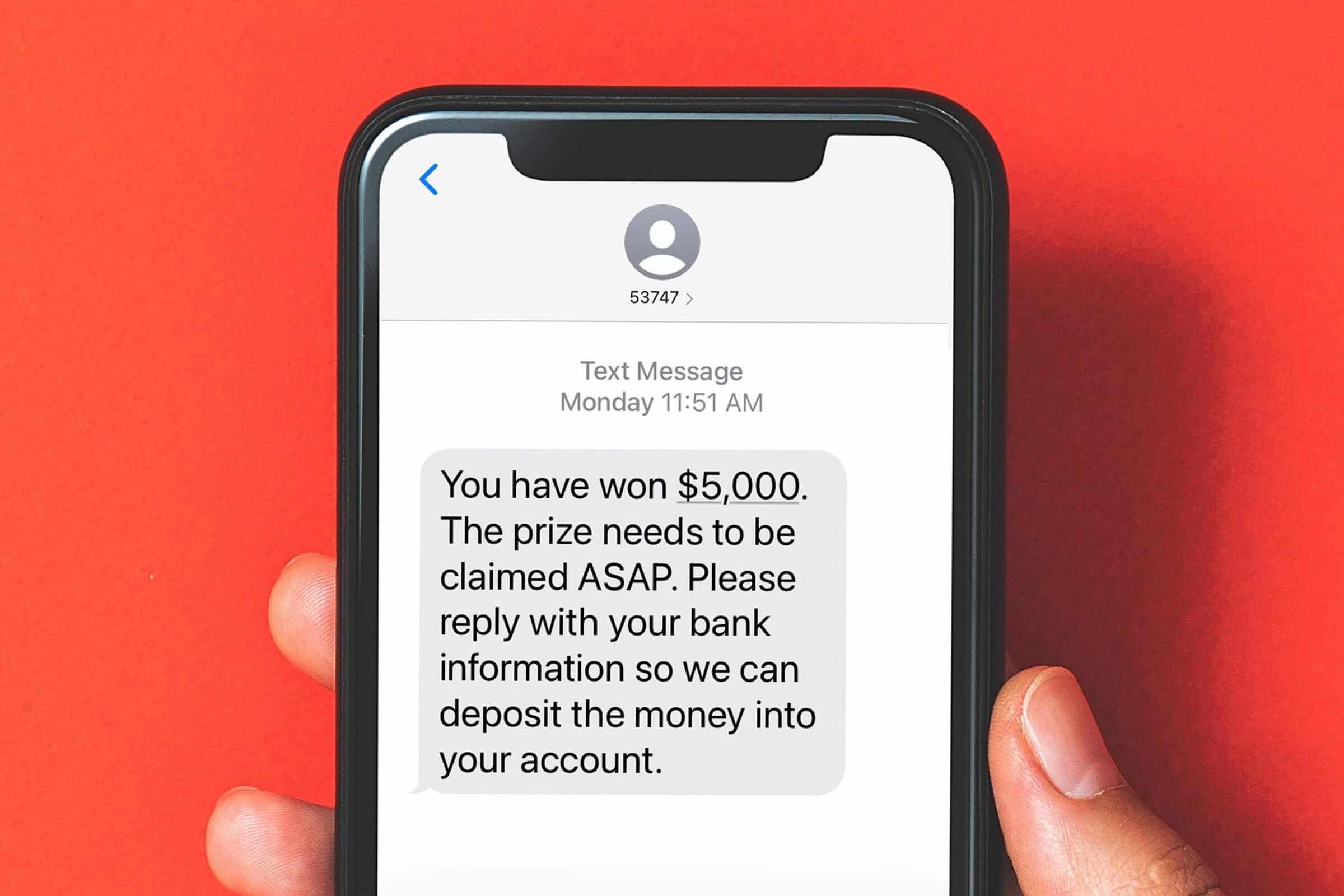
How Does Smishing Work?
Smishing messages typically create a sense of urgency, making you feel like you must act immediately. Here are a few common examples:
- Bank Alerts: “Urgent: Your account has been compromised. Click here to verify your identity.”
- Delivery Notifications: “Your package is delayed! Click this link to confirm your details.”
- Government Scams: “You are eligible for a tax refund. Claim it now by following this link.”
Once you click on the link, you might be taken to a fake website designed to look like a real one. If you enter your information, it goes straight into the hands of cybercriminals.
How to Protect Yourself from Smishing Attacks
- Don’t Click Links in Unsolicited Messages – If you receive a text from an unknown sender with a link, be cautious. Go directly to the company’s website instead.
- Verify the Sender – If a message appears to be from your bank or another trusted organization, contact them directly using a verified phone number.
- Look for Red Flags – Watch out for poor grammar, strange URLs, and urgent language designed to pressure you into acting quickly.
- Use Security Features – Many mobile carriers offer spam message filtering. Enable these features to reduce unwanted messages.
- Report Suspicious Messages – Most mobile carriers allow you to report spam texts by forwarding them to 7726 (SPAM).
Smishing is on the rise, but you don’t have to fall victim to it. By staying informed and practicing good cybersecurity habits, you can keep your personal information safe. If you’re ever unsure about a message, always take a moment to verify before responding.
For more cybersecurity tips and updates, stay tuned to the ExchangeDefender blog!
How to Report an Amazon Phishing Email (Step-by-Step Guide)

Have you received a suspicious email claiming to be from Amazon? Phishing emails try to trick you into giving away personal information, such as your login details or payment info. It’s important to recognize and report these scams to protect yourself and others. Here’s how to do it:
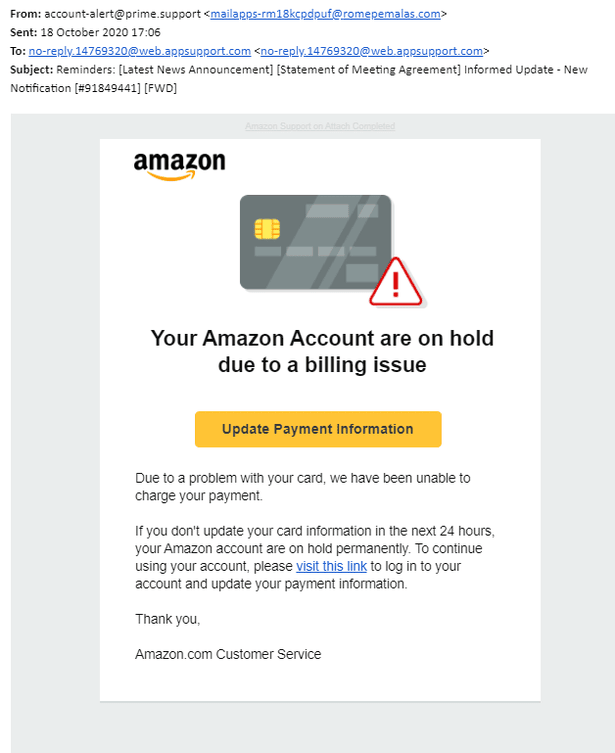
1. Identify a Phishing Email
Phishing emails often:
✅ Ask for personal or payment information.
✅ Have urgent or threatening language (e.g., “Your account will be suspended!”).
✅ Contain misspellings or strange formatting.
✅ Include fake Amazon links (hover over them to check the real URL).
2. Do NOT Click Any Links
If you suspect an email is fake:
❌ Don’t click on links or download attachments.
❌ Don’t reply or enter any personal information.
❌ Don’t call phone numbers listed in the email.
3. Report the Phishing Email to Amazon
📧 Forward the suspicious email to stop-spoofing@amazon.com.
🗑️ After forwarding, delete the email from your inbox.
4. Secure Your Amazon Account
🔑 Change your Amazon password if you accidentally clicked on anything.
🔐 Enable two-step verification for extra security.
🛑 Check your account for unauthorized purchases or changes.
By reporting phishing emails, you help protect yourself and others from online scams. Stay alert and stay safe! 🚀 Looking for phishing protection for your business? Go for ExchangeDefender, start with a 14-day free trial!
What All Phishing Scams Have in Common

Phishing. We hear about it constantly, but with new variations popping up all the time, it can be hard to keep track. While the delivery methods and specific lures might change, there’s a common thread that runs through every single phishing scam. Understanding these core elements is key to protecting yourself and your information.
At ExchangeDefender, we’re dedicated to helping you stay safe online. So, let’s break down the common characteristics that define all phishing attempts.
1. The Art of Deception: Impersonating Trust
The foundation of any phishing scam is deception. Scammers meticulously craft their messages to appear as if they’re coming from a trusted source. This could be:
- Big-name companies: Think PayPal, Amazon, Microsoft, or major banks. Scammers often use logos, branding, and even copy website layouts to create a convincing facade.
- Government agencies: The IRS, Social Security Administration, and other government bodies are frequently impersonated to instill a sense of authority and urgency.
- People you know: Scammers might spoof email addresses or social media profiles to impersonate colleagues, friends, family members, or even your boss.
The goal is to trick you into believing the message is legitimate, lowering your guard and making you more susceptible to their tactics.

2. The Pressure: Creating Urgency and Alarm
Once they’ve established a false sense of trust, scammers introduce a sense of urgency or alarm. This is designed to pressure you into acting quickly without thinking critically. Common tactics include:
- Account alerts: Claiming your account has been compromised, suspended, or limited.
- Security breaches: Warning of a data breach or security incident that requires immediate action.
- Missed payments or deadlines: Threatening late fees, service interruption, or legal action.
- Limited-time offers or prizes: Luring you with the promise of a reward if you act fast.
Scammers hope to bypass your rational thinking and trigger an emotional response by creating a sense of urgency, leading you to make a hasty decision.
3. The Hook: Requesting Information or Action
The final piece of the phishing puzzle is the hook – the specific action the scammer wants you to take. This usually involves:
- Clicking a malicious link: These links lead to fake websites designed to steal your login credentials, financial information, or install malware on your device.
- Opening an infected attachment: Attachments can contain viruses, ransomware, or other malicious software.
- Providing personal information directly: Scammers might ask you to reply to the email with your username, password, Social Security number, or other sensitive data.
The hook is the culmination of the scam, the point where the scammer attempts to extract valuable information or gain unauthorized access to your systems.
Staying Safe: The ExchangeDefender Approach
At ExchangeDefender, we believe that education is the first line of defense against phishing attacks. By understanding these three core elements – deception, urgency, and the hook – you can significantly reduce your risk of falling victim.
Here are a few key takeaways:
- Be skeptical of any unexpected communication, especially those requesting personal information or urging immediate action.
- Always verify the sender’s identity through a separate communication channel.
- Never click links in suspicious emails. Instead, type the website address directly into your browser.
- Enable multi-factor authentication whenever possible for an extra layer of security.
By staying vigilant and informed, you can avoid getting hooked by phishing scams and protect your valuable information. #cybersecurity #phishing #scams #onlinesafety #exchangedefender
Is That PayPal Email Real? How to Spot a Phishing Scam

PayPal is a convenient way to send and receive money online, but it’s also a popular target for scammers. PayPal phishing scams aim to trick you into handing over your login details or other sensitive information, potentially leading to financial loss and identity theft. At ExchangeDefender, we’re committed to helping you stay safe online, so let’s break down how these scams work and, more importantly, how to avoid them.
How PayPal Phishing Works
Imagine receiving an email that looks exactly like it’s from PayPal. It uses the familiar logo, branding, and even sounds official. The message might say there’s been unauthorized activity on your account, that your account has been limited, or that you need to update your information. It creates a sense of urgency, urging you to act quickly.
This is the core of a phishing scam. The email contains a link that leads to a fake website designed to mimic the real PayPal login page. If you enter your username and password on this fake site, the scammers instantly capture your information and can use it to access your real PayPal account.

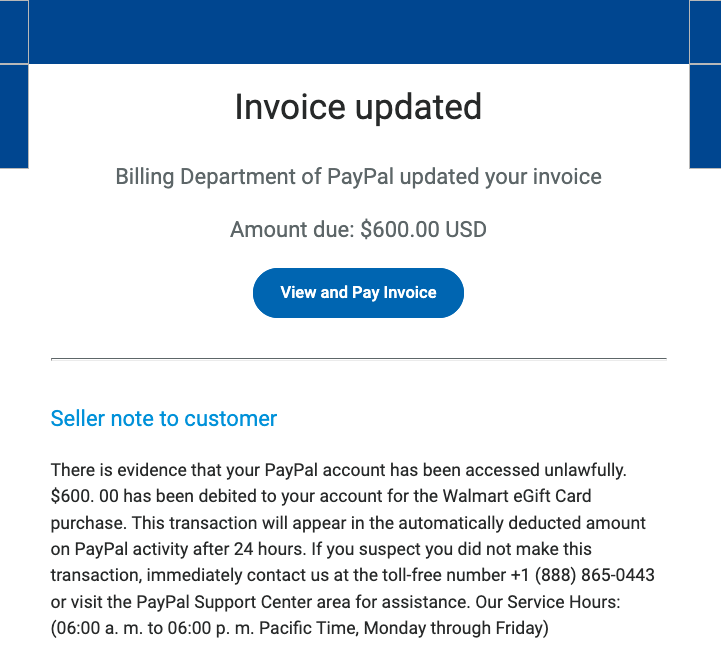
Common Red Flags to Watch Out For:
- Unexpected Emails or Messages: Be suspicious of any unsolicited communication claiming to be from PayPal. Legitimate companies rarely ask for sensitive information via email or text.
- Urgent or Threatening Language: Scammers often use language that creates a sense of panic, such as “Your account will be suspended” or “Immediate action required.”
- Suspicious Links: Hover your mouse over any link without clicking to see the actual URL. Look for misspellings, unusual characters, or domains that don’t match PayPal’s official website (www.paypal.com).
- Generic Greetings: Phishing emails often use generic greetings like “Dear Customer” instead of your name.
- Requests for Personal Information: PayPal will never ask for your password, bank account details, or credit card numbers directly in an email.
Protecting Yourself: Practical Tips
Here are some simple but effective steps you can take to protect yourself from PayPal phishing scams:
- Never Click Links in Suspicious Emails: Always go directly to the PayPal website by typing www.paypal.com into your browser’s address bar. This ensures you’re on the legitimate site.
- Check the Sender’s Email Address: Carefully examine the sender’s email address. Look for any misspellings or unusual characters. Legitimate PayPal emails usually come from addresses ending in @paypal.com.
- Enable Two-Factor Authentication (2FA): 2FA adds an extra layer of security to your account by requiring a second form of verification, such as a code sent to your phone.
- Be Wary of Attachments: Avoid opening attachments from suspicious emails, as they may contain malware.
- Report Suspicious Activity: If you receive a suspicious email or message, forward it to phishing@paypal.com.
ExchangeDefender: Your Partner in Cybersecurity
At ExchangeDefender, we’re dedicated to providing comprehensive cybersecurity solutions to protect you from online threats. While we can’t prevent every phishing email from reaching your inbox, we can empower you with the knowledge and tools to identify and avoid them. By staying vigilant and following these tips, you can significantly reduce your risk of falling victim to a PayPal phishing scam.
Facebook Security Email Scams You Need to Know

We all rely on Facebook to stay connected with friends and family, but are you aware of the sneaky scams targeting Facebook users through fake security emails? These phishing attempts can have serious consequences, so it’s crucial to know how to spot them and protect yourself.

The Scam: How It Works
Imagine receiving an email that looks like it’s from Facebook Security. It might say something alarming like:
- “Suspicious activity detected on your account!”
- “Your Facebook account will be suspended if you don’t act now!”
- “We’ve noticed unusual login attempts from an unknown location.”
These emails are designed to scare you into taking immediate action without thinking. They often include official-looking logos and urgent language to make them seem legitimate. The real danger lies in the links within these emails. Clicking them takes you to a fake Facebook login page, meticulously crafted to mimic the real thing. If you enter your username and password on this fake page, you’re handing your account directly to scammers.
What Happens Next?
Once scammers have your login credentials, they can:
- Take over your account: They can change your password, profile information, and even lock you out.
- Spread more scams: They can use your account to send spam messages and phishing emails to your friends, potentially tricking them as well.
- Steal personal information: They might access your personal messages, photos, and other sensitive data.

How to Protect Yourself: Stay Safe Online
Luckily, there are simple steps you can take to avoid falling victim to these scams:
- Be suspicious of unexpected emails: If you receive an unexpected email about your Facebook account security, be extra cautious. Facebook rarely contacts users directly via email regarding security issues unless you’ve specifically requested it.
- Check the sender’s address: Carefully examine the sender’s email address. Legitimate emails from Facebook usually come from an address ending in “@facebookmail.com”. Anything else should raise a red flag.
- Don’t click on links in emails: This is the golden rule! Instead of clicking on links in suspicious emails, go directly to the Facebook website by typing “facebook.com” into your browser. This ensures you’re on the real website.
- Enable two-factor authentication: This adds an extra layer of security. Even if a scammer gets your password, they’ll need a code from your phone or another device to access your account. You can find this option in your Facebook security settings.
- Report suspicious emails: If you receive a suspicious email, don’t just delete it. Report it to Facebook to help them combat these scams.
Stay Vigilant, Stay Safe
Facebook security email scams are a constant threat, but by staying informed and following these simple tips, you can significantly reduce your risk. Remember, vigilance is key to staying safe online. Don’t let fear or urgency cloud your judgment. Always double-check, and when in doubt, go directly to Facebook’s website. By taking these precautions, you can protect yourself and your online presence.


