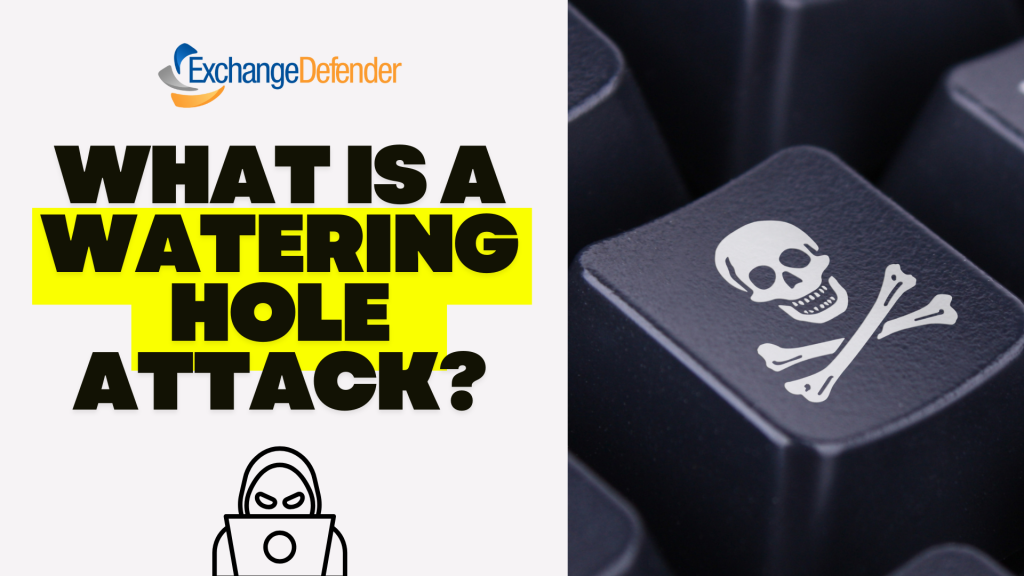Top 5 IT Problems Small Businesses Face in 2025 — and How to Fix Them

Small businesses are more tech-enabled than ever — but that doesn’t mean the road is smooth. Between rising cyber threats, hybrid work headaches, and the pressure to adopt AI, SMBs are under serious digital strain.
Let’s unpack the top five IT problems small businesses face in 2025, why they matter, and what you can do to stay ahead.
1. Cybersecurity Threats: The Ever-Growing Risk
Why it’s a problem
Cybercriminals know that small businesses often lack the deep defenses of larger enterprises. According to a StrongDM study, 75 % of SMBs say they couldn’t continue operating if hit by ransomware. (strongdm.com)
Add to that the explosion of phishing and social-engineering campaigns targeting remote workers, and it’s a perfect storm.
What makes it worse
- Many SMBs lack dedicated budgets or in-house security expertise.
- Breaches now cost small firms an average of $1.3 million in downtime, recovery, and lost revenue. (verizon.com)
What to do about it
- Enable multi-factor authentication (MFA) on all critical systems.
- Conduct regular security awareness training.
- Keep endpoint protection and backups up-to-date.
- Partner with a managed security provider (MSSP).
- Draft and test an incident-response plan.
2. Hybrid & Remote Work Infrastructure Challenges
Why it’s a problem
The shift to hybrid and remote work forced small businesses to rebuild operations overnight. Many discovered that their infrastructure simply wasn’t ready.
- 46 % of IT leaders said their cybersecurity posture weakened due to hybrid and remote setups in 2025. (sqmagazine.co.uk)
- SMBs report struggling with connectivity, remote device management, and endpoint security. (teamwork.com)
What makes it worse
- Home networks lack corporate-grade firewalls.
- IT teams are stretched thin handling remote troubleshooting.
- Employees use personal devices or shadow-IT tools that bypass policy.
What to do about it
- Standardize devices or enforce minimum security baselines.
- Deploy mobile device management (MDM) and endpoint-monitoring tools.
- Use VPNs or adopt a zero-trust network model.
- Train remote employees on safe digital practices.
- Monitor remote endpoints continuously for unusual activity.
3. The Talent Shortage & Skills Gap
Why it’s a problem
The global IT skills gap is hitting small businesses hardest. Many can’t compete with enterprise salaries or recruitment budgets. A 2025 survey found talent retention and acquisition among the top 3 SMB IT challenges. (teamwork.com)
What makes it worse
- High turnover drains institutional knowledge.
- IT generalists are overextended.
- Lack of specialists means slower adoption of new tech and higher risk.
What to do about it
- Outsource key functions like cybersecurity or cloud management.
- Invest in ongoing training and certifications for existing staff.
- Build a retention culture — flexible work, recognition, and growth.
- Automate repetitive tasks to reduce workload.
- Document all processes to preserve knowledge continuity.
4. Legacy Technology & Integration Headaches
Why it’s a problem
Many small businesses still rely on outdated software or hardware, which creates performance and compatibility problems.
What makes it worse
- End-of-life systems stop receiving security updates.
- Old software doesn’t integrate with modern cloud tools.
- Employees waste hours on manual or redundant workflows.
What to do about it
- Conduct a full tech inventory — list every device, OS, and license.
- Prioritize upgrades for mission-critical systems.
- Use integration platforms (APIs, iPaaS) to bridge new and old.
- Plan phased cloud migrations.
- Maintain a 12-24 month modernization roadmap.
5. Keeping Up with Cloud, AI & Automation
Why it’s a problem
AI, automation, and advanced cloud services promise efficiency — but they also overwhelm small teams. Many SMBs say they want to use AI but lack the training and data readiness to implement it effectively. (techradar.com)
What makes it worse
- Rapid vendor changes confuse decision-makers.
- AI and automation rely on secure, structured data.
- Many small firms lack governance policies or pilot frameworks.
What to do about it
- Start small — pick one clear process to automate.
- Tie every tech initiative to a measurable business goal.
- Focus on data hygiene before deploying AI.
- Upskill your staff with AI-readiness workshops.
- Measure ROI quarterly — what saves time, reduces errors, or adds value?
2025 is the year small businesses either double-down on digital resilience — or risk getting left behind. The right mix of security, modernization, and smart partnerships will determine which side your business lands on.
Need help strengthening your IT defense? ExchangeDefender can help you protect data, empower remote teams, and modernize securely.
What Is a Watering Hole Attack (and Why You Should Care)
Ever heard of a watering hole attack? It sounds like something from the wild, but it’s actually one of the sneakier tricks in the cyber world. Watering hole attacks are most commonly classified as a supply chain attack (or strategic web compromise).
Instead of chasing their victims, cybercriminals set a trap where they know their targets will go, just like predators waiting at a watering hole for unsuspecting animals to stop by for a drink.
In tech terms, that “watering hole” is a trusted website, one you visit all the time for business, industry news, or client services. Attackers quietly infect it with malicious code, and when you or your coworkers visit it, bam you’ve just been compromised.
How It Works
- Reconnaissance: The attacker figures out which websites your team visits regularly—like a vendor portal, industry association, or community forum.
- Compromise: They hack that website and inject malware or exploit code into it.
- Infection: When someone from your company visits, their browser runs the hidden script, downloading malware in the background.
- Exfiltration: Now the attacker has a foothold on your system or network, ready to steal data or credentials.
And the worst part? Because it’s coming from a legitimate, trusted website, traditional filters or security systems often don’t raise a red flag.
Why It’s So Dangerous
Watering hole attacks are hard to detect because everything looks normal—until it’s not.
- You’re hit through websites you trust.
- The malicious code is often hidden in legitimate content.
- Multiple users can be infected at once.
- The attacker can remain undetected for weeks or even months.
These attacks are increasingly popular among state-sponsored groups and targeted business espionage, especially when the goal is to infect an entire sector (like defense, finance, or law).
How to Protect Your Business
Here’s how to keep your team from “drinking from the wrong watering hole”:
- Keep software and browsers updated – Patch vulnerabilities fast; attackers love outdated plugins.
- Use advanced endpoint protection – Behavioral security catches weird activity that signature scanners miss.
- Segment your network – Limit how far an infection can spread.
- Monitor your vendors and partners – Make sure the sites you rely on aren’t compromised.
- Deploy DNS and email security solutions – Stop malicious redirects, attachments, and spoofed domains before they ever reach your team.
- Educate your staff – Even legit-looking sites can be hijacked; stay alert for unexpected downloads or pop-ups.
How ExchangeDefender Helps
At ExchangeDefender, we’re big believers in layered defense—because one tool can’t stop every type of threat.
- Our email security blocks phishing and malware before they hit your inbox.
- Our DNS protection helps stop users from reaching malicious or hijacked websites.
- And our policy controls give admins the ability to manage block and allow lists across entire organizations—no guesswork, no chaos.
It’s all about closing the gaps between trust and risk—so you can browse, click, and communicate safely.
👉 Learn more about securing your communications: www.ExchangeDefender.com
Reject vs Quarantine vs Allow: What Email Filtering Policies Really Do

If you’ve ever peeked under the hood of your email security, you’ve seen the terms Reject, Quarantine, and Allow. They sound simple, but these policies are the foundation of keeping your inbox safe, your business compliant, and your team productive.
With ExchangeDefender’s recent rollout of Advanced Reject Policies, it’s the perfect time to revisit what each of these settings actually does—and why getting them right matters more than ever.
Reject: The Bouncer at the Door
Think of Reject like a bouncer outside a nightclub. If the email doesn’t meet the rules, it never even gets through the door.
- Pros: Keeps dangerous or clearly unwanted mail out of your system entirely. No wasted storage, no wasted attention.
- Cons: If set too aggressively, you risk rejecting legit mail. That’s why ExchangeDefender gives you fine-grained control with Advanced Reject Policies—so you can block the bad stuff without hurting business.
Quarantine
Quarantine is the middle ground. Suspicious emails get flagged and held in a safe spot for review.
- Pros: Great for those “not sure” cases. Lets admins or users review questionable messages without risking exposure.
- Cons: Requires regular checks—if your team never looks at quarantine, important messages could be missed.
Allow: The VIP Pass
An Allow list tells your email security solution, “This sender is trusted—let them through, no questions asked.”
- Pros: Cuts down on false positives and ensures important partners or clients never get blocked.
- Cons: Dangerous if misused—once someone is on the allow list, they can bypass normal security checks. (Pro tip: prune your Allow list regularly!)
Why Balance Matters
Email filtering isn’t one-size-fits-all. The right mix of Reject, Quarantine, and Allow ensures your inbox is safe but not restrictive. ExchangeDefender now lets admins:
- Apply Reject Policies at domain and user levels.
- Fine-tune rules to comply with organizational or regulatory needs.
- Manage lists in bulk with Import/Export tools.
This means fewer missed emails, stronger security, and better compliance reporting.
Final Thoughts
Reject, Quarantine, and Allow aren’t just “settings”—they’re the rules that decide who gets in, who waits outside, and who never shows up. With ExchangeDefender’s new Advanced Reject Policies, you have more power than ever to tailor these rules to your business needs.
👉 Curious how to get started? Check out the full announcement here!