Tis’ the season to save your MSP business money

We’ve set the email world on fire with ExchangeDefender Inbox, it is officially our most popular service. Hardly a surprise, given how it saves people $ on IT and email at a time when almost everyone is looking to make the most out of their budget. Or as one of our clients put it:
“This Inbox business is giving me a second life for Christmas – I’ve contacted everyone that said no to Office365 in the past year and I’m winning them!”
IT Tech Consulting
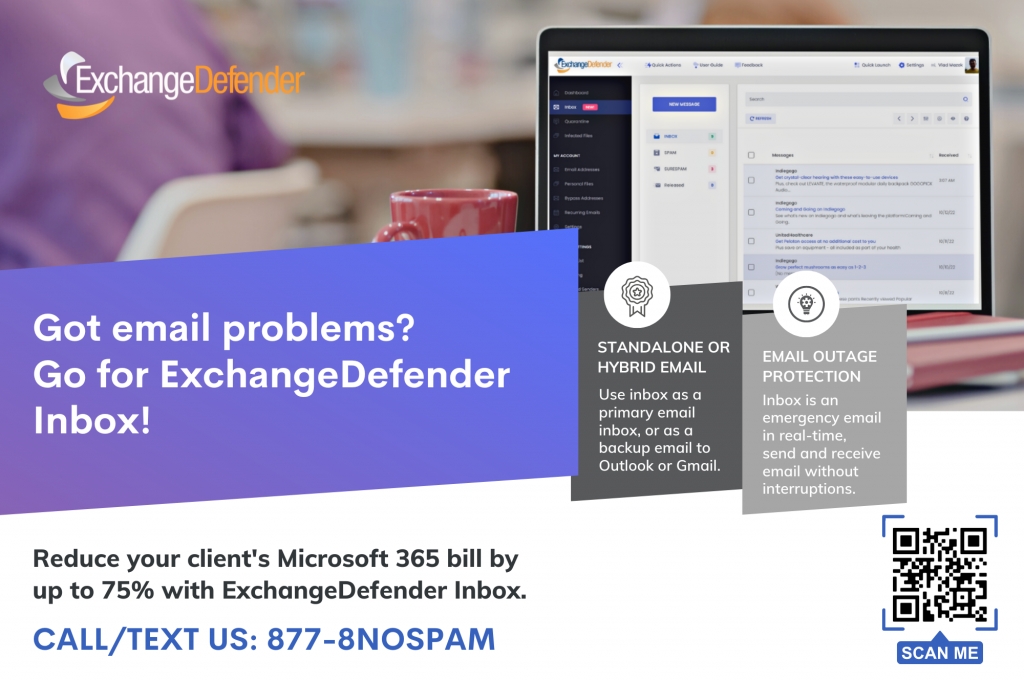
With that in mind, here are top 5 ways to illustrate how ExchangeDefender Inbox is a great way to control IT costs
Low cost
It’s a no brainer, $3 for Inbox with ExchangeDefender security included is a lot less than the average $20+ most M365 clients are spending.
No “up front” pre payment
Almost everyone quotes a low monthly price – but only if you pay up front, for 12 months, right now. ExchangeDefender Inbox is a month-to-month service and you can cancel it at any time.
No additional software licensing $$$
With big business email comes big business spending since big platforms come with poor security, no backups (read the TOS/AUP people!), and management UI + tools change all the time. With ExchangeDefender Inbox your only external cost is your annual domain registration.
Lower support & deployment costs
ExchangeDefender Inbox integrates with your existing infrastructure so there is no DNS work, no onboarding, no extensive training. You’ll never have to deal with permissions, distribution group memberships, Public Folders issues – not to mention that power users are largely going to more powerful cloud offerings for cloud and collaboration so why are you spending your IT budget in a slow 90s app?
No client software licensing costs
You won’t have to go to the app store for us nor do you need an entire office suite for retail, manufacturing, farm, students, or any role that comes with an iPad. Just open the default mail app that comes for free on your device, enter your credentials, and you’re done!
Fun fact
We’re not even half way through December and you’ve made ExchangeDefender Inbox our #1 service. We cannot thank you enough for that and we hope you’re excited about the roadmap we shared in our recent webinar.
Now is the time to talk to your clients about ExchangeDefender Inbox. If the IT budget is tight, we’re the solution you need to talk about right now. Don’t be surprised you’re not getting much interest for expensive email – everyone is pitching it and clients have already said no to it for a myriad of reasons. For those that are looking to get lean, to be more secure while spending far less, Inbox is the way.
Looking for marketing collateral? Great! (Download the brochure) for Inbox today!
Top 5 ways Inbox can save you from an email disaster

We developed ExchangeDefender Inbox to save the day: In our large M365 practice we’re responsible for a ton of users and when there is a problem we have to solve it. We built Inbox as a way to mitigate the biggest M365 problems and we’ve delivered an affordable and secure way to keep email working. Here are the top five ways people are relying on ExchangeDefender Inbox every day:
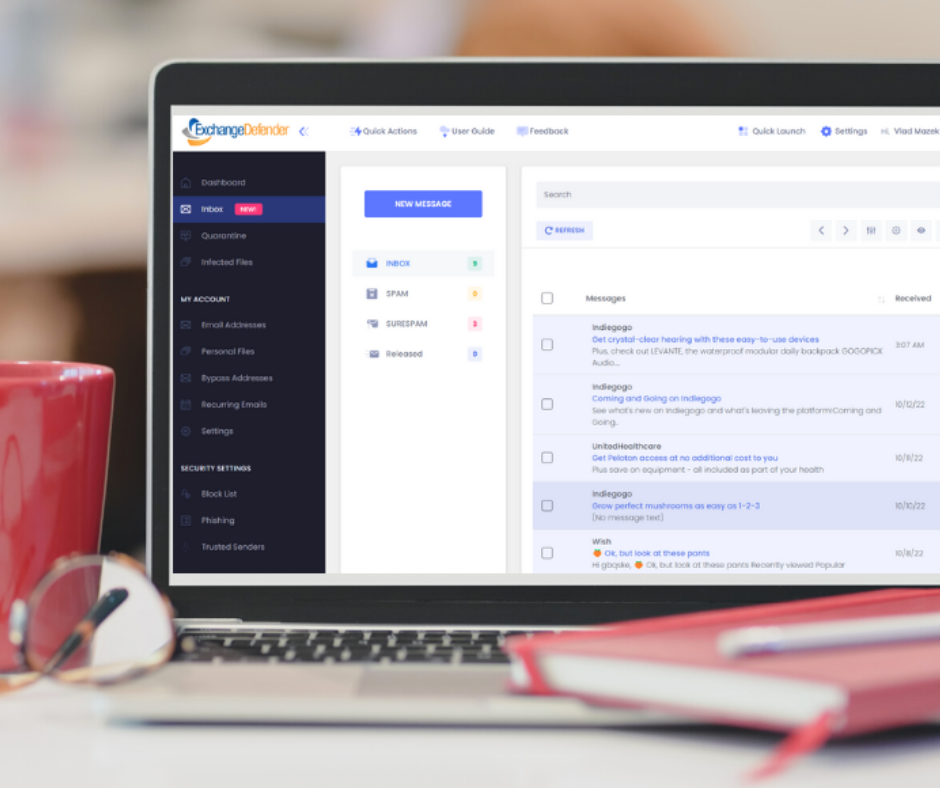
1. During Outages
If M365 goes down, your ability to send and receive mail goes with it. While this is not a frequent occurence (once of twice a year so far), when it does happen it’s extremely expensive. With ExchangeDefender Inbox you just have to open a web browser and continue where you left off.
2. Working around problems
While total outages are not frequent, email issues are nearly constant. Email bounces, weird errors, missing attachments, service suspensions, billing problems – not a day goes by without some sort of an issue. With Inbox you can rely on bypass to work around bounces and you have a separate platform that is not affected by configuration or administrative work.
3. BYOD + Mobile workforce
Most of the modern workforce doesn’t sit behind top of the line PC with a ton of ram – we’re seeing more work done on mobile devices, tablets, even Chromebooks. If you want a near turnkey email operation for users you don’t want to have access to your M365 side, ExchangeDefender Inbox is a far more affordable and efficient solution (plus it works out the box with no software to purchase)
4. Permanent mailbox
Let’s face it, most mailboxes are used to store alerts, notifications, and SPAM. ExchangeDefender Inbox enables you to move those mailboxes and not flood your shared mailboxes, logs, and tenant with non-actionable email. If your device or browser is constantly timing out and you have multiple mailboxes open, ExchangeDefender Inbox will make them all move smoother.
5. Configuration problems
We saved the best for last. Every day security vendors are publishing new ways to fight fraud, and email systems require extensive upkeep. If you’re innundated with issues related to email delivery – “I never got their email, they never got my email, why was this one delayed / deleted” – try using our response: “Did you check the ExchangeDefender Inbox?” Fact is, most email delivery issues are minor and tend to resolve themselves automatically but if you run a business you can hardly afford to wait: Inbox to the rescue.
