Managing ExchangeDefender Automatic Account Enrollment
ExchangeDefender recently launched the Automatic Account Provisioning system that replaces our old ExchangeDefender XDSync. The new system automatically finds email addresses that are sending out messages and sends a welcome message to provision the account – the CIO/MSP get a report with a summary of changes and essentially automates the entire process.
For compliance purposes we’re making it super easy to keep track of this process and we’re even providing some tools to help manage accidental activation – for licensing purposes if the email address sends emails out it’s considered a billable user (only inbound aliases/distribution groups/contacts are free)
As a CIO/Service Provider
If the email address was provisioned through the automation process, you will see an icon A next to the email address in your portal. To manage the accounts you’ll have to hop down to the Domain Administrator.

As a Domain Administrator
Domain Admin control panel at https://admin.exchangedefender.com gives you more granular controls over Automatic Account Provisioning. Under the Accounts section you will find the same A icon next to the accounts that were provisioned automatically.
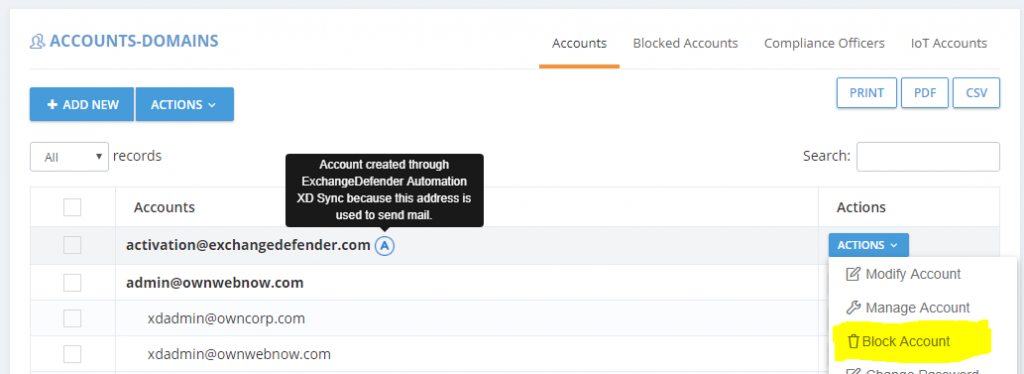
If these accounts were provisioned by mistake and these are not valid users, you can Block them. Blocking an account does two things: it removes the user from the block list so it doesn’t continue to get provisioned after it is deleted and it blocks messages from that user / device / service from relaying mail.
To find users that were blocked from automatic activation (in case that address becomes a regular mailbox/sender in the future) you can click on the Blocked Addresses tab:
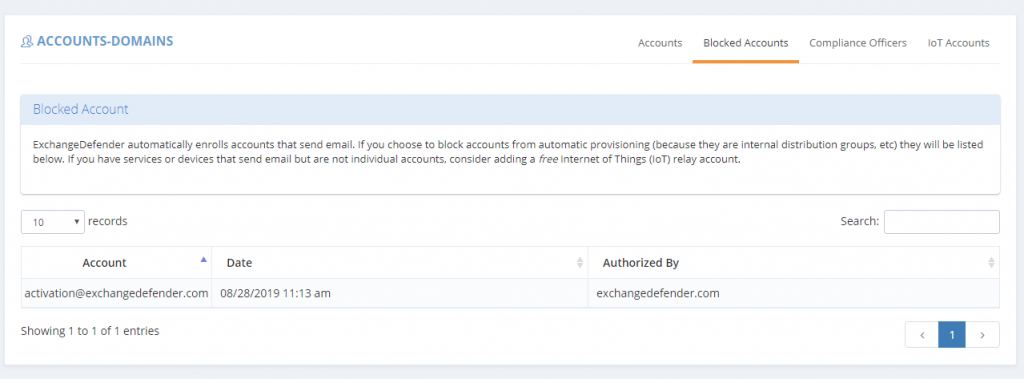
Reporting and activity regarding accounts is still in the same place for both admin levels under the Accounts menu. Accounts that were provisioned through automation will show that they were created by ExchangeDefender Automation, and Blocked Addresses will show the name of the admin that blocked them.
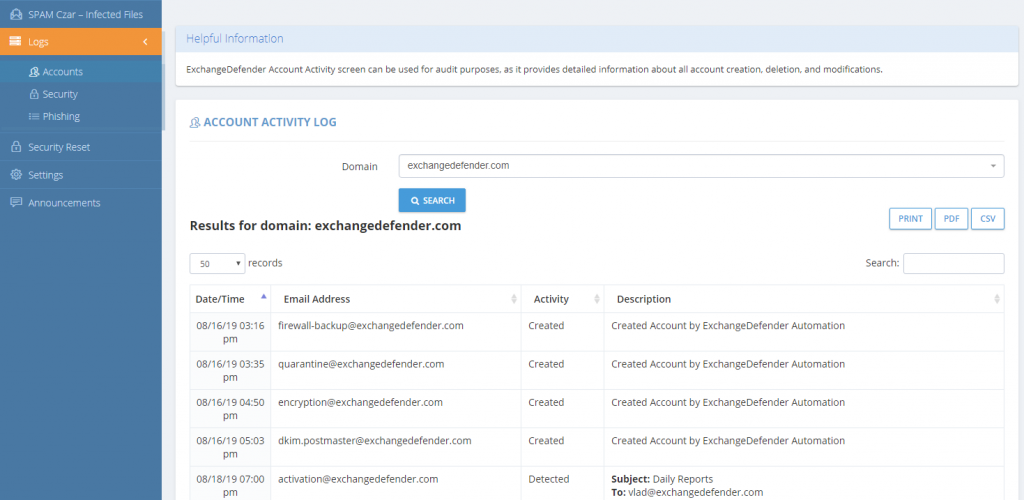
What about deletions? What about turning this system off entirely?
We’re working on it – stay tuned! We’re obviously curious why anyone would want this turned off so if you have a legitimate reason (other than it makes it difficult to cheat on licensing) please let us know. If you have a legitimate use for a service/device to relay mail out, you can always configure it with a free IoT account in ExchangeDefender.
We are also currently working on automatic deletions (based on usage patterns) that will be configurable on a per-domain policy. For example, you’ll have the ability to deactivate accounts that have not sent out any email in 3 months.

