Hosted Exchange – Configuration Checker
Throughout the day we receive hundreds of requests for new services and existing account modifications. Luckily we automated this process from a very early stage and this helped to prevent 99% of account provisioning errors. Believe it or not, there was once a time where everything was processed manually!
However on occasion when there is a hiccup, then it’s simple a matter of locating the source of the issue. While issues on our end are rather easy to diagnose and fix, it’s not always as simple on the partner’s side. There can be a handful of issues that can arise if the account is not properly configured or contains an invalid parameter.
This is why we’ve implemented a well overdue feature integrated directly inside the service manager. If you select the drop down box next to any Hosted Exchange account, you will see a new option called “Check Configuration”.
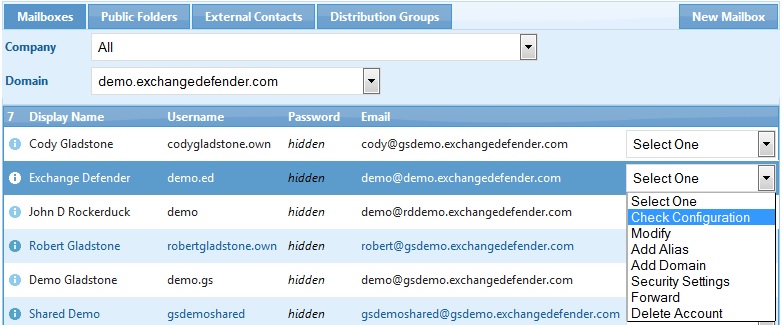
After selecting this option you will be brought directly to the “Check Configuration” page. It will automatically populate the email address from the previous screen and run the initial check. Also keep in mind that you are able to test other accounts without leaving this page.
It will perform several checks including: Syntax, Server Location, Provisioning, MX Record, Autodiscover and validates that the account is protected by ExchangeDefender. In the event an issue arises you have the option to either “Email” or “Open Ticket” which will automatically include the onscreen results.
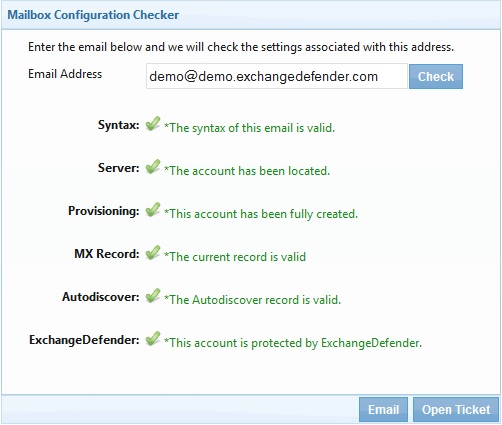
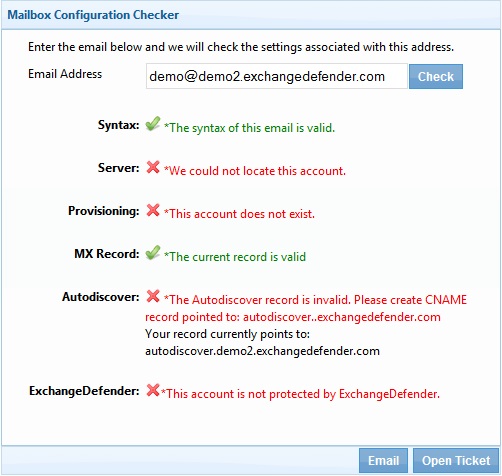
We believe that solving the issue promptly makes for a better long term relationship. So if there are any features or adjustments we can make to help smooth the transaction between you and your clients, don’t hesitate to let us know! Our support staff eagerly awaits the opportunity to speak with you about how we can continue to improve our process!

