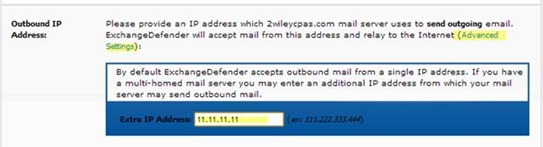How Do I Send Emails from Our Scanner/Monitoring/Dog House After Switching to Hosted Exchange?
One of the common questions we get asked from partners after setting up Hosted Exchange is “How do I setup XYZ device to send mail now that we switched to Hosted Exchange?” For most setups, the easiest way (if the client has a static IP) is to add the clients IP as an additional “outbound IP” in ExchangeDefender under the domain configuration section.
Alternatively, partners can also refer to the SMTP list for Hosted Exchange for the SMTP settings for each Hosted Exchange network. If the device being setup does not support authentication or SSL encryption then the partner would have to create a support request to see if there is any way we can accommodate the client’s request.
Travis Sheldon
VP, Network Operations, ExchangeDefender
(877) 546-0316 x757
travis@ownwebnow.com