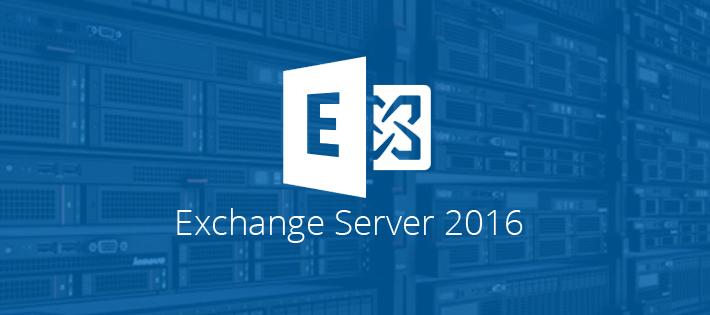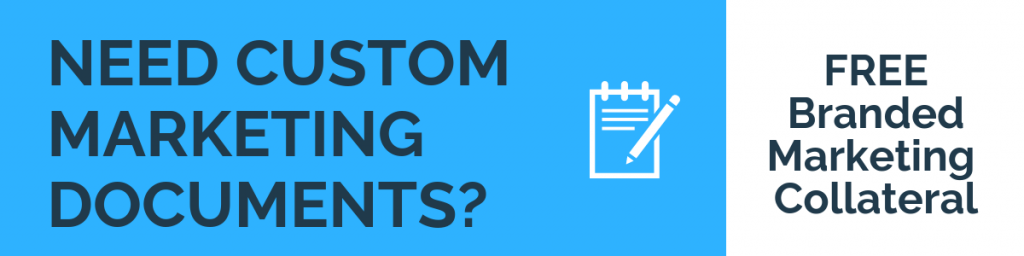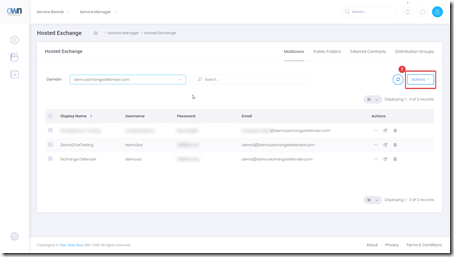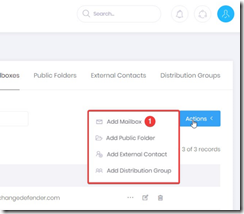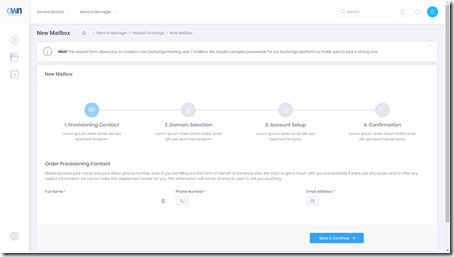Exchange 2016 Designed for Small Business
ExchangeDefender is in it’s final stage of Exchange 2016 migration which means tons of small business users are about to experience Exchange 2016 for the first time (coming from 2010, 2013 and even a few 2007 / virtualized SBS folks). While there are tons of advantages and features in 2016, nearly all of them are related to the back end/IT that will make your Exchange/Outlook experience much better. Yes, I can hear you yawning. 🙂
SIMPLICITY
The most exciting thing about ExchangeDefender on Exchange 2016 is the extent to which we have templated, wizarded, and simplified the management of an Exchange 2016 organization – we’ve written tons of control panels and wizards that will make ordinary users as powerful as IT people with a ton of PowerShell experience. As a matter of fact, our Exchange 2016 UI will be on sale shortly as a separate product. All the cool stuff you read about Exchange 2016 is only accessible via PowerShell and coding, something that even an overwhelming majority of trained IT staff aren’t capable of doing effortlessly.
We looked at the Microsoft Exchange platform, surveyed our users, looked at all the tickets and requests we’ve had since the 2016 launch and we built a simple, easy to use, non-IT guy friendly way of managing Exchange 2016 and all it’s new features. This means that for an average organization, ExchangeDefender Exchange 2016 will be the most powerful platform they can get.
FLEXIBILITY
Microsoft has really changed the game in Exchange 2016 with massive improvements around the web – from MAPI over HTTP to Outlook on the Web. Outlook on the web will turn your web browser into something as similar and almost as powerful as your desktop Outlook application. In fact, all ExchangeDefender employees currently use Outlook on the Web as their primary email interface because the search component is flawless and we already spend the entire day in the browser.
MAPI over HTTP component is truly solid and will hopefully eliminate a ton of problems that 2003/07/10/13 users had with configuring their Outlook initially. With the new setup and autodiscover, apps will be able to quickly locate the right server and keep connecting even when there are backend maintenance or outage scenarios. So far so good though, 2016 has been rock solid leading us to..
RELIABILITY
As everyone that’s ever had to deal with Outlook and Exchange will tell you, it’s reliable but when you have an issue it’s usually big – well, not anymore. With better implementation of multiple roles, Managed Store, expanding archives and SharePoint Foundation Search the new version of Exchange can handle larger mailboxes, provide faster searches and assure smooth operation in event of failure.
We have been leveraging Expanding Archives to provide bigger (archived mail) mailboxes while making the recent messages on entirely different storage. The results are phenomenal and you will notice the difference immediately.
Everyone with an AutoDiscover record can be moved on demand, if you don’t have an auto discover record you will need to create one for your domain and point it to autodiscover.xd.email – beyond that Outlook will handle everything just requiring the user to run an online “repair” that takes just a few moments and doesn’t require downloading all of the email, creating a new profile, re-configuring everything and so on. If you don’t have an auto-discover yet you will need it – there is no more “manual” configuration.
We truly look forward to getting all of our clients on 2016 as fast as possible and have additional staff, documents, and resources to make this a successful move for everyone. Once moved, the power of our UI and management infrastructure will give you more flexibility over the Exchange management and implementation while also allowing you to run things without PowerShell, hacking or putting things together. That in fact is our biggest competitive advantage: You don’t need to be in IT to manage your email.
(10/17) Webinar: ExchangeDefender launches New Features
A new webinar for October 17th at noon has been scheduled! We’ve been working around the clock to provide our partners, and their clients new features that make all of our work process easier, and more effective. Cool things that are happening as of today, October 1st :
Exchange 2016, Finally
The new exchange 2016 comes with a lot of new features. We’re particularly excited about the ability to create shared mailboxes, and manage password and lockout policies.
Corporate Encryption
You can now reset your recipients accounts (PIN+Password) in Corporate Encryption.
SPAM Reporting
New ExchangeDefender SPAM Email Reports are launching on October 1st 2018 and we’ve made several significant changes to the look and feel based on user feedback.
Friendly Names
You’ve only been waiting 20 years for this feature and we’re happy to finally deliver it: ExchangeDefender will now show friendly display names and email addresses, giving you a better idea of who the email sender is.
Watch ExchangeDefender’s CEO, Vlad Mazek discuss newsworthy topics to be discussed during the upcoming webinar on the 17th at noon. Stay tuned as we share key advancements of our products and within the company. Reserve for the webinar now!
XD Service Manager Beta Release
We are very excited to announce the launch of the new XD Service Manager that will allow our partners and their clients a much friendlier way to manage their Exchange services. This is a complete rewrite of the code – frontend and backend – and we’ve taken all the feedback and made the beast much friendlier both for smaller accounts as well as for enterprise clients with tons of users to manage directly. The goal was to entirely remove the IT department and “the PowerShell guy” from the equation and put power user tools at your disposal to quickly and effectively make changes on the mass scale.
But first, the frontend – full rewrite – with new responsive UI and controls. Previous jQuery UI that has been hacked, tweaked and kicked along for years is being replaced by this UI that will work as well on the desktop as it does on any mobile device:
Navigation is in line with typical modern design you’ve seen in many other web applications with ability to filter, scope, search and quickly apply changes to multiple accounts.
Actions are context-based, meaning you will not be refreshing the entire page in order to get search results or do quick changes on multiple accounts. We’ve fully extended the Exchange feature set in the new UI giving you the ability to centrally manage all aspects of your Exchange service without having to go back and forth between different screens or modules (so in that regard, it’s even easier to deal with than an Exchange management console)
Finally, and perhaps most importantly, the new service is very end-user friendly. While 90% of the feature requests for the new service manager came from our power users that expressed a lot of frustration with the speed and accessibility of the portal, we needed to recognize the reality of who manages IT in 2018 – it’s no longer the IT guy or the IT department – users want to be able to take control of their public folders, distribution groups, forwarding, password resets and so on – so our design had to take that into account as well:
As you can tell, the new Service Manager is far friendlier and uses the same wizard approach in the end-user mode that they are likely very familiar with. Because we’ve done very strict implementation on the backend (with all the regulations we are now responsible for), it’s virtually impossible for them to make a mistake. Unfortunately for some of our unskilled IT folks this means no more “Password1” or “NoSPAM” or “Princess1!” as a password going forward but everyone will be experiencing far fewer problems as a result of it.
Better reporting as well – you’ll be able to get the full overview of configuration, who uses what, where they are at and so on.
The new Service Manager goes into Beta next week (last week of March 2018) and will run in parallel with the existing Service Manager (on the same site as https://support.ownwebnow.com) as we get more feedback from our entire user base – so don’t worry about this springing up on you as a surprise. You will see the new link on the Dashboard and will have the ability to access the new infrastructure from there. Both will continue to work for at least a month.
This is also the new UI framework for Shockey Monkey: which we have been working on for a year now. The same infrastructure, MVC, UI and upgraded backend are going to be driving ExchangeDefender, SM, XD and all other services which means that you’ll very soon be managing everything from the same look and feel that will be extended to your site as well. What it ultimately means is that the new UI will follow your branding and your color schemes and no matter where in the ExchangeDefender universe your client ends up, they will be dealing directly with your brand.
And we’ll be there in a live chat to provide support and help them out with every service.
Thereby ultimately managing the entire communications, collaboration and business management platform end-to-end. Very exciting times ahead!
-Vlad
CEO, ExchangeDefender
Attachment download: New Service Manager Partner Guide (pdf).