How to access ExchangeDefender Raw Email Logs
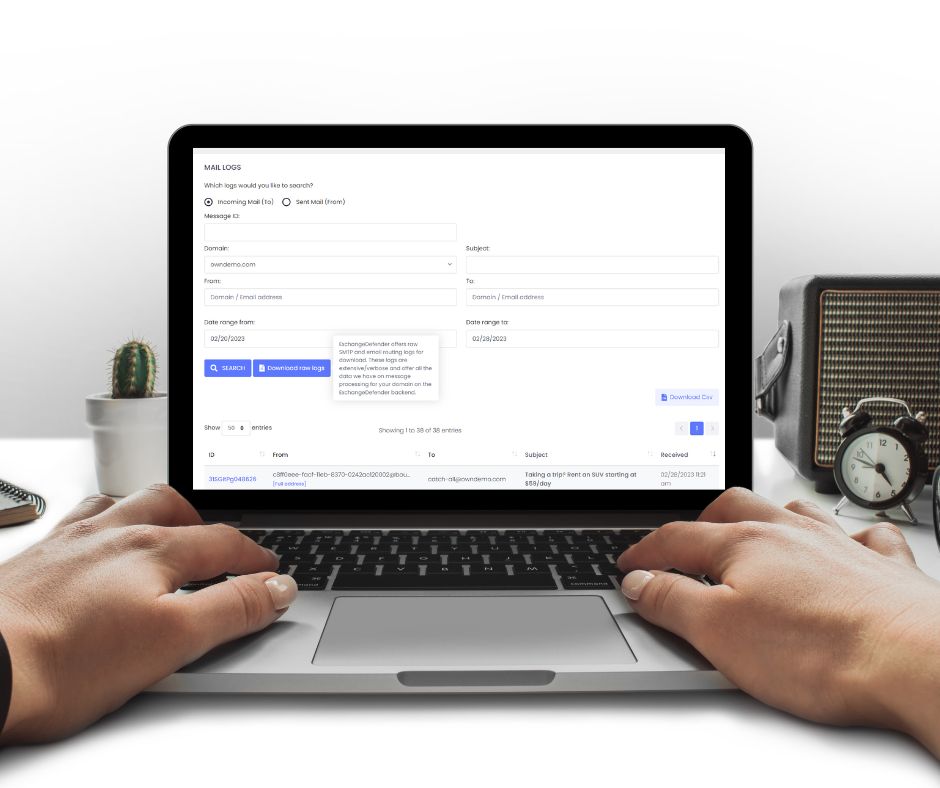
ExchangeDefender has been holding Service Provider (MSP/VAR) Focus Group meetings this week and we’re beyond excited to hear what we can build to make your and your clients lives easier with ExchangeDefender.
One of the most common pieces of feedback from the *Service Provider crowd so far has to do with log access and particularly low-level log access that can give further insight into problems and message routing.
Allow us to introduce you to Raw SMTP Mail Logs which will give our partners direct access to the low-level SMTP transaction and error logs. It’s located in the same location where you currently have service provider logs at admin.exchangedefender.com
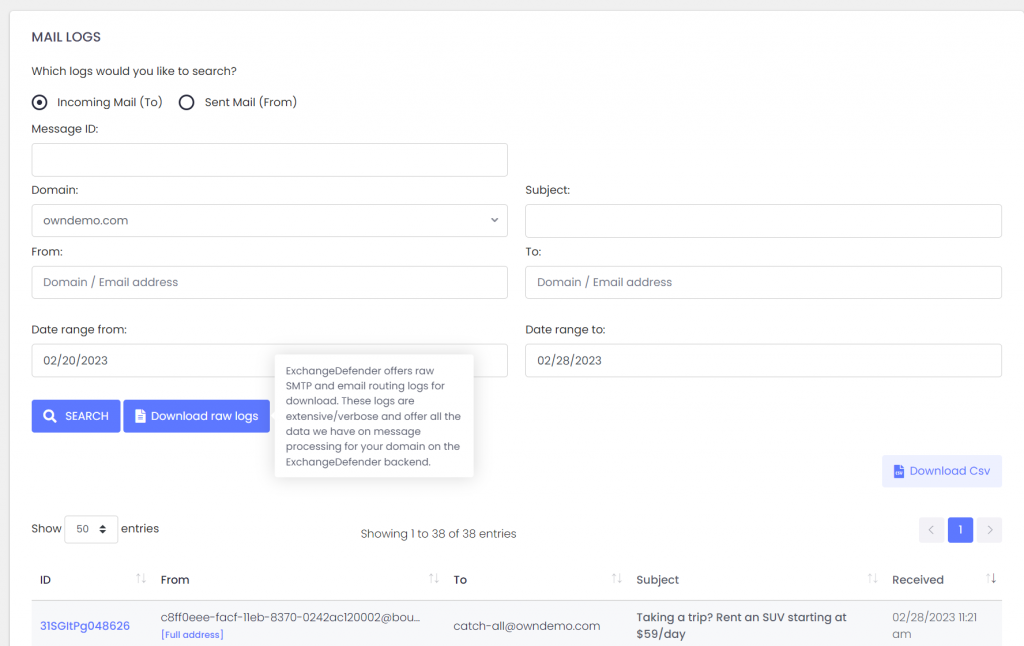
In addition to the live search which will give you an interactive access to our logs, you can see the button to Download raw logs.
Set your search criteria (at the very least a domain name and the direction of the search: inbound/outbound) and click on the button.
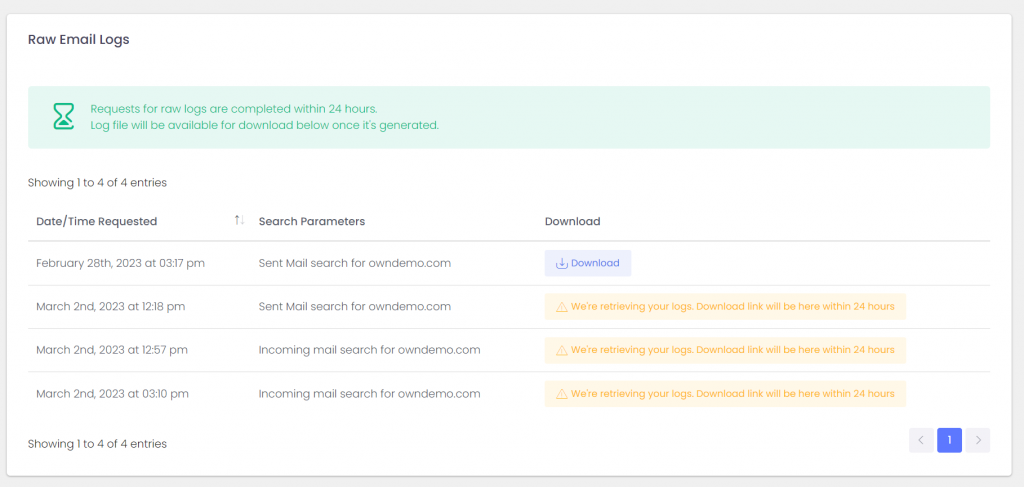
Logs will get pulled from all our services and will be available for download within 24 hours. Don’t let the boilerplate distract you, almost all of our clients will get their logs within the hour.
From there you can load the logs into your favorite analytics tool and dig for the errors and problems in the mail flow.
P.S. If you’re interested in contributing to our Service Provider Focus Groups please let us know!
Q: What is the difference between “Download raw logs” and “Download .csv”?
A: .csv export will save the current search results in a .csv file that can be used with Excel and other spreadsheet products. Search logs include to/from/subject/date/score/status only and are great for centralized analysis of messages that ExchangeDefender processed. By comparison, raw logs include SMTP protocol-level transactions/errors/notices that can help diagnose delivery and routing errors. So – .csv for Excel view for business analytics, raw log SMTP transactions for technical troubleshooting.
