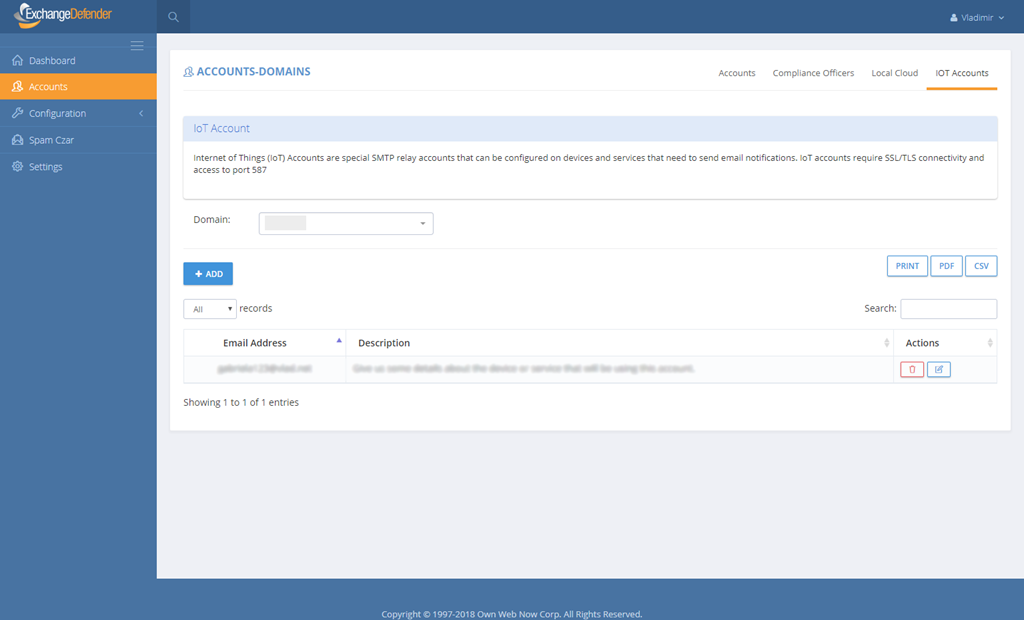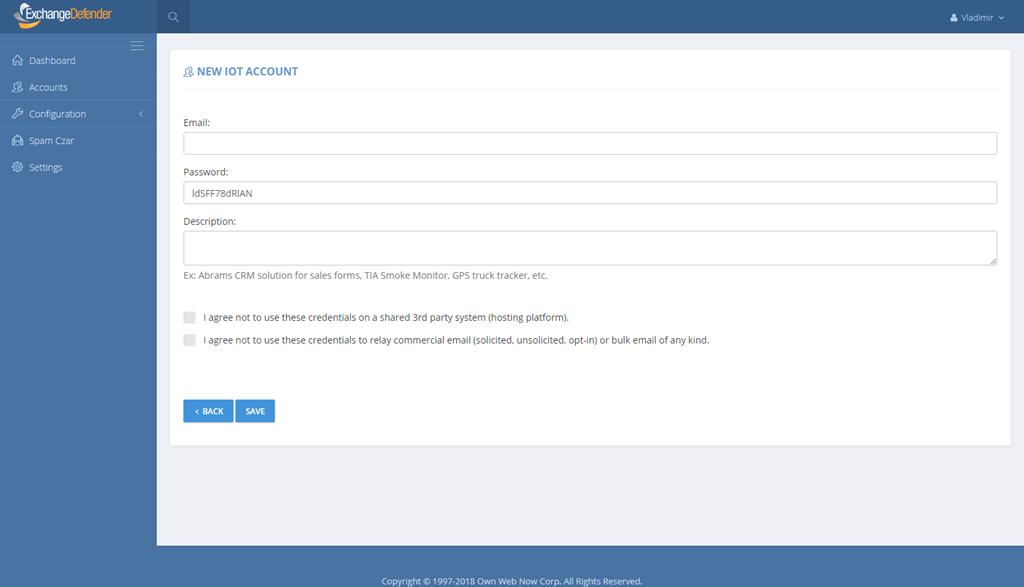ExchangeDefender introduces email delivery service for IoT, devices, printers and services.
 ExchangeDefender (Beta) production is really picking up steam with the modern codebase and we wanted to launch a line of solutions to problems that have either been a challenge over the years or are expected to become a management issue going forward. One such area is the subject of service accounts that are only used by devices, printers, CRM solutions and notification services. We now have a separate system designed to allow SMTP-notification devices and services to relay through the ExchangeDefender network.
ExchangeDefender (Beta) production is really picking up steam with the modern codebase and we wanted to launch a line of solutions to problems that have either been a challenge over the years or are expected to become a management issue going forward. One such area is the subject of service accounts that are only used by devices, printers, CRM solutions and notification services. We now have a separate system designed to allow SMTP-notification devices and services to relay through the ExchangeDefender network.
Quick rewind: Long, long ago during the great SMTP vs. UUCP dark ages, message exchange was trusted and trivial. But once it started getting abused by spammers and hackers, each ISP decided to implement their own flavor of SMTP traffic restrictions and regulations to curb the abuse. It became exceedingly difficult to relay mail from a consumer and business-level broadband connection but as more services and devices come online they defaulted to the standard SMTP protocol to send notifications and messages. Unfortunately, because ISPs still have their policies that are constantly shifting, trusted third party SMTP solution is needed but managing it is not something that is viable as a business model.. yet.
Today we are happy to announce that our clients will be able to allow devices and services to relay mail back to themselves using our SMTP relay service.Without having to mess with complex Exchange settings or ISP restrictions. Just create a relay credential, set the SMTP client in the SSL/TLS mode and use a special SMTP server on our network to relay mail via 587 (ISP may still be filtering that port, but that should be easy to fix)
-
New feature is available in the beta portal under Domain Admin > Accounts > IoT Accounts:
-
Just add a new account and you will be prompted for some basic information such as email address and description of the device/service used.
You will notice some important warnings/restrictions about this service (No, you can’t be a spammer or use this in a shared environment where it can be hacked) and that’s literally all you need to get started. It’s really just that simple. Best part? No management, licensing or tools to set up: just the ExchangeDefender SMTP relay network.
This feature is supported (even though it’s beta) and it’s free!
We hope you enjoy this and would welcome suggestions about which features you’d like to see in ExchangeDefender now that you have a better idea of where we’re going with the development of our messaging platform. We’re obviously going to tweak these services as we get a better idea how they are used and how much management they require on our end.