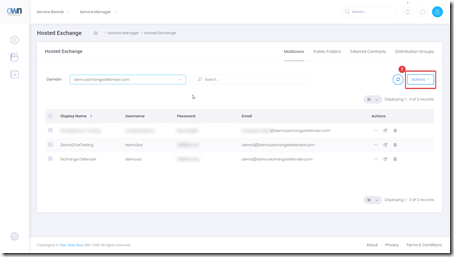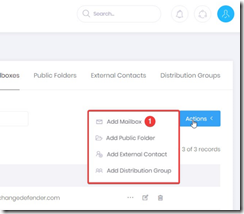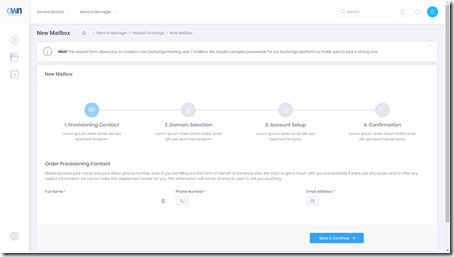XD Service Manager Beta Release
We are very excited to announce the launch of the new XD Service Manager that will allow our partners and their clients a much friendlier way to manage their Exchange services. This is a complete rewrite of the code – frontend and backend – and we’ve taken all the feedback and made the beast much friendlier both for smaller accounts as well as for enterprise clients with tons of users to manage directly. The goal was to entirely remove the IT department and “the PowerShell guy” from the equation and put power user tools at your disposal to quickly and effectively make changes on the mass scale.
But first, the frontend – full rewrite – with new responsive UI and controls. Previous jQuery UI that has been hacked, tweaked and kicked along for years is being replaced by this UI that will work as well on the desktop as it does on any mobile device:
Navigation is in line with typical modern design you’ve seen in many other web applications with ability to filter, scope, search and quickly apply changes to multiple accounts.
Actions are context-based, meaning you will not be refreshing the entire page in order to get search results or do quick changes on multiple accounts. We’ve fully extended the Exchange feature set in the new UI giving you the ability to centrally manage all aspects of your Exchange service without having to go back and forth between different screens or modules (so in that regard, it’s even easier to deal with than an Exchange management console)
Finally, and perhaps most importantly, the new service is very end-user friendly. While 90% of the feature requests for the new service manager came from our power users that expressed a lot of frustration with the speed and accessibility of the portal, we needed to recognize the reality of who manages IT in 2018 – it’s no longer the IT guy or the IT department – users want to be able to take control of their public folders, distribution groups, forwarding, password resets and so on – so our design had to take that into account as well:
As you can tell, the new Service Manager is far friendlier and uses the same wizard approach in the end-user mode that they are likely very familiar with. Because we’ve done very strict implementation on the backend (with all the regulations we are now responsible for), it’s virtually impossible for them to make a mistake. Unfortunately for some of our unskilled IT folks this means no more “Password1” or “NoSPAM” or “Princess1!” as a password going forward but everyone will be experiencing far fewer problems as a result of it.
Better reporting as well – you’ll be able to get the full overview of configuration, who uses what, where they are at and so on.
The new Service Manager goes into Beta next week (last week of March 2018) and will run in parallel with the existing Service Manager (on the same site as https://support.ownwebnow.com) as we get more feedback from our entire user base – so don’t worry about this springing up on you as a surprise. You will see the new link on the Dashboard and will have the ability to access the new infrastructure from there. Both will continue to work for at least a month.
This is also the new UI framework for Shockey Monkey: which we have been working on for a year now. The same infrastructure, MVC, UI and upgraded backend are going to be driving ExchangeDefender, SM, XD and all other services which means that you’ll very soon be managing everything from the same look and feel that will be extended to your site as well. What it ultimately means is that the new UI will follow your branding and your color schemes and no matter where in the ExchangeDefender universe your client ends up, they will be dealing directly with your brand.
And we’ll be there in a live chat to provide support and help them out with every service.
Thereby ultimately managing the entire communications, collaboration and business management platform end-to-end. Very exciting times ahead!
-Vlad
CEO, ExchangeDefender
Attachment download: New Service Manager Partner Guide (pdf).
4th of July Promotion
What a better way to celebrate the summer than with deals and discounts? Our featured product is Compliance archiving. Compliance archiving allows your company the ability to maintain control over your access to certain emails and attachments up to a period of ten years. ExchangeDefender Compliance Archive ensures the integrity of your messages, by automatically copying the message to the archiving system as soon as the mail enters your system. With the journaling technology accompanied with the program, ExchangeDefender is able to provide a full archive that keeps track of all messages, inbound, outbound, and even internal messages. Compliance Archive is complete with searchable templates that allow you to quickly detect messages that may contain certain identifiable and critical information such as a social security number or credit card number. Because there is no charge for Compliance Archive and you only pay for the storage space you use, Compliance Archive is affordable and therefore available to smaller businesses as well. If Compliance Archive seems right for you or your clients, please contact us so that we may get you started and continue to provide the best service to you.
Click the video to learn more about our Compliance promotion valid from June 27th- July 11th. Contact us to obtain the code to use when opening Hosted Exchange+ Compliance users, and receive $3 off Exchange and $2 off Compliance Archiving after opening 5 sets. Contact us at partners@exchangedefender.com or 877-546-0316 to obtain the code.
Disclaimer: In order to receive the $2 off Compliance Archiving and $3 off Hosted Exchange, you must purchase Full Hosted Exchange of 5 mailboxes or more. The compliance accounts will then correspond to those 5 mailboxes. Maximum order of 50 mailboxes per partner.
XD Bug Fixes / Updates
Hey guys,
Over the past two weeks we’ve been fixing some of the little bugs and initiating some error trapping to improve the overall experience within Exchange Defender. We’ve been focusing on error trapping the account creation stage, making it easier to set up accounts correctly, and other stuff of that nature.
Updates:
• Account creation will now check for aliases before submitting, if an alias for the email address you are trying to create already exists and is tied to another account it will notify you of an issue. We’ve also configured it to check Distribution Groups, External Contacts and everything else to avoid having problems such as those pop up on account creation.
• All columns in the Service Manager are sort-able by their names, email addresses, domains.
• The Distribution Group tab now alphabetizes the list of users to make it easier to search through and search for users that are added or need to be added. The list is divided, the top of the list is email addresses added to the user group and the bottom of the list has External Contacts that have been added to the Distribution Group (each one is organized alphabetically).
• We fixed a bug with the CC Expiration Date for card holders using the year 2020. It would revert the CC Expiration date to show 2018.
• The Spam Quarantine for users now has a few options to make checking, deleting, or approving spam easier. It also has had some visibility tweaks / improvements to the message description format.
• We’ve gone through and fixed some of the errant CSS Style errors that were prevalent on some of our lesser used webpages and fixed some of the branding issues that existed on some of the pages in the admin portal.