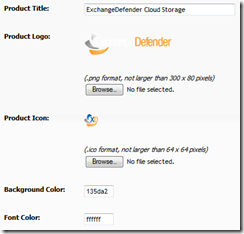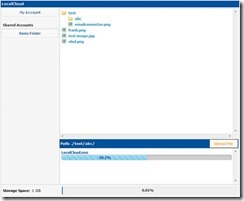LocalCloud 2.1
We’ve released an update to the desktop version of ExchangeDefender LocalCloud. We’ve spent a few days sifting through bugs reported via (The bug section) @ support.ownwebnow.com for ExchangeDefender LocalCloud and those are the ones we focused on and fixed. Listed below are the hand full of bugs that were isolated and corrected. You can find the most recent version (v1.2), here.
· Fixed an issue that would cause the application to crash upon launch.
o This issue was caused by invalid .ICO files being supplied for branding. Even though it explicitly states that you must provide .ICO files for the Product Icon:, we had users uploading (jpg, gif, png) files.
· Fixed an issue that would prevent files from being deleted from the cloud upon request.
· Fixed an issue that would cause the application to continuously download/synchronize files.
While out team was busy correcting the issues reported for the desktop version of LocalCloud, we finalized our initial Web Version of the file sharing software. The web interface is a slightly trimmed down version of the Desktop Software, for what should be obvious reasons.
The Web Interface Offers, (Fully Integrated – into the admin.exchangedefender.com (USER) control panel.) the ability to view, download and upload files to your personal /shared LocalCloud accounts.
The accounts you have access to will be located in the left panel and their content is located to the right. You can easily transverse through the file structures to either upload or download a desired file. Complete with real time file upload & download status and located at the bottom of the screen is your storage quota. Now you can view & access your files from virtually anywhere.